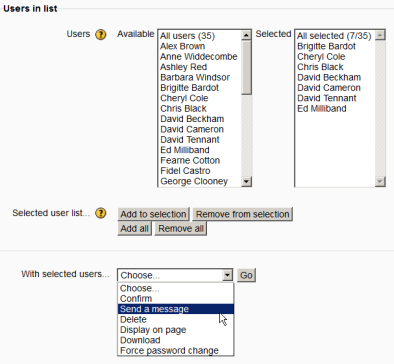Bulk user actions: Difference between revisions
From MoodleDocs
Mary Cooch (talk | contribs) mNo edit summary |
Helen Foster (talk | contribs) (small tidying up) |
||
| Line 1: | Line 1: | ||
{{Accounts}} | {{Accounts}} | ||
The bulk user actions feature in ''Settings > Site administration > Users > Accounts > Bulk user actions'' enables administrators to select users by creating a filter and then perform any of the following actions: | |||
*Confirm user accounts created through [[Email-based self-registration]] which are not yet confirmed by the user | *Confirm user accounts created through [[Email-based self-registration]] which are not yet confirmed by the user | ||
*Send a message (requires | *Send a message (requires [[Messaging]] to be enabled) | ||
*Delete user accounts | *Delete user accounts | ||
*Display a list of users on a page | *Display a list of users on a page | ||
| Line 25: | Line 23: | ||
[[File:Bulkuser.png]] | [[File:Bulkuser.png]] | ||
==See also== | ==See also== | ||
*[http://youtube.com/watch?v=LOx8xG5GC_M Video demonstrating bulk user actions] | *[http://youtube.com/watch?v=LOx8xG5GC_M Video demonstrating bulk user actions] | ||
[[fr:Actions en lots sur les utilisateurs]] | [[fr:Actions en lots sur les utilisateurs]] | ||
[[ja:バルクユーザ処理]] | [[ja:バルクユーザ処理]] | ||
Revision as of 11:09, 14 October 2011
The bulk user actions feature in Settings > Site administration > Users > Accounts > Bulk user actions enables administrators to select users by creating a filter and then perform any of the following actions:
- Confirm user accounts created through Email-based self-registration which are not yet confirmed by the user
- Send a message (requires Messaging to be enabled)
- Delete user accounts
- Display a list of users on a page
- Download user data in text, ODS or Excel file format
- Force users to change their passwords
To perform a bulk user action
- If you know them, choose your users from the available list or else click Show Advanced to create a filter.
- Users can be filtered according to full name, surname, first name, email address, city/town, country, confirmed, first access, last access, last login, username, authentication.
- Select users from the list.
- Choose an action from the dropdown menu.
- Click the Add filter button.
- Select in the box on the left those users you require and move them to the box on the right.
- From the dropdown box With selected users, choose the action you wish to perform and then click Go.