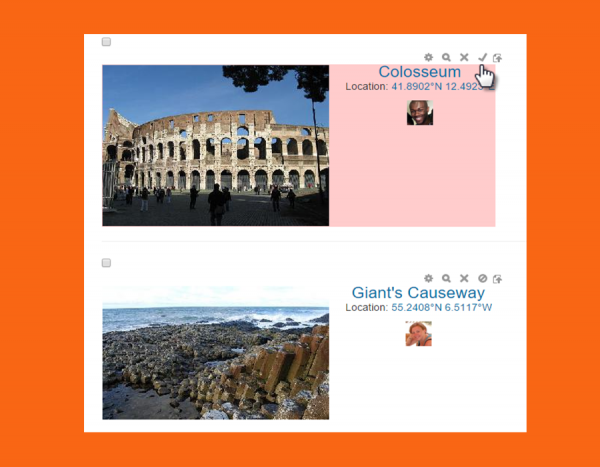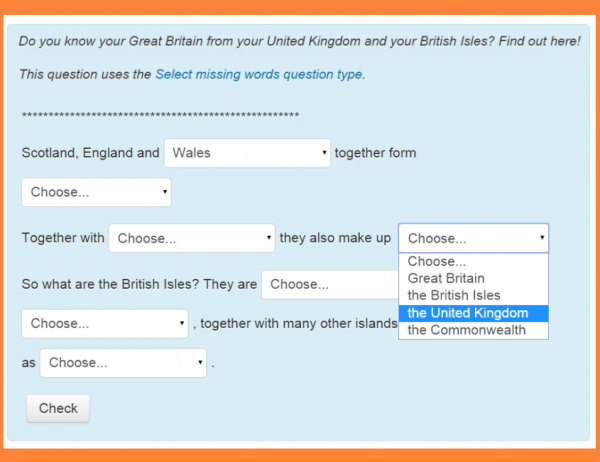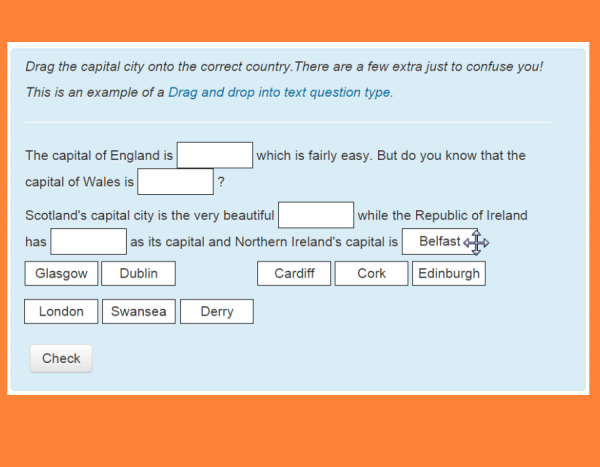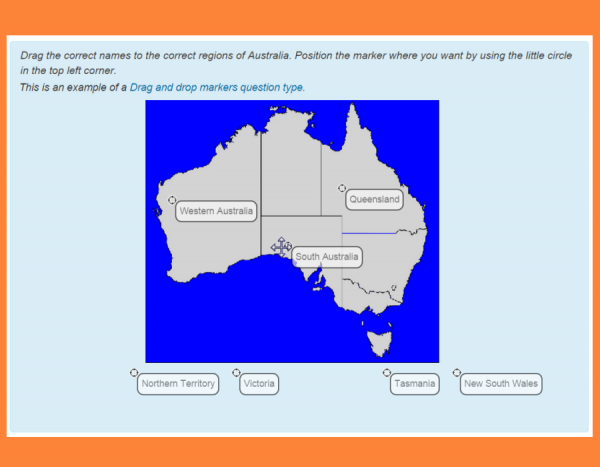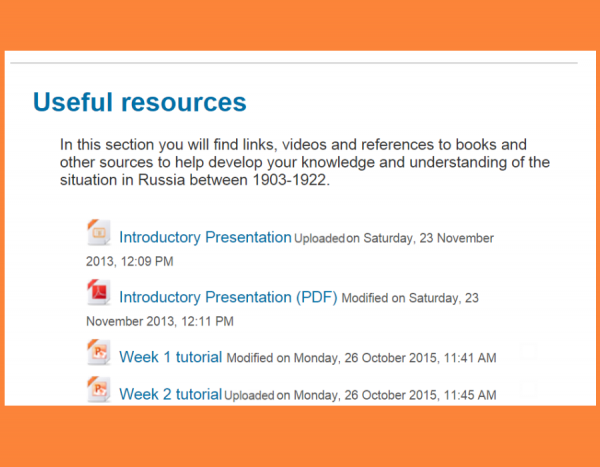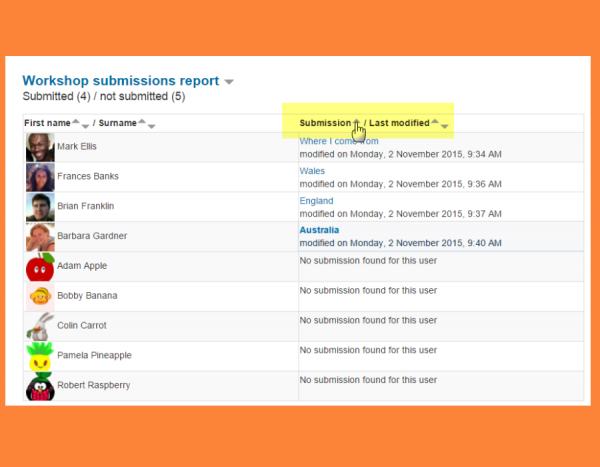New for teachers: Difference between revisions
Mary Cooch (talk | contribs) (starting this page) |
Mary Cooch (talk | contribs) |
||
| Line 9: | Line 9: | ||
==Course management== | ==Course management== | ||
''' | '''Easily retrieve deleted content''' | ||
A new [[Recycle bin]] available in the course administration block once an item has been deleted allows you to quickly restore that resource or activity.(It will also restore deleted courses for those with relevant permissions.) | |||
[[File:NFRecycleBin.png|thumb|center|600px|Restore deleted content]] | |||
''' | '''Activity tagging:''' A new setting when adding activities and resources lets you tag them so they may be searched for by others in ''Site pages > Tags''. | ||
[[File:31Placeholder.png|thumb|center|600px|Tagging an activity]] | |||
[[ | '''Search everywhere:''' If enabled by your administrator, the [[Global search]] feature lets you search courses you have access to, from a box next to the user menu or from the [[Global Search block]] | ||
[[File:NFGlobalSearch.png|thumb|center|600px|Restore deleted content]] | |||
==Activities== | ==Activities== | ||
Revision as of 18:10, 3 May 2016
If you're a teacher in Moodle, then this page will tell you about the major changes affecting you in Moodle 3.1
Course editing
Inline title editing: Section titles can now be changed directly from the course page:
Course management
Easily retrieve deleted content A new Recycle bin available in the course administration block once an item has been deleted allows you to quickly restore that resource or activity.(It will also restore deleted courses for those with relevant permissions.)
Activity tagging: A new setting when adding activities and resources lets you tag them so they may be searched for by others in Site pages > Tags.
Search everywhere: If enabled by your administrator, the Global search feature lets you search courses you have access to, from a box next to the user menu or from the Global Search block
Activities
Database activity
Unapproved entries in newly created databases are now highlighted for both teacher and the user who added them, and it is also possible to prevent editing of entries once they have been approved.
Quiz
Four new question types:
Four new question types are available for the quiz, focusing on selecting and locating items. Three of the four question types use drag and drop.
-
The Select missing words question type requires students to choose words or phrases from dropdown menus
-
The Drag and drop into text question type is similar in design, but students drag their chosen words into a box.
-
The Drag and drop onto image question type requires students to drag either text or small images onto a background picture uploaded by the teacher.
-
The Drag and drop markers question type requires students to drag text markers to a location predefined by the teacher on a background image.
MCS, MCVS, MCHS Cloze subquestion types The Embedded Answers (Cloze) question type now includes the possibility of using these subquestion types.
File resource
You can now include the date a file was uploaded or modified when displaying it:
Wiki
Pages can be deleted when the course is reset.
Workshop
You can now filter participants in the submission phase to easily see who has submitted and who has not: