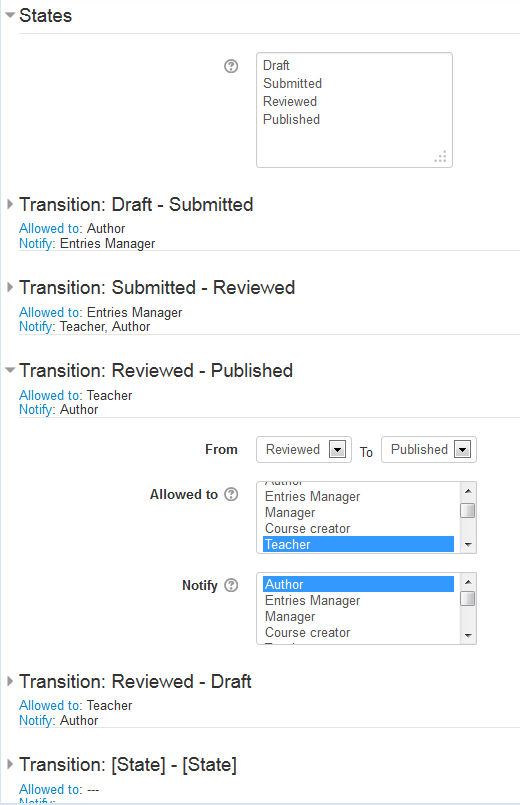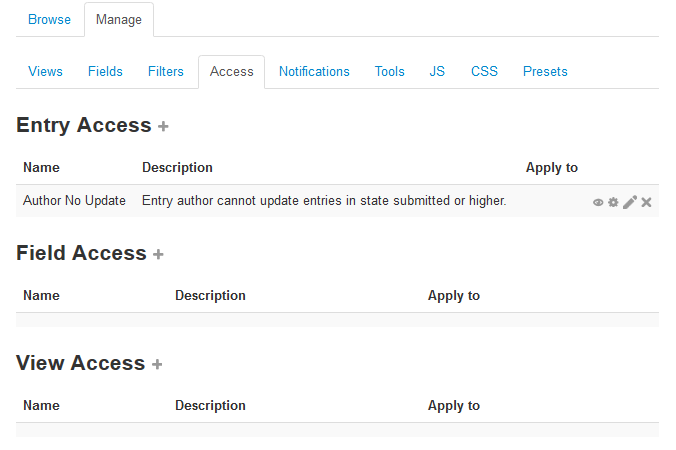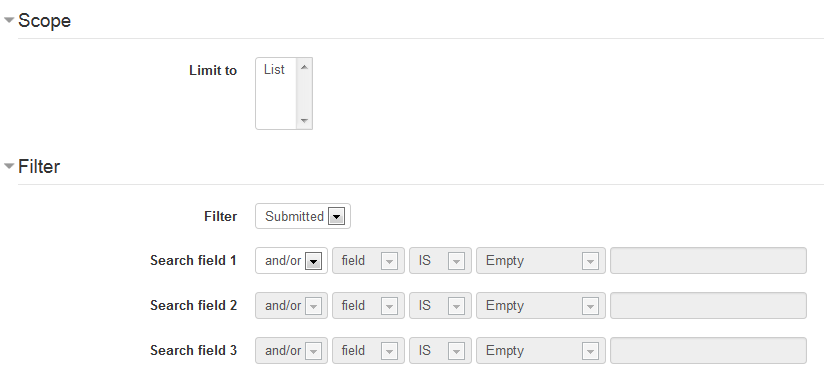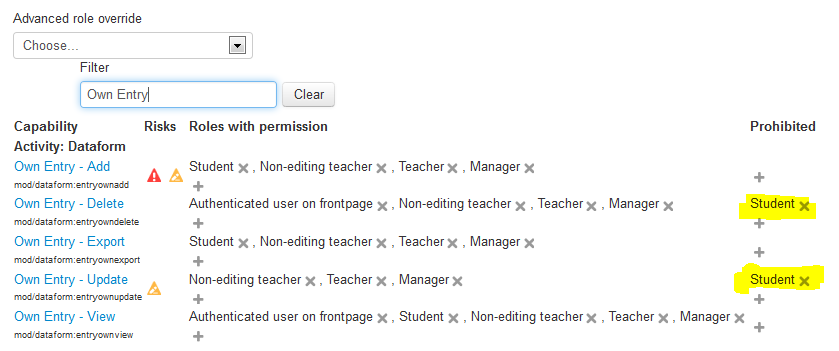Dataform Workflow: Difference between revisions
- Overview
- Activity administration
- Building an activity
- CSS tips and tricks
- JS tips and tricks
- Activating RSS
- Activity workflow
- Grading
No edit summary |
No edit summary |
||
| Line 12: | Line 12: | ||
Entry access rules allows for setting access control for entries with a certain content, e.g. entry state. So for instance if we want to prevent students from updating or deleting submitted entries in this workflow, we can add a rule such as the following: | Entry access rules allows for setting access control for entries with a certain content, e.g. entry state. So for instance if we want to prevent students from updating or deleting submitted entries in this workflow, we can add a rule such as the following: | ||
[[File:df-access-rules-index.png | [[File:df-access-rules-index.png]] | ||
In the definition of the rule, the subset of applicable entries can be determined by selecting an existing filter and/or by adding search criteria. In this illustration the rule uses a filter that is set to find all entries in state Submitted or higher. | In the definition of the rule, the subset of applicable entries can be determined by selecting an existing filter and/or by adding search criteria. In this illustration the rule uses a filter that is set to find all entries in state Submitted or higher. | ||
| Line 21: | Line 21: | ||
[[File:df-access-rules-permissions.png]] | [[File:df-access-rules-permissions.png]] | ||
Revision as of 16:50, 29 January 2014
Workflow with views
TBC
Workflow with entry states
Entry workflow can be applied to a Dataform by adding an Entry States field and some Entry Access Rules as needed.
States and transitions
The States field allows for defining a list of states and a list of transitions with permissions and notifications. Undefined transitions are allowed by default to users with manageentries capability. There is no limit on the number of states.
Access rules
Entry access rules allows for setting access control for entries with a certain content, e.g. entry state. So for instance if we want to prevent students from updating or deleting submitted entries in this workflow, we can add a rule such as the following:
In the definition of the rule, the subset of applicable entries can be determined by selecting an existing filter and/or by adding search criteria. In this illustration the rule uses a filter that is set to find all entries in state Submitted or higher.
Access is set in the rule's context permissions: