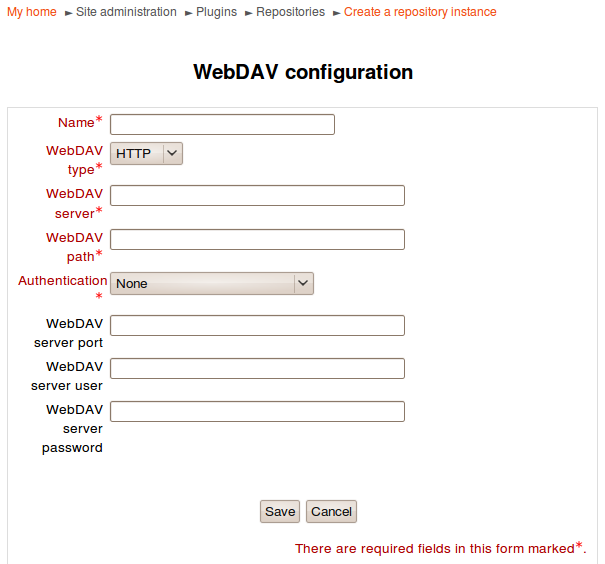WebDAV repository: Difference between revisions
(Show 2.1 enable path) |
Helen Foster (talk | contribs) m (stub template, category edit) |
||
| Line 1: | Line 1: | ||
{{stub}} | |||
{{Repositories}} | {{Repositories}} | ||
Web-based Distributed Authoring and Versioning (WebDAV) is a set of methods based on the Hypertext Transfer Protocol (HTTP) that facilitates collaboration between users in editing and managing documents and files stored on World Wide Web servers. | Web-based Distributed Authoring and Versioning (WebDAV) is a set of methods based on the Hypertext Transfer Protocol (HTTP) that facilitates collaboration between users in editing and managing documents and files stored on World Wide Web servers. | ||
A WebDAV repository can be enabled by | A WebDAV repository can be enabled by a site administrator in ''Settings > Site administration > Plugins > Repositories > Manage repositories''. | ||
==WebDAV configuration== | |||
After enabling the WebDAV repository, a repository instance can be created in ''Settings > Site administration > Plugins > Repositories > WebDAV repository''. | |||
[[Image:Webdav config.png | [[Image:Webdav config.png]] | ||
===Options=== | ===Options=== | ||
| Line 28: | Line 26: | ||
WebDAV server password: HTTP Basic authentication password | WebDAV server password: HTTP Basic authentication password | ||
For example, if you are going to added an webdav server at http://webdavserver.tld/path/to/dir, you should use following options: | For example, if you are going to added an webdav server at http://webdavserver.tld/path/to/dir, you should use following options: | ||
| Line 39: | Line 36: | ||
* MDL-22663 | * MDL-22663 | ||
[[Category: | [[Category:Site administration]] | ||
[[de:WebDAV Repository]] | [[de:WebDAV Repository]] | ||
Revision as of 09:25, 29 August 2011
Web-based Distributed Authoring and Versioning (WebDAV) is a set of methods based on the Hypertext Transfer Protocol (HTTP) that facilitates collaboration between users in editing and managing documents and files stored on World Wide Web servers.
A WebDAV repository can be enabled by a site administrator in Settings > Site administration > Plugins > Repositories > Manage repositories.
WebDAV configuration
After enabling the WebDAV repository, a repository instance can be created in Settings > Site administration > Plugins > Repositories > WebDAV repository.
Options
WebDAV type: Choose from HTTP or HTTPS connection
WebDAV server: The server name
WebDAV path: The path to webdav directory
Authentication: We currently only support HTTP Basic Authentication
WebDAV server port: The webdav server port
WebDAV server user: HTTP Basic authentication username
WebDAV server password: HTTP Basic authentication password
For example, if you are going to added an webdav server at http://webdavserver.tld/path/to/dir, you should use following options: WebDAV type: HTTP WebDAV Server: webdavserver.tld WebDAV path: /path/to/dir/