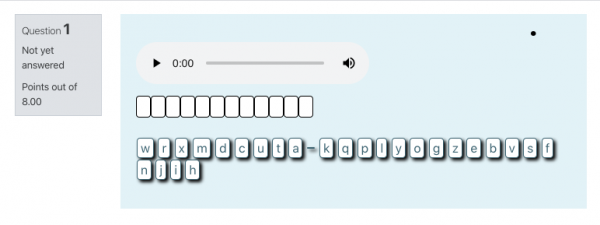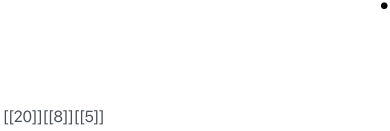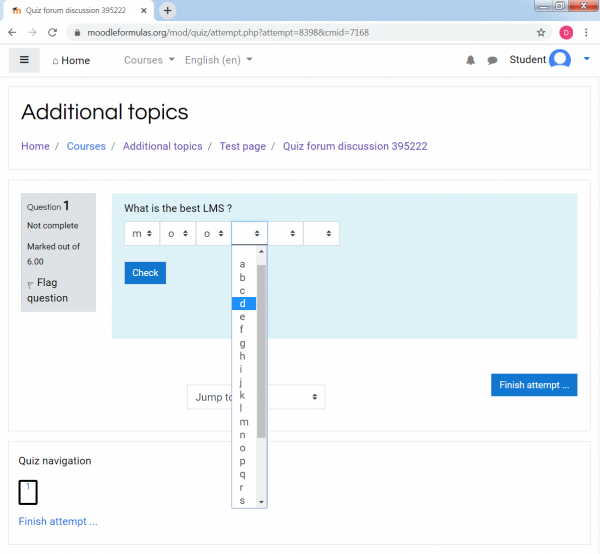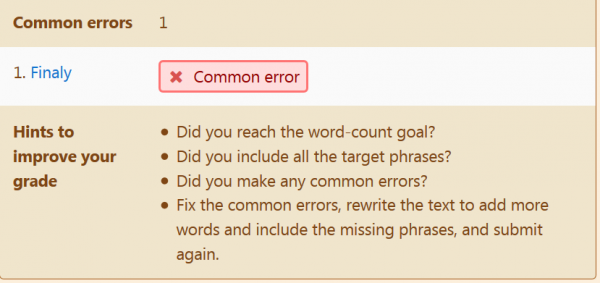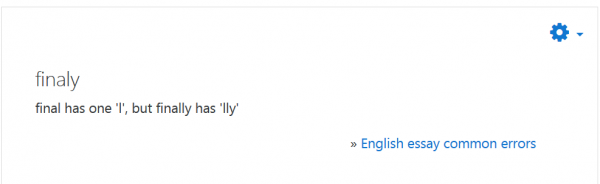Spelling questions
There are many ways to make spelling questions (e.g. for language teaching) in Moodle:
- You can use some standard Moodle question types:
- Or you can install some additional third-party question types:
Examples
With the Gapfill question type
- Use the Gapfill question type ( with the following settings: Drag and Drop | Fixed Gap Size |Options after text). This creates a structure that is almost perfect.
- Here we have created a question, where we have 12 spaces available. For distractors, I entered all of the letters of the alphabet.
- Teachers just need to duplicate the question, then type the letters of the spelling words in between each bracket. (And record themself reading the word).
- Since this is being used by elementary students and is a spelling test, having the "answers" in alpha order would be helpful.
- Options:
I have created the question as Drag and Drop built-in question type. It does "work". However, gapfill is so much more elegant and easy to use. (Yes, I understand that I'm asking for a bit of additional complexity). The Drag and Drop built-in question ends up with teachers having to enter a number that corresponds to the correct letter (which is kind of weird for teachers). Thus, the question ends up looking like this:.
Plus, if we have mixed upper and lower case, the answers double.
Gapfill is so much more elegant. In gapfill, it would look like this: [t][h][e]. Much easier for the teacher to enter.
I can see utilizing a strict order for elementary students.
With the formulas question
- Set:
Global variables: alphabet=["","a","b","c","d","e","f","g","h","i","j","k","l","m","n","o","p","q","r","s","t","u","v","w","x","y","z"];
Answer: [13,15,15,4,12,5]
Part's text: {_0:alphabet:MCE}{_1:alphabet:MCE}{_2:alphabet:MCE}{_3:alphabet:MCE}{_4:alphabet:MCE}{_5:alphabet:MCE}
- And you get this:
With the Essay (auto-grade) question type
You can make a glossary of common spelling errors. See Essay_(auto-grade)_question_type#Glossary_of_common_errors