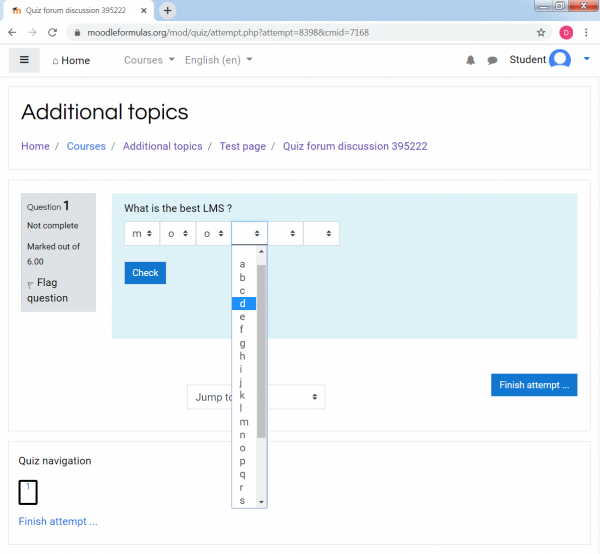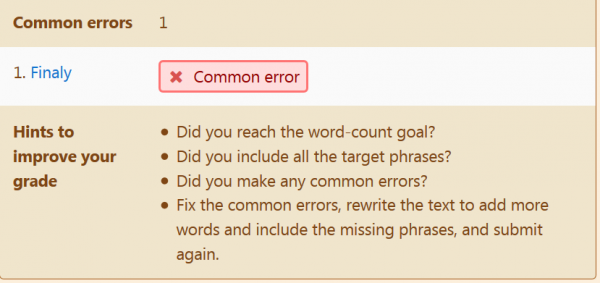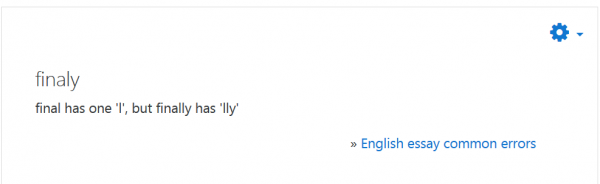Spelling questions: Difference between revisions
From MoodleDocs
(tidy up) |
(Added 600px) |
||
| Line 25: | Line 25: | ||
==With the [[Essay (auto-grade) question type]]== | ==With the [[Essay (auto-grade) question type]]== | ||
You can make a [[Glossary|glossary]] of common spelling errors. See [[Essay_(auto-grade)_question_type#Glossary_of_common_errors]] | You can make a [[Glossary|glossary]] of common spelling errors. See [[Essay_(auto-grade)_question_type#Glossary_of_common_errors]] | ||
[[File:Essay(auto-grade) question type new screen 06.png|600px]] | |||
[[File:Essay(auto-grade) question type new screen 08.png|600px]] | |||
[[Category:Language teaching]] | [[Category:Language teaching]] | ||
Revision as of 18:26, 28 January 2020
There are many ways to make spelling questions (e.g. for language teaching) in Moodle:
- You can use some standard Moodle question types:
- Or you can install some additional third-party question types:
Examples
With the formulas question
- Set:
Global variables: alphabet=["","a","b","c","d","e","f","g","h","i","j","k","l","m","n","o","p","q","r","s","t","u","v","w","x","y","z"];
Answer: [13,15,15,4,12,5]
Part's text: {_0:alphabet:MCE}{_1:alphabet:MCE}{_2:alphabet:MCE}{_3:alphabet:MCE}{_4:alphabet:MCE}{_5:alphabet:MCE}
- And you get this:
With the Essay (auto-grade) question type
You can make a glossary of common spelling errors. See Essay_(auto-grade)_question_type#Glossary_of_common_errors