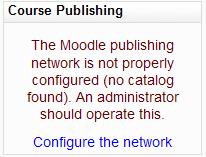Publishflow Block: Publishing view
This view is available on in a Course Factory mode. It will propose the possibility to publish the course to any of the proposed remote category.
Publishing is possible :
- Only from a Factory to a Catalog.
- On a combined (Factory/Catalog) node, only deployement is possible.
- If MNET is enabled (obvious).
- If publishing services are setup between the Factory and a Catalog node.
- If the user has a peer User record in the remote Catalog (i.e. he must be a known user matching his current identity regarding the MNET operations).
- If the user has the 'block/publishflow:publish' capability in his current profile resolution.
- If the course has been assigned an IDNumber (can help tracking course copies across the system).
- If the course to publish has at least one backup in 'backupdata'.
Typical error situations
Network misconfigured
This interface is shown on a factory when no catalog could be found in the neighborhood. A link is provided to the Moodle administrator to browse to the network discovery back-office. This back-office allows scanning the accessible Moodle Network to get information about peers participating to a course delivery network.
To publish a course
- Just click the "publish" link
Retiring a course
- You may want to unpublish a course that has been exposed within the Course Catalog. This is posible by unpublishing the course. The remote course WILL NOT be destroyed, but only hidden.
Republish a course
A course being republished is just set to visible state in remote Catalog.