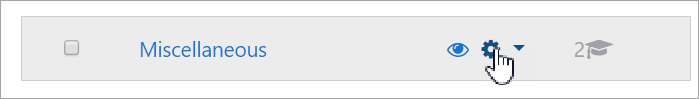Organise your courses: Difference between revisions
From MoodleDocs
Mary Cooch (talk | contribs) m (wip) |
Mary Cooch (talk | contribs) |
||
| Line 2: | Line 2: | ||
*A '''course''' in Moodle is an area on the site where teachers can add learning materials for students. | *A '''course''' in Moodle is an area on the site where teachers can add learning materials for students. | ||
*A '''category''' is a list of related courses. For example in the Science category you can have courses on Physics, Chemistry and Biology. | *A '''category''' is a list of related courses. For example in the Science category you can have courses on Physics, Chemistry and Biology. | ||
*'''Miscellaneous''' is a category which is present in a new Moodle site. You can keep it or you can change its name | |||
==Miscellaneous== | |||
*'''Miscellaneous''' is a category which is present in a new Moodle site. You can keep it or you can change its name like this: | |||
#Log in with your administrator account | #Log in with your administrator account | ||
| Line 8: | Line 10: | ||
#Click the '''Courses''' tab | #Click the '''Courses''' tab | ||
#Click '''Manage courses and categories''' | #Click '''Manage courses and categories''' | ||
#Click the Edit icon next to Miscellaneous and change its name. | |||
[[File:renamemiscellaneous.png|Center]] | |||
==Create a category== | |||
#Log in with your administrator account | |||
#From the left panel (the Navigation drawer) click '''Site administration''' | |||
#Click the '''Courses''' tab | |||
#Click '''Manage courses and categories''' | |||
#Click '''Create new category''' | |||
#From '''Parent category,''' choose Top if you want a main category, not a sub-category of another category. | |||
#Add a name and, if you wish, a description, and click '''Create category''' | |||
==Helpful video== | |||
(embedded screencast here) | |||
Revision as of 10:40, 12 October 2019
How to organise your courses
- A course in Moodle is an area on the site where teachers can add learning materials for students.
- A category is a list of related courses. For example in the Science category you can have courses on Physics, Chemistry and Biology.
Miscellaneous
- Miscellaneous is a category which is present in a new Moodle site. You can keep it or you can change its name like this:
- Log in with your administrator account
- From the left panel (the Navigation drawer) click Site administration
- Click the Courses tab
- Click Manage courses and categories
- Click the Edit icon next to Miscellaneous and change its name.
Create a category
- Log in with your administrator account
- From the left panel (the Navigation drawer) click Site administration
- Click the Courses tab
- Click Manage courses and categories
- Click Create new category
- From Parent category, choose Top if you want a main category, not a sub-category of another category.
- Add a name and, if you wish, a description, and click Create category
Helpful video
(embedded screencast here)