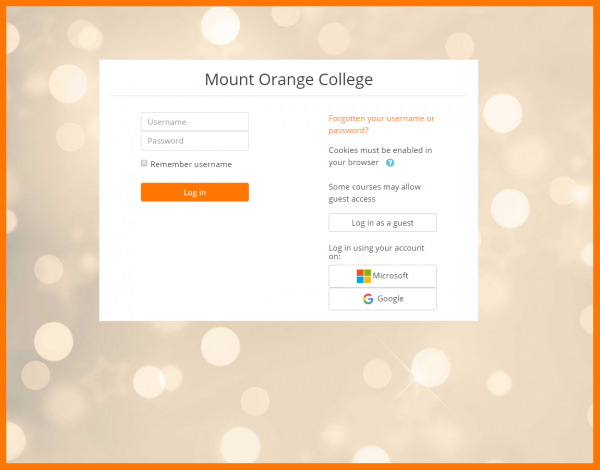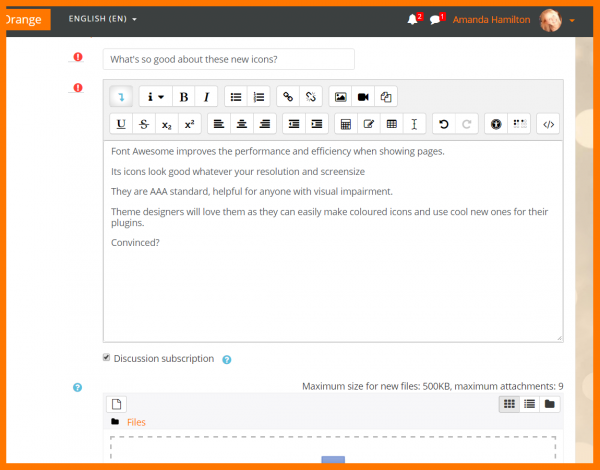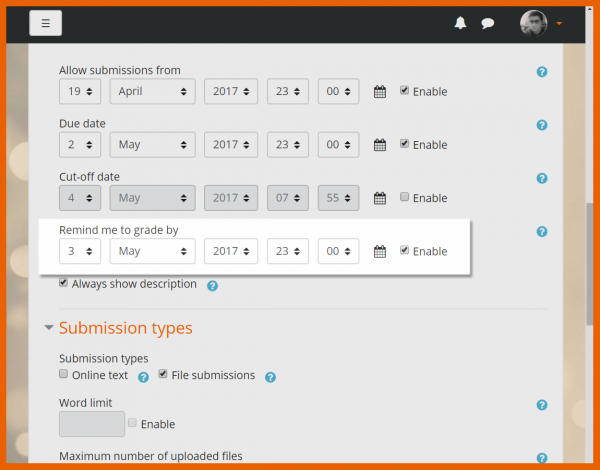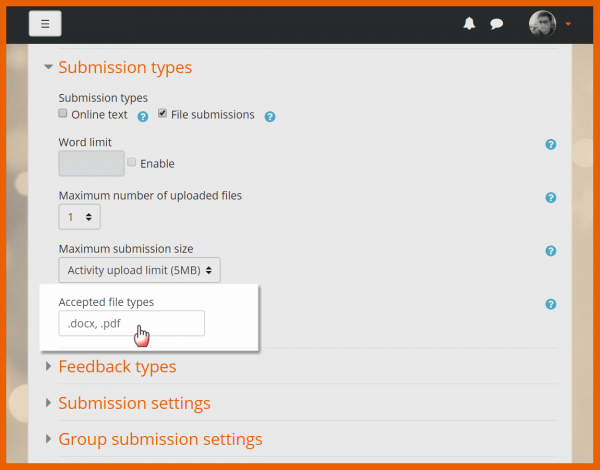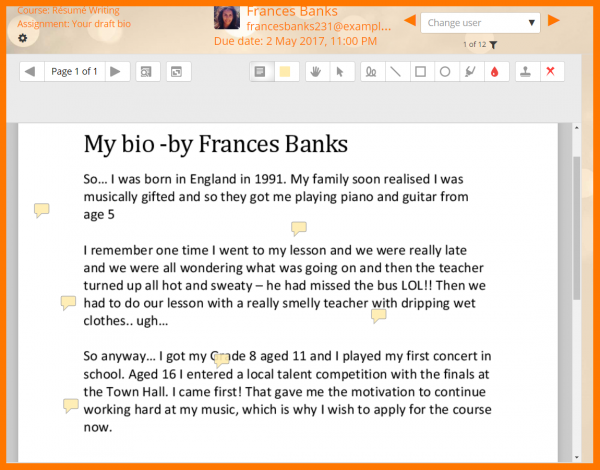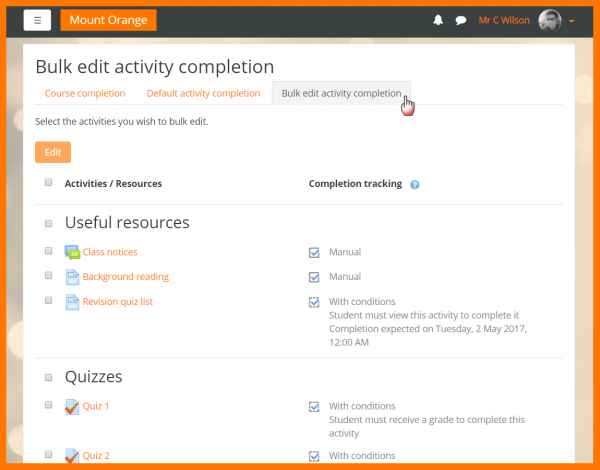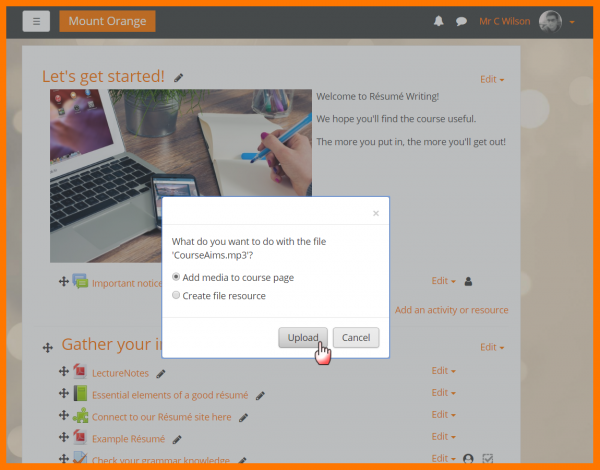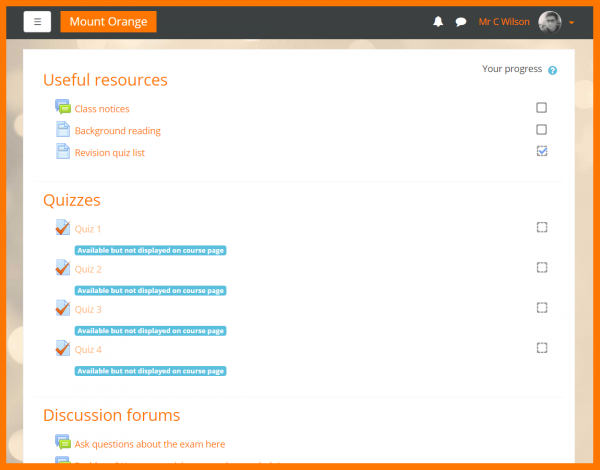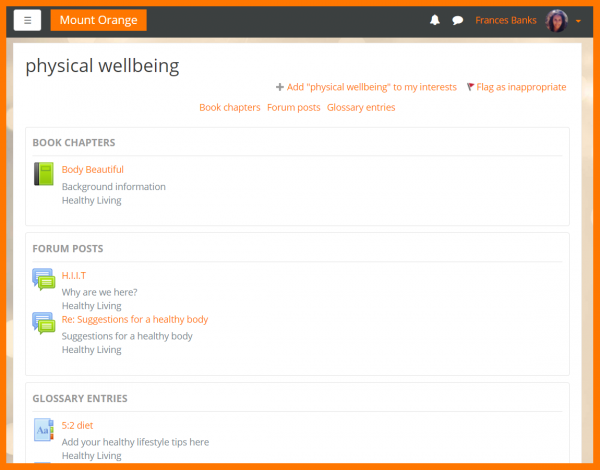New for teachers: Difference between revisions
From MoodleDocs
Mary Cooch (talk | contribs) (working on teacher page) |
Mary Cooch (talk | contribs) No edit summary |
||
| Line 17: | Line 17: | ||
<li class="span6"> | <li class="span6"> | ||
<div class="thumbnail"> | <div class="thumbnail"> | ||
[[File: | [[File:TeacherDashboardView.png|600px]] | ||
<div class="caption"> | <div class="caption"> | ||
<h4>Improved dashboard</h4> | <h4>Improved dashboard</h4> | ||
<p>Thanks to this MUA project, you can now check | <p>Thanks to this MUA project, you can now easily see activities needing grading and check progress from the new [[Course overview|Course overview block]].</p> | ||
</div> | </div> | ||
Revision as of 11:51, 4 May 2017
If you're a teacher in Moodle, then this page will tell you about the major changes affecting you in Moodle 3.3.
-
Improved dashboard
Thanks to this MUA project, you can now easily see activities needing grading and check progress from the new Course overview block.
-
Emoji support
Brighen up communication with fun emoji characters anywhere that text can be entered