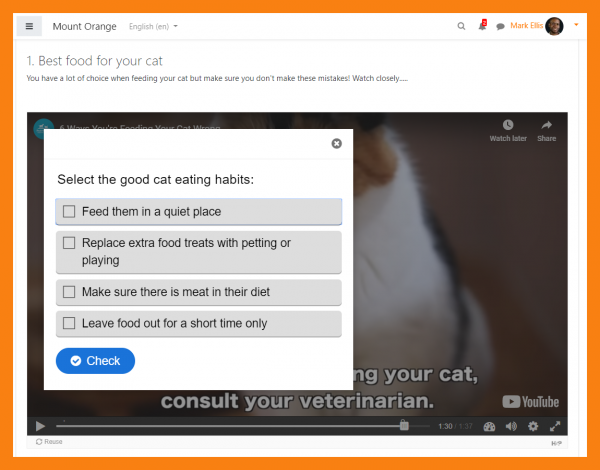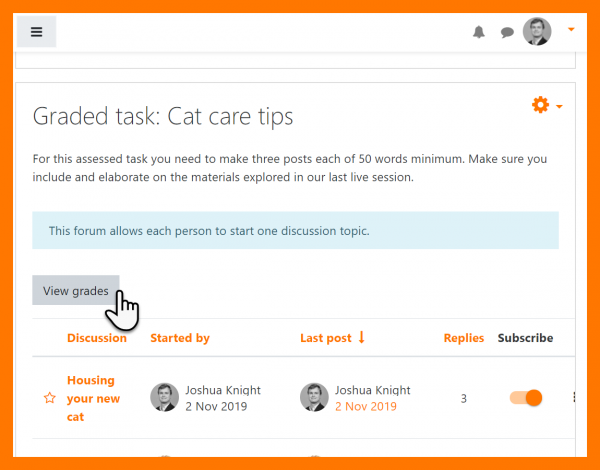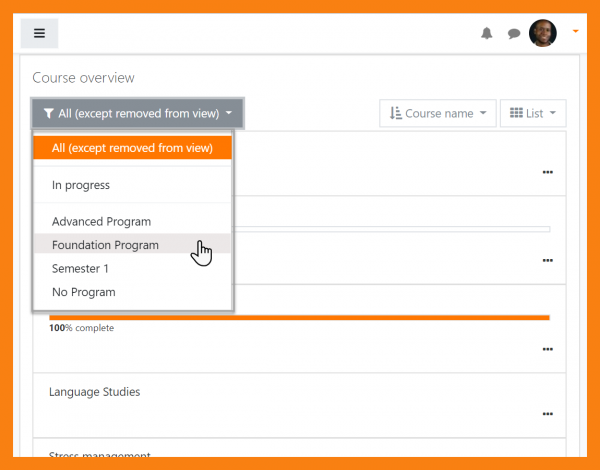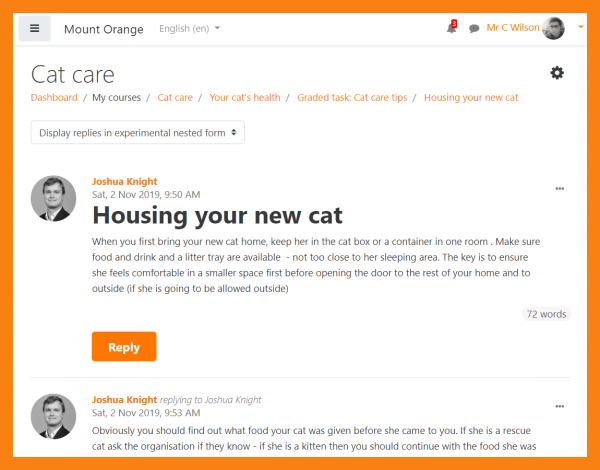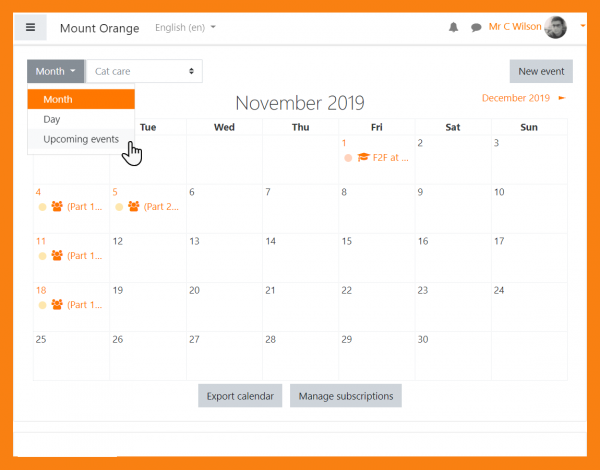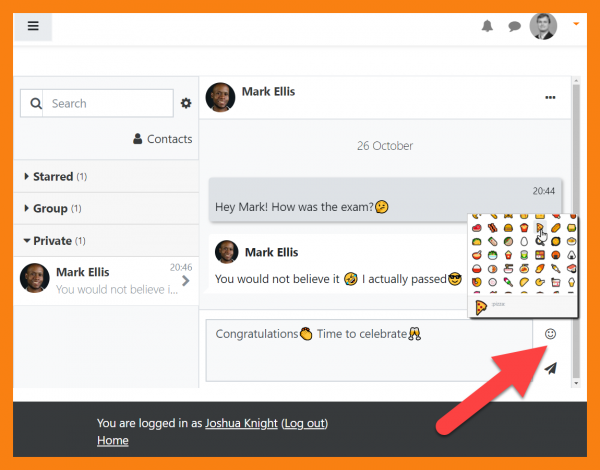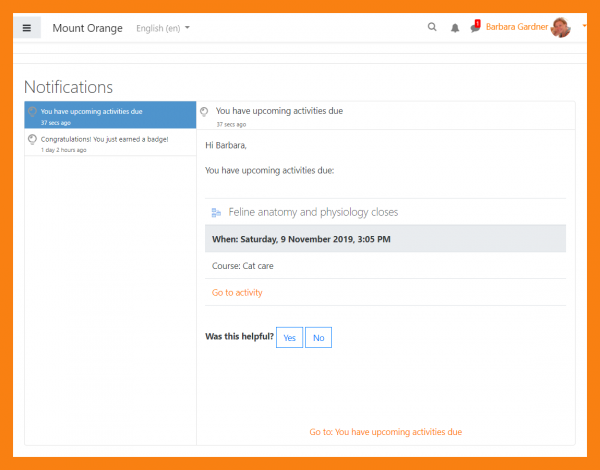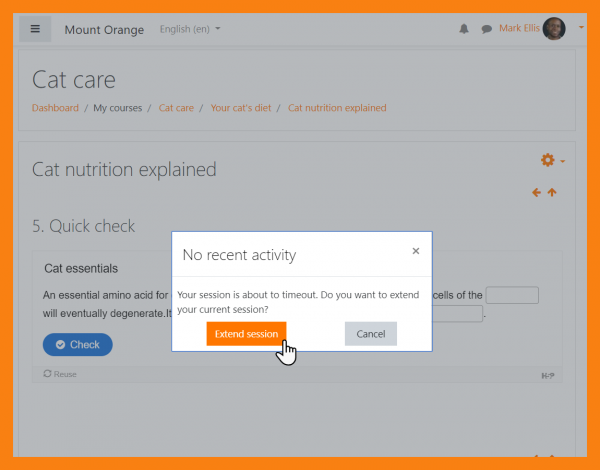New for students: Difference between revisions
From MoodleDocs
Mary Cooch (talk | contribs) |
m (Lets use full stop (.) Or is end of the line for the full stop? Anyway, let's standardize on documentation and field texts in Moodle.) |
||
| (35 intermediate revisions by 3 users not shown) | |||
| Line 1: | Line 1: | ||
{{About Moodle}} | {{About Moodle}} | ||
If you are a student on Moodle, here's a quick overview of the changes you can expect to see when your Moodle site is using Moodle 3. | If you are a student on Moodle, here's a quick overview of the changes you can expect to see when your Moodle site is using Moodle 3.8: | ||
__NOTOC__ | |||
=== | <div class="contentblock"> | ||
<div class="row-fluid"> | |||
<ul class="thumbnails"> | |||
<li class="span6"> | |||
[[File: | <div class="thumbnail"> | ||
[[File:H5PStudentView.png|600px]] | |||
== | <div class="caption"> | ||
<h4>H5P interactive content</h4> | |||
<p>Engage with interactive content in Pages, Labels, Books and more. See [[H5P]].</p> | |||
[[File: | </div> | ||
</div> | |||
</li> | |||
<li class="span6"> | |||
== | <div class="thumbnail"> | ||
[[File:StudentForumGrading.png|600px]] | |||
[[File: | <div class="caption"> | ||
<h4>Forum grading</h4> | |||
<p>Submit forum posts for assessment and view your grades.</p> | |||
</div> | |||
</div> | |||
</li> | |||
</ul> | |||
[[File: | </div> | ||
<div class="contentblock"> | |||
<div class="row-fluid"> | |||
<ul class="thumbnails"> | |||
<li class="span6"> | |||
<div class="thumbnail"> | |||
[[File: | [[File:courseCustomFieldFilter.png|600px]] | ||
<div class="caption"> | |||
<h4>Course overview</h4> | |||
<p>Filter by custom course fields in the [[Course overview]].</p> | |||
</div> | |||
</div> | |||
</li> | |||
<li class="span6"> | |||
<div class="thumbnail"> | |||
[[File:DocsForumExperimentalNestedView.png|600px]] | |||
<div class="caption"> | |||
<h4>New forum view</h4> | |||
<p>Select and test a new experimental nested discussion view from the forum preferences page.</p> | |||
</div> | |||
</div> | |||
</li> | |||
</ul> | |||
</div> | |||
<div class="contentblock"> | |||
<div class="row-fluid"> | |||
<ul class="thumbnails"> | |||
<li class="span6"> | |||
<div class="thumbnail"> | |||
[[File:CalendarFilter.png|600px]] | |||
<div class="caption"> | |||
<h4>Calendar filters</h4> | |||
<p>Filter your calendar by month, day or upcoming event.</p> | |||
</div> | |||
</div> | |||
</li> | |||
<li class="span6"> | |||
<div class="thumbnail"> | |||
[[File:MessagingEmoji.png|600px]] | |||
<div class="caption"> | |||
<h4>Emojis 😍</h4> | |||
<p>Add emojis into [[Messages]] or from a button in the [[Atto editor]].</p> | |||
</div> | |||
</div> | |||
</li> | |||
</ul> | |||
</div> | |||
<div class="contentblock"> | |||
<div class="row-fluid"> | |||
<ul class="thumbnails"> | |||
<li class="span6"> | |||
<div class="thumbnail"> | |||
[[File:StudentNotificationsDocs.png|600px]] | |||
<div class="caption"> | |||
<h4>Clearer reminders</h4> | |||
<p>Receive and rate reminders about your activities.</p> | |||
</div> | |||
</div> | |||
</li> | |||
<li class="span6"> | |||
<div class="thumbnail"> | |||
[[File:Timeout.png|600px]] | |||
<div class="caption"> | |||
<h4>Session timeout</h4> | |||
<p>Stay on target with a Session timeout alert.</p> | |||
</div> | |||
</div> | |||
</li> | |||
</ul> | |||
</div> | |||
[[Category:New features]] | [[Category:New features]] | ||
| Line 36: | Line 100: | ||
[[es:Nuevo para estudiantes]] | [[es:Nuevo para estudiantes]] | ||
[[de:Neu für Teilnehmer/innen]] | [[de:Neu für Teilnehmer/innen]] | ||
[[pt-br:Novo para estudantes]] | |||
Latest revision as of 00:19, 19 November 2019
If you are a student on Moodle, here's a quick overview of the changes you can expect to see when your Moodle site is using Moodle 3.8:
-
H5P interactive content
Engage with interactive content in Pages, Labels, Books and more. See H5P.
-
Course overview
Filter by custom course fields in the Course overview.
-
Emojis 😍
Add emojis into Messages or from a button in the Atto editor.