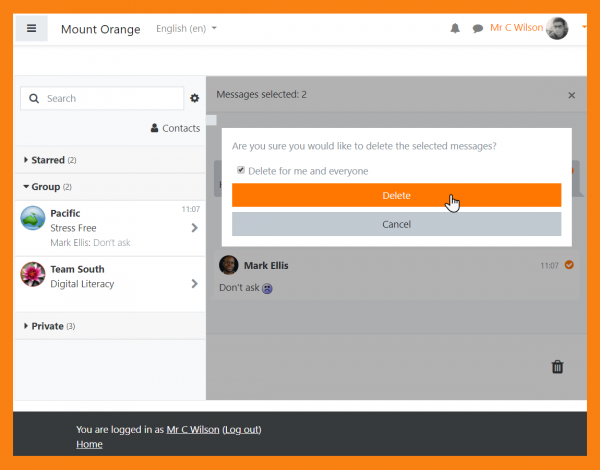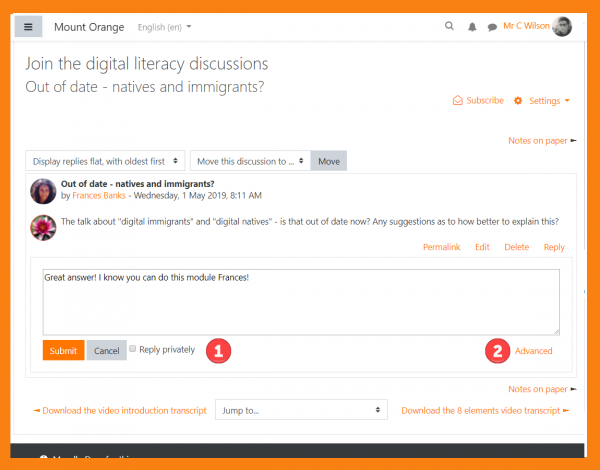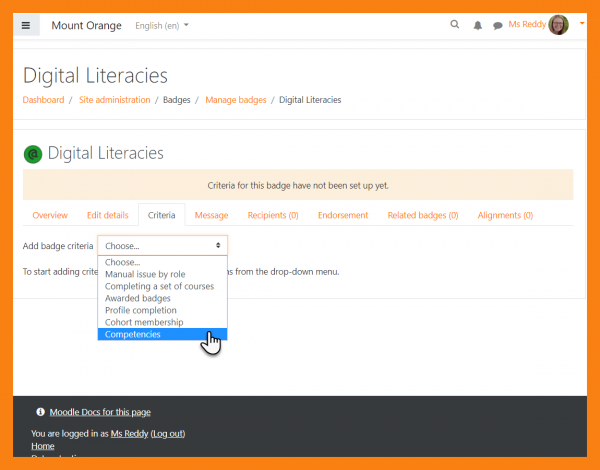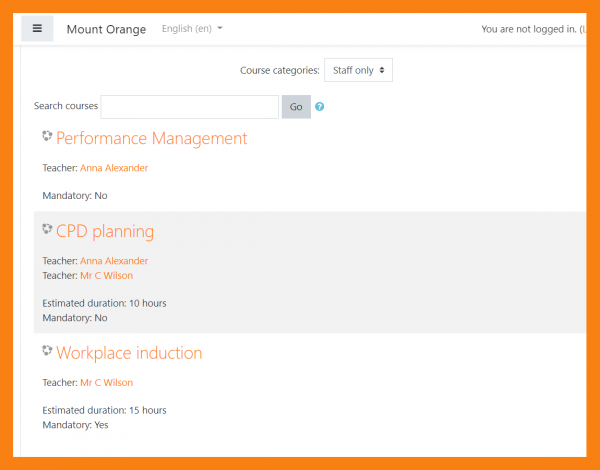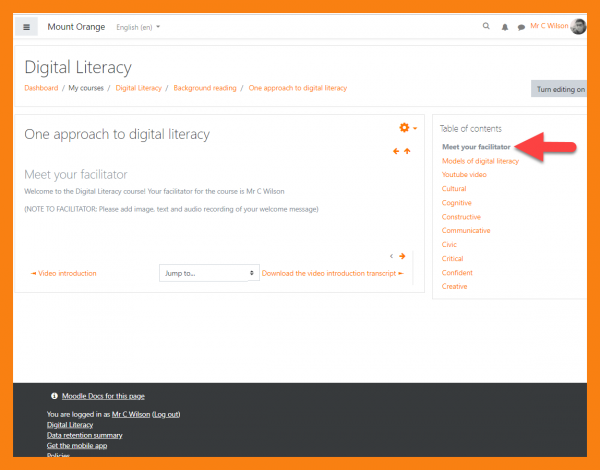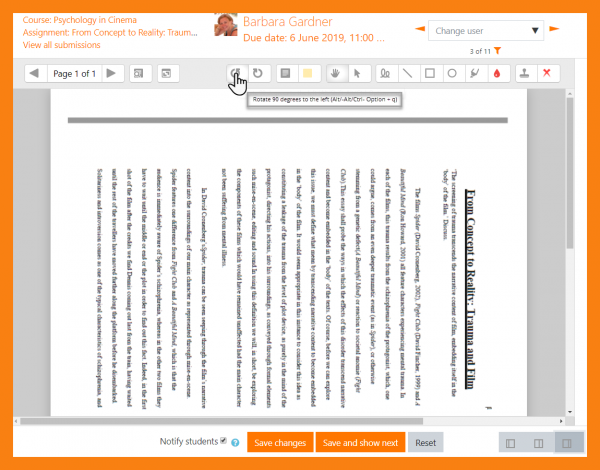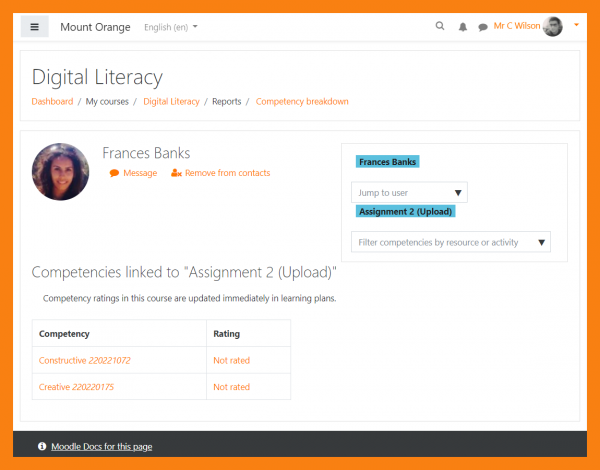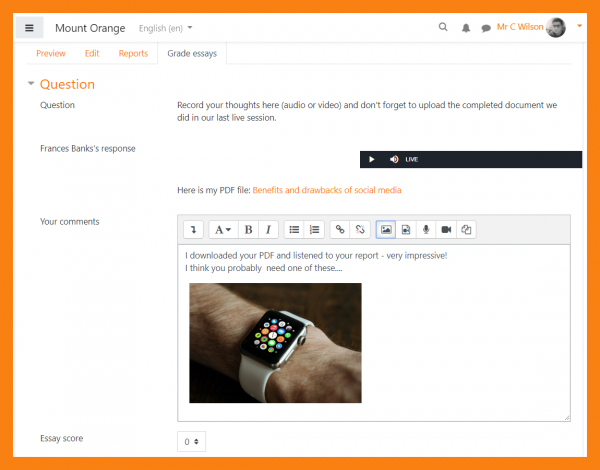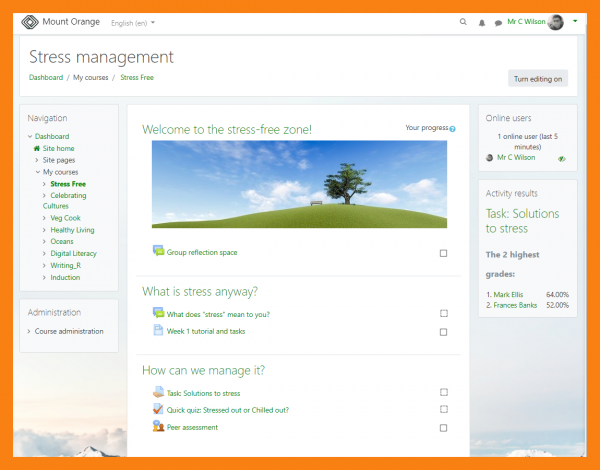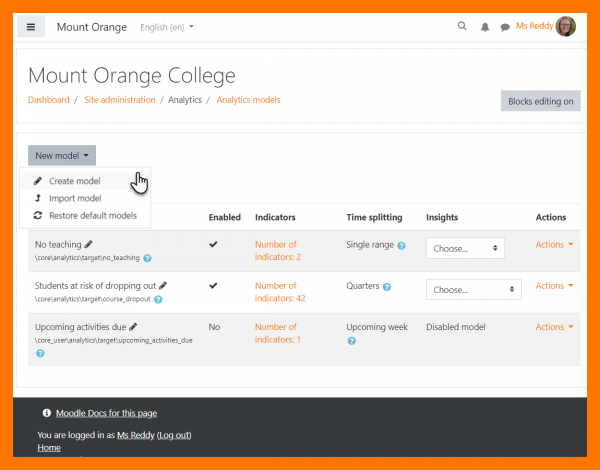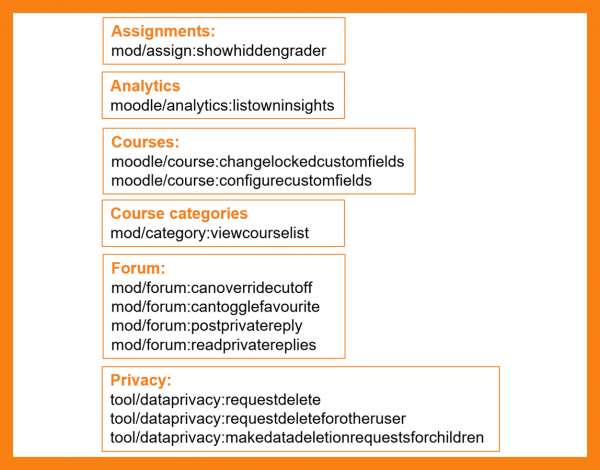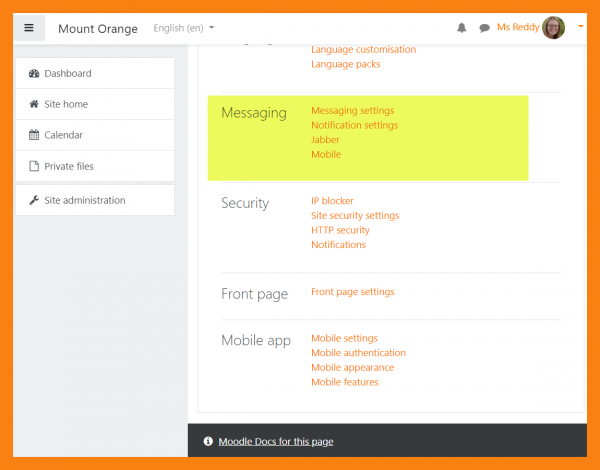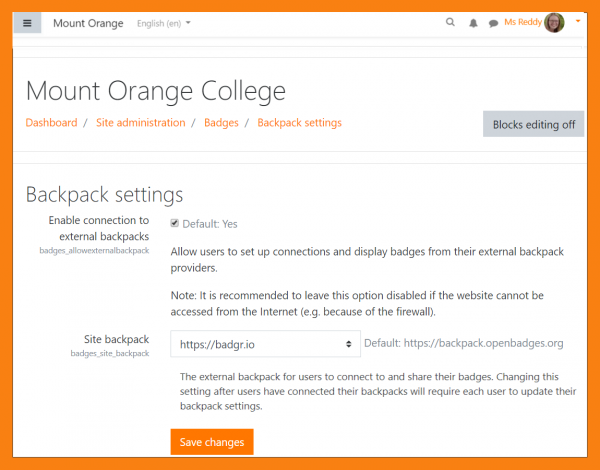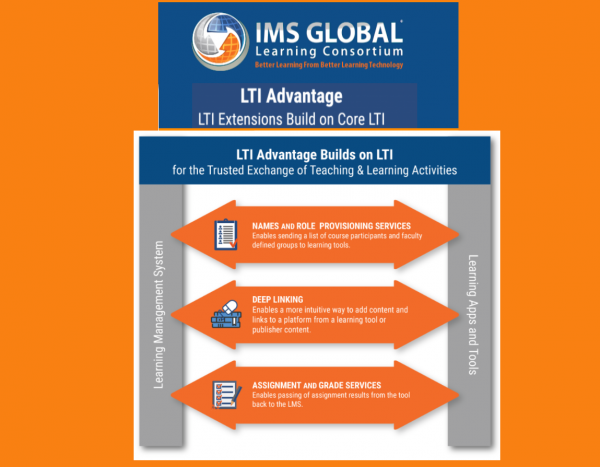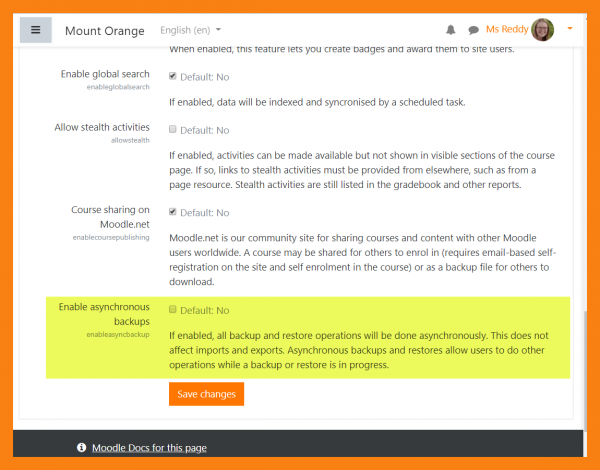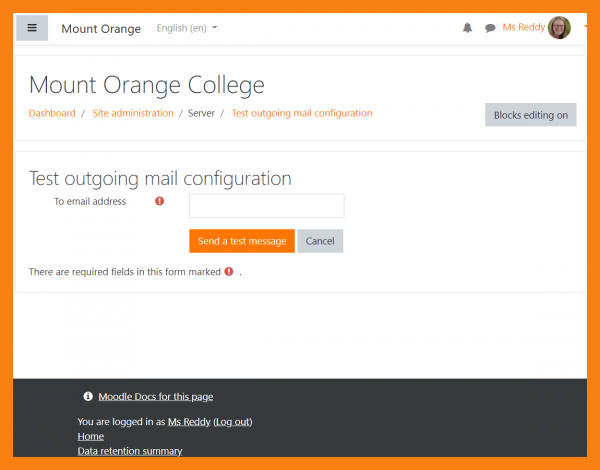New features
Read on for Moodle 3.8 highlights, or watch our [ Youtube playlist of 3.8 New features.]
Full details of the release with technical information can be found in the Moodle 3.8 release notes.
For all users
-
Forum: Inline editing
MUA-funded improvements to the Forum activity include adding and replying to discussions online.
-
Forum: Star and sort
Further Forum enhancements include the ability to star and sort discussions.
-
Messaging: Improved interface
Messaging enhancements include a link to a full page, 2 column view and the ability to mute conversations
For teachers
-
Messaging: Delete conversations in groups
Teachers may be given a capability to delete messages from users in group conversations. See more
-
Forums: More control
Teachers or others with permission can add a private reply in a forum and can manually lock discussions. See Using Forum
-
Badges: Competencies as a criterion
Badges may now be awarded based on competencies, (and competencies may be graded when grading activities) See more
For administrators
-
New theme: Classic
Clean, More and the hidden Bootstrapbase are removed and replaced with the customisable Classic theme.
-
Learning Analytics
Significant improvements to Learning Analytics increase usability and efficiency.
-
Hide course lists
New capabilities include moodle/category:viewcourselist which allows you to define who can see lists of courses in various categories.
-
Improved support for Open Badges v 2.0
You can now connect to other Open Badges v 2.0 platforms and exchange badges with the Badgr.io platform. See more