Managing filters: Difference between revisions
From MoodleDocs
No edit summary |
No edit summary |
||
| Line 1: | Line 1: | ||
{{ | {{フィルタ}} | ||
== | ==コースまたはアクティビティレベルでのフィルタの管理== | ||
コースまたはアクティビティでフィルタを有効/無効にするには: | |||
# | # ''アドミニストレーション>コース管理>フィルタ ''に移動するか、アクティビティ ''アドミニストレーション>アクティビティ管理>フィルタ ''にいる場合 | ||
# | #必要に応じて各フィルタをオンまたはオフに設定します | ||
# | #[変更を保存]ボタンをクリックします | ||
== | ==サイトレベルでのフィルタの管理== | ||
サイト管理者は、「アドミニストレーション>サイト管理>プラグイン>フィルタ>フィルタの管理」でサイトのフィルタを有効にできます。 | |||
* | *各フィルタの必要に応じて、「オン」(すべてのコースで常に使用可能)、「オフですが使用可能」(教師はコースまたはアクティビティのフィルタを有効にするかどうかを選択できます)または「無効」(すべてのコースで常にオフ)を選択します。 | ||
[[File:Multimediaplugins.png]] | [[File:Multimediaplugins.png]] | ||
* | *上/下矢印アイコンを使用して、適用する順序でフィルタを配置します。特定のフィルタが機能していない場合は、リストを上に移動してみてください。 | ||
* | *有効にすると、[[MathJaxフィルタ]]が一番上になります(最初に適用されます)。 | ||
* | *MathJaxとTeX表記フィルタは同時に有効にできます。TeX表記は通常最初に表示され、後のMathJaxに置き換えられます。両方を一緒に使用すると、すべての数学が表示モードのときにユーザーエクスペリエンスが向上する可能性があります。 | ||
* | *[[多言語コンテンツフィルタ]]のように、見出しにも適用するフィルタが特に必要でない限り、すべてのフィルタをコンテンツにのみ適用します。 | ||
特定のフィルタには追加設定があり、設定列のリンクからアクセスできます。 | |||
ヒント:「オフですが利用可能」設定は、例えば、絵文字だけをソーシャルフォーラムで使用したい場合に便利です。 | |||
{| | {| | ||
| [[Image:Filter settings in forum.png| | |[[Image:Filter settings in forum.png|サム|フォーラムのフィルタ設定|左]] | ||
| [[File: | |[[File:managefilters.png|thumb|フィルタをサイトレベルで管理する]] | ||
|} | |} | ||
== | ==フィルタ機能== | ||
フィルタ機能は1つだけ[[Capabilities/moodle/filter:manage|ローカルフィルタ設定の管理]]であり、マネージャーと教師のデフォルトの役割に許可されています。 | |||
[[en:Managing filters]] | |||
[[de:Filter verwalten]] | [[de:Filter verwalten]] | ||
[[es:Gestionando filtros]] | [[es:Gestionando filtros]] | ||
[[fr:Gestion des filtres]] | [[fr:Gestion des filtres]] | ||
Revision as of 07:11, 10 July 2020
コースまたはアクティビティレベルでのフィルタの管理
コースまたはアクティビティでフィルタを有効/無効にするには:
- アドミニストレーション>コース管理>フィルタ に移動するか、アクティビティ アドミニストレーション>アクティビティ管理>フィルタ にいる場合
- 必要に応じて各フィルタをオンまたはオフに設定します
- [変更を保存]ボタンをクリックします
サイトレベルでのフィルタの管理
サイト管理者は、「アドミニストレーション>サイト管理>プラグイン>フィルタ>フィルタの管理」でサイトのフィルタを有効にできます。
- 各フィルタの必要に応じて、「オン」(すべてのコースで常に使用可能)、「オフですが使用可能」(教師はコースまたはアクティビティのフィルタを有効にするかどうかを選択できます)または「無効」(すべてのコースで常にオフ)を選択します。
- 上/下矢印アイコンを使用して、適用する順序でフィルタを配置します。特定のフィルタが機能していない場合は、リストを上に移動してみてください。
- 有効にすると、MathJaxフィルタが一番上になります(最初に適用されます)。
- MathJaxとTeX表記フィルタは同時に有効にできます。TeX表記は通常最初に表示され、後のMathJaxに置き換えられます。両方を一緒に使用すると、すべての数学が表示モードのときにユーザーエクスペリエンスが向上する可能性があります。
- 多言語コンテンツフィルタのように、見出しにも適用するフィルタが特に必要でない限り、すべてのフィルタをコンテンツにのみ適用します。
特定のフィルタには追加設定があり、設定列のリンクからアクセスできます。
ヒント:「オフですが利用可能」設定は、例えば、絵文字だけをソーシャルフォーラムで使用したい場合に便利です。
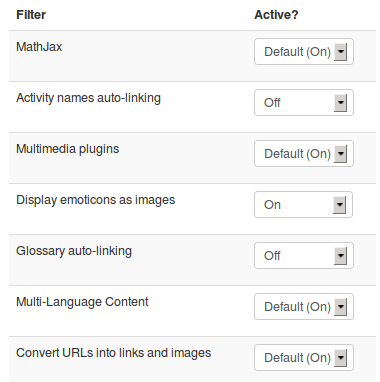
|
File:managefilters.png フィルタをサイトレベルで管理する |
フィルタ機能
フィルタ機能は1つだけローカルフィルタ設定の管理であり、マネージャーと教師のデフォルトの役割に許可されています。
