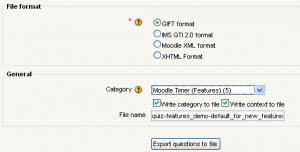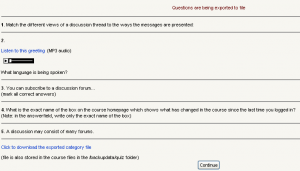Export questions
From MoodleDocs
Questions may be exported from the Quiz module and the Question bank in any one of 4 formats:
Process
- Select the export tab.
- Select the file type for the exported file.
- Use the pulldown menu to select the question category
- Check if you want the category name to exported and/or the context (Course is a context).
- Click on the export questions to file button
- An HTML popup window will show you the questions which have been exported.
- The file has been saved in your course files (course admin block), backup>quiz.
Example uses of exported files
- GIFT and Moodle XML formats can be imported into the Lesson module And Question bank via an import question process.
- Exported question files on one server, can be imported into another Moodle site/server
- GIFT and Moodle XML formats can be tweaked to create word processing or spreadsheet documents suitable for paper tests or vetting.
- In case you want to convert your Moodle XML file into text format upload XML to http://moodle.heroku.com. It automatically generates *.txt with your questions