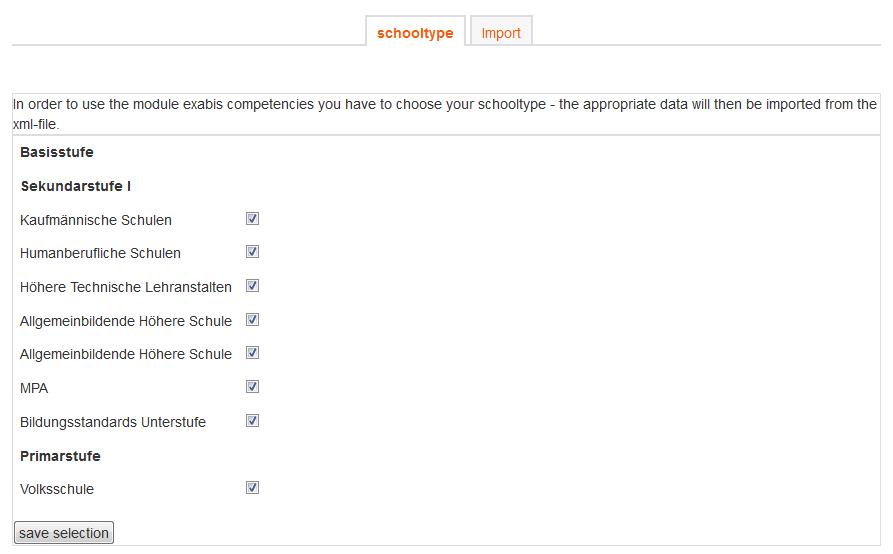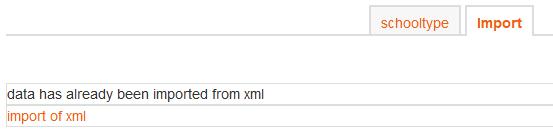Exabis competencies block: Difference between revisions
No edit summary |
|||
| Line 28: | Line 28: | ||
[[File:module configuration1.jpg]] | [[File:module configuration1.jpg]] | ||
The tab „import“ can be accessed by the admin only to import new xml-files. New descriptors are imported, old ones that are not used are deleted. This can be done periodically to import new subjects, descriptors and associated examples. | The tab „import“ can be accessed by the admin only to import new xml-files. New descriptors are imported, old ones that are not used are deleted. This can be done periodically to import new subjects, descriptors and associated examples. | ||
[[File:module configuration2.jpg]] | [[File:module configuration2.jpg]] | ||
Revision as of 07:52, 16 July 2012
General information - exabis competencies
The goal of this module is to bring competencies that have been developed and provided from an xml-file into Moodle-courses. For this it is important to outline the process of implementation of national educational standards within all school-types in Austria.
In the past years many expert-groups in Austria were given the task of developing competencies that from a student sight can be expressed in form of “I can”-statements (example: “I can develop Excel formulas to solve a mathematical problem”).
These so-called descriptors document the acquisition of competencies (skills) in a certain subject. By this educational standards can be transported across a whole school-type giving teachers as well as students the opportunity to document their work with these competencies.
In addition all expert-groups developed prototypical examples that work with different competencies thus allowing teachers and students to work with these examples to acquire competencies and find orientation on how examples should be made from a teachers’ perspective to fulfill certain educational standards.
Within the exabis-competencies-block teachers may associate Moodle assignments with descriptors.
Installation
The block exabis competencies (exacomp) has to be installed in the Moodle /blocks-directory. After installation by calling the admin-page the necessary tables are installed.
Tip: exabis competencies only works with Moodle 2.x-versions
The module
After installation the block can be activated in any course. The following tabs are available:
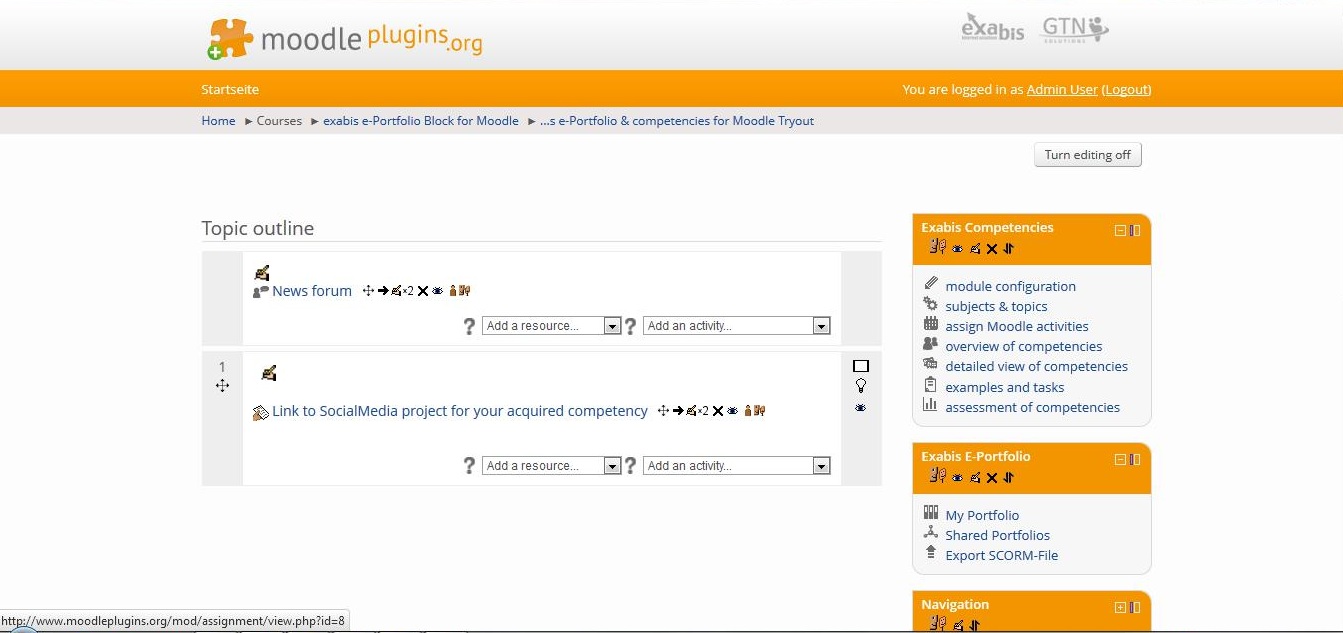
module configuration
The module configuration is only used by the administrator to configure the appropriate school-type. This has to be done to import the correct competencies and descriptors from the xml-file. Teachers of the course will then get a list of subjects available to choose from for this course.
Accessing the module configuration the administrator can import the xml-structure.
The tab „import“ can be accessed by the admin only to import new xml-files. New descriptors are imported, old ones that are not used are deleted. This can be done periodically to import new subjects, descriptors and associated examples.