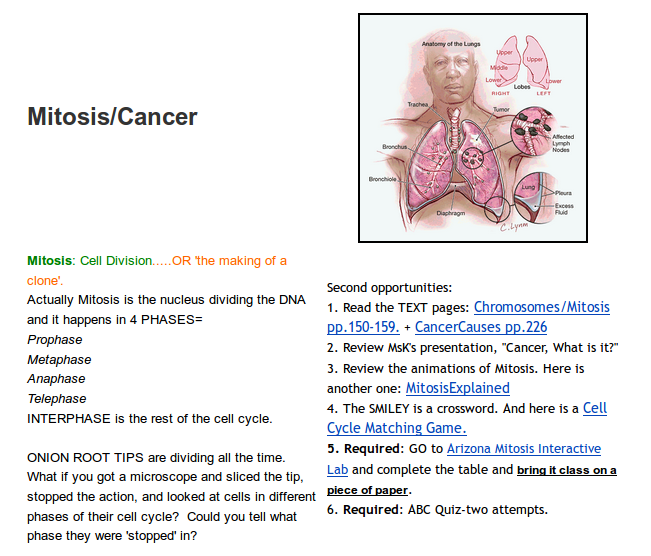User talk:Douglas Loomer: Difference between revisions
| Line 32: | Line 32: | ||
While it is possible to eliminate the problem of double links using Stealth Mode or Flexpage, both require multiple steps and page transitions to accomplish the task. A more significant limitation, however, is that some important Moodle features (e.g. Profile Activity Reports, Activity block summary reports) assume that Moodle generated activity links will be located in the course sections where they are used. Moving Moodle generated activity links from their expected locations makes a hash of these features rendering what they produce confusing and essentially unusable. | While it is possible to eliminate the problem of double links using Stealth Mode or Flexpage, both require multiple steps and page transitions to accomplish the task. A more significant limitation, however, is that some important Moodle features (e.g. Profile Activity Reports, Activity block summary reports) assume that Moodle generated activity links will be located in the course sections where they are used. Moving Moodle generated activity links from their expected locations makes a hash of these features rendering what they produce confusing and essentially unusable. | ||
# Teachers will be able to: | |||
## using Moodle's existing activity creation schema create and maintain activities in the course section locations where they logically belong (considering course work flow and progression); | |||
## using Moodle's existing activity hiding schema hide activities from student view on the course page (via the course Settings dialog and course Editing on mode icons); | |||
## using Moodle's existing text editing area hyperlink creation schema create links to hidden activities in any editable text area located in the same course; | |||
## toggle the accessibility of links to hidden activities between accessible and non-accessible states (via the course Settings dialog and course Editing on mode icons). | |||
# Students will be able to access hidden activities which are in accessible state using teacher created links. | |||
# Students will be unable to access hidden activities which are in non-accessible state. | |||
# Administrators will be able to: | |||
## assign and unassign to any role the right to set the accessible/non-accessible flag for activities; | |||
## assign and unassign to any role the right to access activities flagged as non-accessible. | |||
# The accessible/non-accessible flag will not alter the user experience of the functionality of Moodle's existing Restrict access schema. | |||
Revision as of 09:24, 5 April 2013
Separating Activity Hiding from Activity Access
This is a proposal for separating activity hiding from activity access in Moodle 2.4.+ and beyond.
In its current form, hiding an activity from student view in Moodle does two basic things:
- stops the html relating to the activity from being rendered on the page in Student view;
- prevents students from accessing the activity via the activity's url.
In 2006 Robert Brenstein created Moodle Tracker MDL-4782 in which he proposed a change to Moodle which would allow teachers to hide activities from students yet make them accessible to students via hyperlinking. That tracker has attracted 108 votes and this feature was slated to be added to the Moodle core in Moodle 2.0. However, due to developer time constraints it remains unimplemented.
Basic Use Case
The requests for this feature come primarily from teachers who want to provide links to activities in editable text areas such as Moodle labels or Moodle web pages. Linking to activites in editable text areas allows teachers to create a context for the activities that makes their purpose clearer and potentially more asthetically pleasing than the list format generated in a standard Moodle layout. In the following example, note how links to Moodle activities are presented within the context of the directions for their use.
The Problem Inherent in the Present Moodle Hiding Schema
At present when an activity is created in Moodle a link to the activity is placed within a section of the class page. As a consequence, when teachers link to an activity within an editable text area two links to the activity appear on the course page - their text area link and the link outside their text area which is generated by Moodle. The existence of two links to the activity is confusing and contributes to the Moodle "scroll of death." The Moodle generated link cannot be hidden because hiding both removes the link from the page AND denies students access to the activity linked in the editable text area.
Existing Work-Arounds
Stealth Mode
In an effort to avoid presenting students with multiple links when using text area linking some teachers employ what has come to be known as activity Stealth Mode. This involves leaving activities unhidden and moving the Moodle generated links to a hidden section at the end of the class page. (See this "Stealth mode and nested activities" dev page for a more detailed description of this approach.)
Flexpage
A second approach to avoiding the problem of multiple links when using text area linking is that taken by the Flexpage course format Moodle plugin (add-on). Like the Stealth Mode approach, the Flexpage course format leaves activities unhidden and moves activity creation to a location separate from the main course page. (See the [FlexPage Plugin] page for more information about Flexpage.)
Limitations of the Existing Work-Arounds
While it is possible to eliminate the problem of double links using Stealth Mode or Flexpage, both require multiple steps and page transitions to accomplish the task. A more significant limitation, however, is that some important Moodle features (e.g. Profile Activity Reports, Activity block summary reports) assume that Moodle generated activity links will be located in the course sections where they are used. Moving Moodle generated activity links from their expected locations makes a hash of these features rendering what they produce confusing and essentially unusable.
- Teachers will be able to:
- using Moodle's existing activity creation schema create and maintain activities in the course section locations where they logically belong (considering course work flow and progression);
- using Moodle's existing activity hiding schema hide activities from student view on the course page (via the course Settings dialog and course Editing on mode icons);
- using Moodle's existing text editing area hyperlink creation schema create links to hidden activities in any editable text area located in the same course;
- toggle the accessibility of links to hidden activities between accessible and non-accessible states (via the course Settings dialog and course Editing on mode icons).
- Students will be able to access hidden activities which are in accessible state using teacher created links.
- Students will be unable to access hidden activities which are in non-accessible state.
- Administrators will be able to:
- assign and unassign to any role the right to set the accessible/non-accessible flag for activities;
- assign and unassign to any role the right to access activities flagged as non-accessible.
- The accessible/non-accessible flag will not alter the user experience of the functionality of Moodle's existing Restrict access schema.