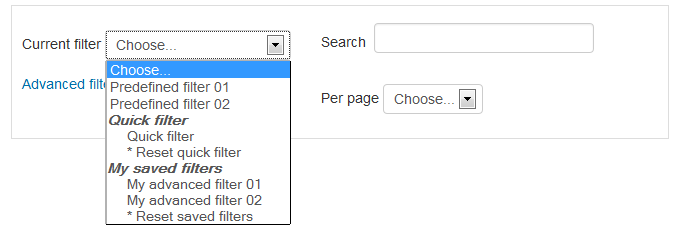Dataform search sort
- Overview
- Activity administration
- Building an activity
- CSS tips and tricks
- JS tips and tricks
- Activating RSS
- Activity workflow
- Grading
Using quick filter
Provided the activity creator adds quick filtering options to the view you can search for entries which contain a certain text string and you can limit the number of entries displayed per page.
Using predefined filters
Using advance (user) filters
Searchable/Sortable fields
This list includes only internal and standard fields. For search/sort options of add-on fields please consult the respective field's page.
| Entry actions | N/A |
| Entry author |
|
| Entry group |
|
| Entry time |
The search value is a string containing an English date/time (including relative date/time such as 'tomorrow'). You can specify a range (for the BETWEEN operator) by entering “from” and “to” dates separated by two dots (..), for example: 3 March 2014 .. 10 March 2014 |
| Checkbox |
|
| Comment Mdl | N/A |
| Entry state |
The field is sorted by the state keys, not the state labels. The search value is a string containing a state label. |
| File | N/A |
| Number |
|
| Picture | N/A |
| Radio button |
|
| Rating Mdl |
|
| Select |
|
| Select (multiple) |
|
| Text |
|
| Text area |
|
| Time |
|
| Url |
|