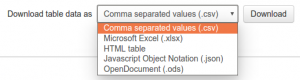Data formats
From MoodleDocs
An administrator can enable / disable and reorder data formats in Site administration > Plugins > Data formats > Manage data formats for use when downloading data such as logs, quiz results and feedback responses.
Default data formats enabled are:
- Comma separated values (.csv)
- Microsoft Excel (.xlsx)
- HTML table
- Javascript Object Notation (.json)
- OpenDocument (.ods)
By default, .csv is at the top of the list, and so appears first when selecting a download format.