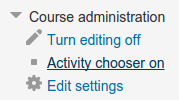Course FAQ: Difference between revisions
Mary Cooch (talk | contribs) (stealth activities -updated info) |
Helen Foster (talk | contribs) (clean-up, removing out-of-date items including items with links to old forum posts) |
||
| Line 2: | Line 2: | ||
==How do I get rid of the teachers' names on my course descriptions?== | ==How do I get rid of the teachers' names on my course descriptions?== | ||
By default Moodle will show names of teachers on course descriptions. If you don't want this, uncheck the role in ''Administration > Site Administration > Appearance > Course contacts.'' | |||
==How do I add the names of non-editing teachers to my course descriptions?== | ==How do I add the names of non-editing teachers to my course descriptions?== | ||
By default Moodle will only show names of teachers on course descriptions. If you want to add other roles, check the role in ''Administration > Site Administration > Appearance > Course contacts.'' | |||
==Some of my courses have the course summaries showing but some only have an information icon. Why?== | ==Some of my courses have the course summaries showing but some only have an information icon. Why?== | ||
Categories which have fewer than ten courses will show the full summary but those with more will only show the information icon. If you want them all to show the full summary then change the value of the Courses with summaries limit (courseswithsummarieslimit) setting in ''Site Administration > Appearance > Courses''. | |||
==I can't upload files to my course. I get the message that my 'filetype cannot be accepted'== | ==I can't upload files to my course. I get the message that my 'filetype cannot be accepted'== | ||
| Line 16: | Line 16: | ||
*This upload area is only for files describing the course and by default only image files are allowed (so that a screenshot may be displayed next to the summary). | *This upload area is only for files describing the course and by default only image files are allowed (so that a screenshot may be displayed next to the summary). | ||
*If you wish to upload files into your course, make sure you are first on the main course page itself, not in the settings of the course. | *If you wish to upload files into your course, make sure you are first on the main course page itself, not in the settings of the course. | ||
==How can I prevent teachers from being able to add a particular resource or activity?== | ==How can I prevent teachers from being able to add a particular resource or activity?== | ||
From ''Site administration>Users>Permissions>Define roles,'' edit the teacher role and untick "allow" on the capability of the module you wish them not to add - for example ''mod/workshop:addinstance'' | |||
==Where did the 'Add an activity or resource' link go?== | ==Where did the 'Add an activity or resource' link go?== | ||
| Line 37: | Line 27: | ||
==Why am I getting dates in the future on a course I have restored?== | ==Why am I getting dates in the future on a course I have restored?== | ||
If you restored a course with user data but set the enrolment date for the present time, then logs, forum posts and so on will still be set at the same time distance from the start of the course. So if your original course began in 2010 and participants posted in a forum in 2012, then if you restore your course to begin in 2014, all those posts will have a date of 2016 on them. See MDL-44961 | |||
==How can I make my course home page look more like a web page?== | ==How can I make my course home page look more like a web page?== | ||
| Line 44: | Line 34: | ||
See [[Stealth activities]] for information on how to do this in a Moodle course. | See [[Stealth activities]] for information on how to do this in a Moodle course. | ||
==Where can I find a list of all course resources and activities?== | ==Where can I find a list of all course resources and activities?== | ||
| Line 57: | Line 43: | ||
Change the activity name according to the activity you need to see listed. | Change the activity name according to the activity you need to see listed. | ||
==Is there a shortcut URL to a course?== | ==Is there a shortcut URL to a course?== | ||
| Line 73: | Line 48: | ||
Try this using the course shortname: URL (Moodlesite)/course/view.php?name=shortname to navigate directly to a course. | Try this using the course shortname: URL (Moodlesite)/course/view.php?name=shortname to navigate directly to a course. | ||
Check out the tracker item for clean | Check out the tracker item for clean URLs: MDL-28030 | ||
==What happens to my course content if I change the format from one format to another?== | ==What happens to my course content if I change the format from one format to another?== | ||
'''For standard course formats only''': If you change from Topics to Weekly or Weekly to Topics, then the only real difference will be in the titles of the sections. If you change to Social format then you will just have a forum and if you still want access to your other activities you need to add the "Social activities block". If you change to the Single activity format you will only see the activity you chose to display, and your other activities will be | '''For standard course formats only''': If you change from Topics to Weekly or Weekly to Topics, then the only real difference will be in the titles of the sections. If you change to Social format then you will just have a forum and if you still want access to your other activities you need to add the "Social activities block". If you change to the Single activity format you will only see the activity you chose to display, and your other activities will be hidden from students but available to you in a greyed out section. If you then revert back from Single activity to Topics or Weekly format you will need to un-hide those sections. | ||
==How can I move items easily on a course with lots of activities?== | ==How can I move items easily on a course with lots of activities?== | ||
Revision as of 15:05, 30 May 2017
How do I get rid of the teachers' names on my course descriptions?
By default Moodle will show names of teachers on course descriptions. If you don't want this, uncheck the role in Administration > Site Administration > Appearance > Course contacts.
How do I add the names of non-editing teachers to my course descriptions?
By default Moodle will only show names of teachers on course descriptions. If you want to add other roles, check the role in Administration > Site Administration > Appearance > Course contacts.
Some of my courses have the course summaries showing but some only have an information icon. Why?
Categories which have fewer than ten courses will show the full summary but those with more will only show the information icon. If you want them all to show the full summary then change the value of the Courses with summaries limit (courseswithsummarieslimit) setting in Site Administration > Appearance > Courses.
I can't upload files to my course. I get the message that my 'filetype cannot be accepted'
- Make sure you are not trying to upload to the course summary files area in the 'Edit settings' area of course administration.
- This upload area is only for files describing the course and by default only image files are allowed (so that a screenshot may be displayed next to the summary).
- If you wish to upload files into your course, make sure you are first on the main course page itself, not in the settings of the course.
How can I prevent teachers from being able to add a particular resource or activity?
From Site administration>Users>Permissions>Define roles, edit the teacher role and untick "allow" on the capability of the module you wish them not to add - for example mod/workshop:addinstance
Where did the 'Add an activity or resource' link go?
The 'Add an activity or resource' link to the activity chooser can be turned on or off via a link in the administration block. The link only appears when editing is turned on in the course.
Why am I getting dates in the future on a course I have restored?
If you restored a course with user data but set the enrolment date for the present time, then logs, forum posts and so on will still be set at the same time distance from the start of the course. So if your original course began in 2010 and participants posted in a forum in 2012, then if you restore your course to begin in 2014, all those posts will have a date of 2016 on them. See MDL-44961
How can I make my course home page look more like a web page?
Often when a course has a lot of content, students and teachers find the long scrolling tedious and would prefer a 'neater' appearance with hyperlinks to sections in a similar way to the way pages on websites work.
See Stealth activities for information on how to do this in a Moodle course.
Where can I find a list of all course resources and activities?
You can find a list of resources (ie static pages and folders etc) here:
http://yourmoodlesite.net/course/resources.php?id=x where x is the course ID number.
If you wish to see the list of activities such as quizzes, then use a URL such as this http://yourmoodlesite.net/mod/quiz/index.php?id=x where x is the course ID number.
Change the activity name according to the activity you need to see listed.
Is there a shortcut URL to a course?
Try this using the course shortname: URL (Moodlesite)/course/view.php?name=shortname to navigate directly to a course.
Check out the tracker item for clean URLs: MDL-28030
What happens to my course content if I change the format from one format to another?
For standard course formats only: If you change from Topics to Weekly or Weekly to Topics, then the only real difference will be in the titles of the sections. If you change to Social format then you will just have a forum and if you still want access to your other activities you need to add the "Social activities block". If you change to the Single activity format you will only see the activity you chose to display, and your other activities will be hidden from students but available to you in a greyed out section. If you then revert back from Single activity to Topics or Weekly format you will need to un-hide those sections.
How can I move items easily on a course with lots of activities?
See the Tips and tricks section of Course homepage for a method allowing you to avoid scrolling issues when moving an activity or resource in a busy course.