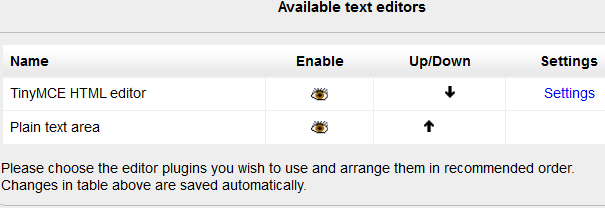Text editor settings: Difference between revisions
From MoodleDocs
No edit summary |
(Moodle used to have a version of the TinyMCE HTML editor as default) |
||
| Line 1: | Line 1: | ||
Location: ''Settings>Site Administration>Plugins>Text editors>Manage editors'' | Location: ''Settings>Site Administration>Plugins>Text editors>Manage editors'' | ||
Moodle | Moodle used to have a version of the [[TinyMCE]] HTML editor as default, but recent Moodle branches now have [[Atto]] as default editor. | ||
*However, it is also possible to have a plain text area instead by hiding the "eye" of the TinyMCE editor. | *However, it is also possible to have a plain text area instead by hiding the "eye" of the TinyMCE editor. | ||
*It is also possible to arrange them in order of preference by moving the desired editor up with the arrow. | *It is also possible to arrange them in order of preference by moving the desired editor up with the arrow. | ||
Revision as of 14:24, 6 May 2019
Location: Settings>Site Administration>Plugins>Text editors>Manage editors
Moodle used to have a version of the TinyMCE HTML editor as default, but recent Moodle branches now have Atto as default editor.
- However, it is also possible to have a plain text area instead by hiding the "eye" of the TinyMCE editor.
- It is also possible to arrange them in order of preference by moving the desired editor up with the arrow.