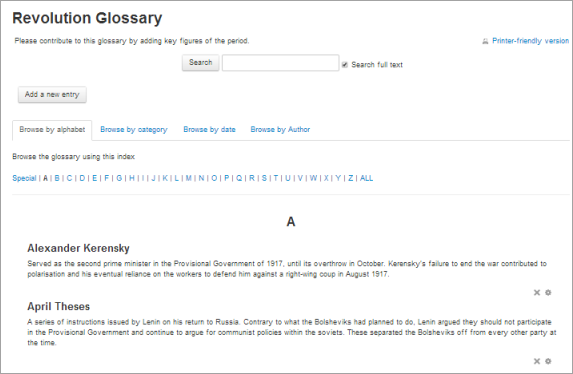Glossary activity: Difference between revisions
From MoodleDocs
Mary Cooch (talk | contribs) |
Mary Cooch (talk | contribs) (updated video for 3.6) |
||
| Line 3: | Line 3: | ||
The glossary activity module allows participants to create and maintain a list of definitions, like a dictionary. | The glossary activity module allows participants to create and maintain a list of definitions, like a dictionary. | ||
{{MediaPlayer | url = https://youtu.be/ | {{MediaPlayer | url = https://youtu.be/VjeKvvonaec | desc = Overview of the Glossary activity}} | ||
Revision as of 12:24, 16 January 2019
About the glossary activity
The glossary activity module allows participants to create and maintain a list of definitions, like a dictionary.
Glossary can be used in many ways. The entries can be searched or browsed in different formats. A glossary can be a collaborative activity or be restricted to entries made by the teacher. Entries can be put in categories. The auto-linking feature will highlight any word in the course which is located in the glossary.