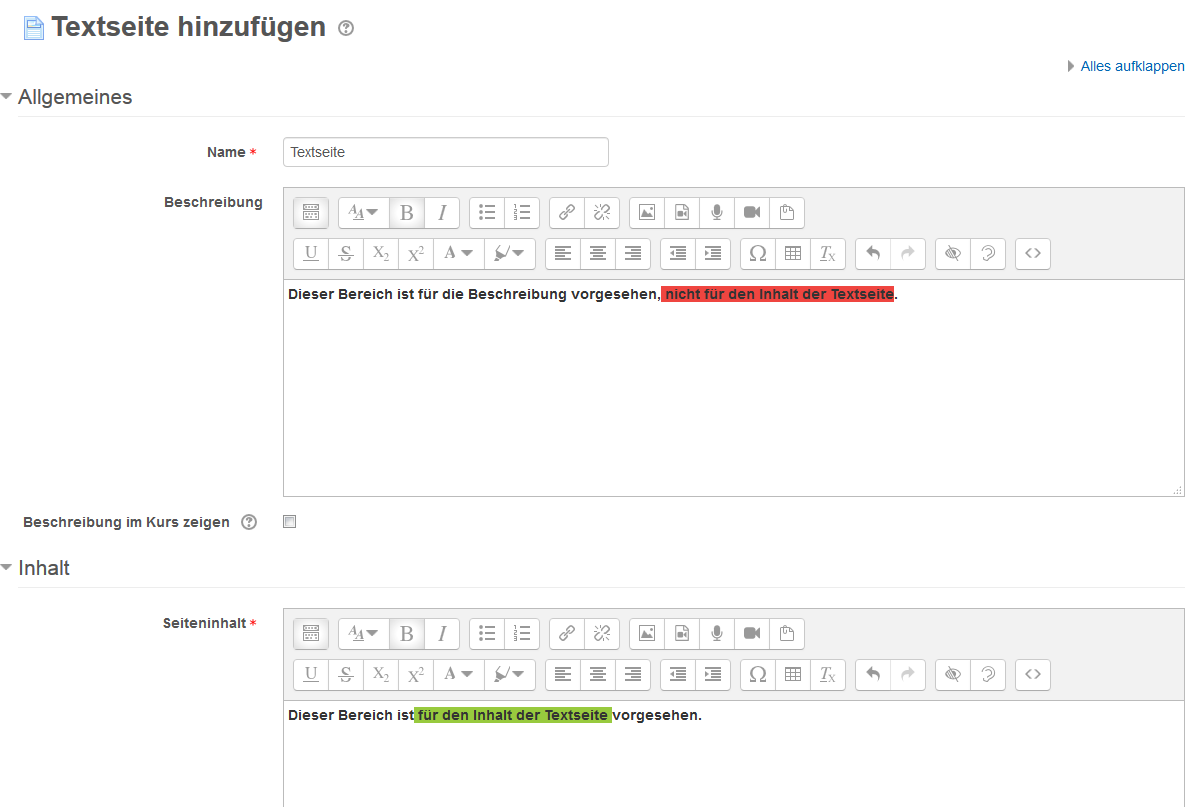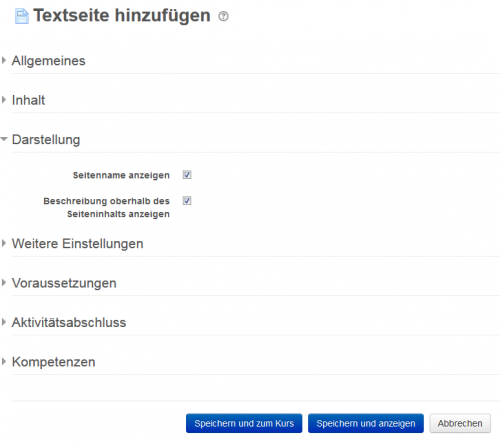Textseite FAQ: Unterschied zwischen den Versionen
Keine Bearbeitungszusammenfassung |
Keine Bearbeitungszusammenfassung |
||
| Zeile 1: | Zeile 1: | ||
{{Textseite}} {{ | {{Textseite}} {{ÜbersetzenVergeben}} | ||
Hier finden Sie Antworten auf häufig gestellte Fragen zum Arbeitsmaterial [[Textseite]] | Hier finden Sie Antworten auf häufig gestellte Fragen zum Arbeitsmaterial [[Textseite]] | ||
Version vom 22. Februar 2019, 13:35 Uhr
![]() Diese Seite muss übersetzt werden.
Diese Seite muss übersetzt werden.
Es kümmert sich jemand darum, aber du darfst auch gern selbst mithelfen! Wenn du mit deiner Arbeit fertig bist, dann entferne die Vorlage {{ÜbersetzenVergeben}} aus dem Artikel.
Danke für deine Mitarbeit!
Hier finden Sie Antworten auf häufig gestellte Fragen zum Arbeitsmaterial Textseite
I've finished my page but it won't let me save it. Why not?
The most common reason for this is that you added all your content to the description and not the page itself - go back and look in the Page content section and make sure you have content there :)
How do I make my page open in a pop-up?
An administrator can enable page resources to open in a pop-up by selecting the display option 'In pop-up' in Administration > Site administration > Plugins > Activity modules > Page.
How do I enter text and media in the description and content areas?
Use the Text Editor to add text, images, video, audio and more to a page.
How do I search within a page resource?
There is no internal search facility, though you can always use your web browser's search capability.
How do I display the page name and description on a page?
On the Page Settings page, navigate to the Appearance section, and check "Display page name" and/or "Display page description" to display this information on top of the page.