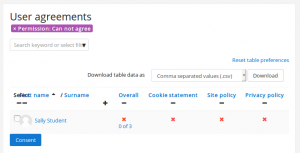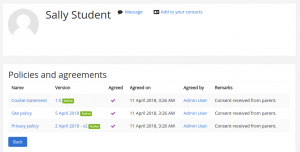View user agreements: Difference between revisions
Helen Foster (talk | contribs) m (redirect edit) |
(New page) |
||
| Line 1: | Line 1: | ||
# | {{Privacy}} | ||
= Overview = | |||
[[File:user agreements.png|thumb|User agreements filtered to show minors]] | |||
An admin or any user with the [[Capabilities/tool/policy:viewacceptances|View user agreements reports]] capability (by default manager) can access the page 'User agreements' in the Site administration and: | |||
* View user consents | |||
* Filter by policy, permission, status or role | |||
* Give consent on behalf of minors | |||
* Download table data | |||
User agreements for a particular policy may also be viewed via the 'Manage policies' page by clicking the link in the Agreements column. | |||
= Giving consent on behalf of other users = | |||
An admin or any user with the capability [[Capabilities/tool/policy:acceptbehalf|Agree to the policies on someone else's behalf]] can give consent on behalf of minors or when a written consent was obtained offline. | |||
= Giving consent on behalf of multiple users = | |||
[[File:Record of consents.png|thumb|Record of consents with remarks]] | |||
Users with capability [[Capabilities/tool/policy:acceptbehalf|Agree to the policies on someone else's behalf]] in the system context, such as managers, can give consent on behalf of multiple users as follows: | |||
# Go to 'User agreements' in the Site administration. | |||
# If necessary, filter by 'Permission: Can not agree'. | |||
# To give consent for multiple policies, tick the box next to selected users' names then click the consent button. | |||
# To give consent for a single policy, click the red cross next to the user's name. | |||
When giving consent on behalf of other users, there is an opportunity to add some remarks. Clicking on the link in the Overall column gives an overview with details of who gave consent and when, together with any remarks. | |||
= See also = | |||
* [[Capabilities/tool/policy:accept|Agree to policies]] - allowed for authenticated user role | |||
* [[Capabilities/tool/policy:managedocs|Manage policies]] - allowed for default role of manager only | |||
* [[Capabilities/tool/policy:viewacceptances|View user agreements reports]] - allowed for default role of manager only | |||
* [[Capabilities/tool/policy:acceptbehalf|Agree to policies on someone else's behalf]] - allowed for default role of manager only | |||
[[Category:Privacy]] | |||
[[es:admin/tool/policy/acceptances]] | [[es:admin/tool/policy/acceptances]] | ||
Revision as of 22:47, 21 June 2018
Overview
An admin or any user with the View user agreements reports capability (by default manager) can access the page 'User agreements' in the Site administration and:
- View user consents
- Filter by policy, permission, status or role
- Give consent on behalf of minors
- Download table data
User agreements for a particular policy may also be viewed via the 'Manage policies' page by clicking the link in the Agreements column.
Giving consent on behalf of other users
An admin or any user with the capability Agree to the policies on someone else's behalf can give consent on behalf of minors or when a written consent was obtained offline.
Giving consent on behalf of multiple users
Users with capability Agree to the policies on someone else's behalf in the system context, such as managers, can give consent on behalf of multiple users as follows:
- Go to 'User agreements' in the Site administration.
- If necessary, filter by 'Permission: Can not agree'.
- To give consent for multiple policies, tick the box next to selected users' names then click the consent button.
- To give consent for a single policy, click the red cross next to the user's name.
When giving consent on behalf of other users, there is an opportunity to add some remarks. Clicking on the link in the Overall column gives an overview with details of who gave consent and when, together with any remarks.
See also
- Agree to policies - allowed for authenticated user role
- Manage policies - allowed for default role of manager only
- View user agreements reports - allowed for default role of manager only
- Agree to policies on someone else's behalf - allowed for default role of manager only