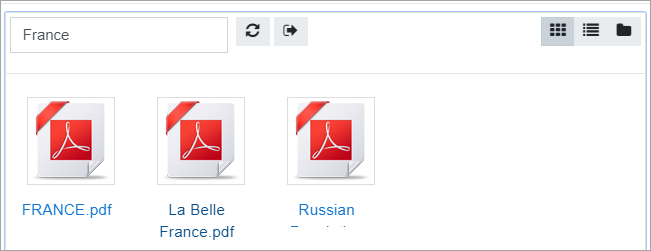Server files repository: Difference between revisions
(Add some words) |
Mary Cooch (talk | contribs) (updated images for 3.6) |
||
| (16 intermediate revisions by 5 users not shown) | |||
| Line 1: | Line 1: | ||
{{Repositories}} | {{Repositories}} | ||
==What are server files?== | |||
The server files repository enables teachers and managers to access files used within a course and elsewhere on the site which they have permission to access. | |||
Activity modules for which files are available in the server files repository are: | |||
* [[File|File resource]] | |||
* [[Folder|Folder resource]] | |||
* [[Database activity module|Database]] | |||
* [[Forum module|Forum]] | |||
* [[Glossary module|Glossary]] | |||
* [[Lesson module|Lesson]] | |||
[[File: | {| | ||
| [[File:serverfilescategories.png|thumb|Whole site category view]] | |||
| [[File:serverfilescourseview.png|thumb|Course view]] | |||
| [[File:serverfilescoursesections.png|thumb|Course section view]] | |||
|} | |||
A search box at the top of the Server files screen allows those users with relevant permissions elsewhere on the site to search other courses for a required file. A teacher who teaches several courses for example can now quickly locate a document used in one of her older courses by typing its name into the Search field: | |||
[[ | |||
[[File:searchserverfiles.png]] | |||
When a file from the server files repository is re-used elsewhere on Moodle, the teacher has the option to make a copy (a new, unconnected version) or to create a shortcut or alias. See [[Working with files]] for more details. | |||
==Repository capabilities== | |||
The capability [[Capabilities/repository/local:view|View server repository]], which is allowed for the default roles of manager, course creator, teacher and non-editing teacher, ensures that the server files repository is listed in the file picker. This capability should be allowed together with the [[Capabilities/moodle/course:managefiles|manage files capability]] to enable users to access files used within a course. | |||
[[de:Dateien in Kursen]] | |||
[[fr:Fichiers serveur]] | |||
[[es:Repositorio archivos del servidor]] | |||
Latest revision as of 12:04, 29 January 2019
What are server files?
The server files repository enables teachers and managers to access files used within a course and elsewhere on the site which they have permission to access.
Activity modules for which files are available in the server files repository are:
A search box at the top of the Server files screen allows those users with relevant permissions elsewhere on the site to search other courses for a required file. A teacher who teaches several courses for example can now quickly locate a document used in one of her older courses by typing its name into the Search field:
When a file from the server files repository is re-used elsewhere on Moodle, the teacher has the option to make a copy (a new, unconnected version) or to create a shortcut or alias. See Working with files for more details.
Repository capabilities
The capability View server repository, which is allowed for the default roles of manager, course creator, teacher and non-editing teacher, ensures that the server files repository is listed in the file picker. This capability should be allowed together with the manage files capability to enable users to access files used within a course.