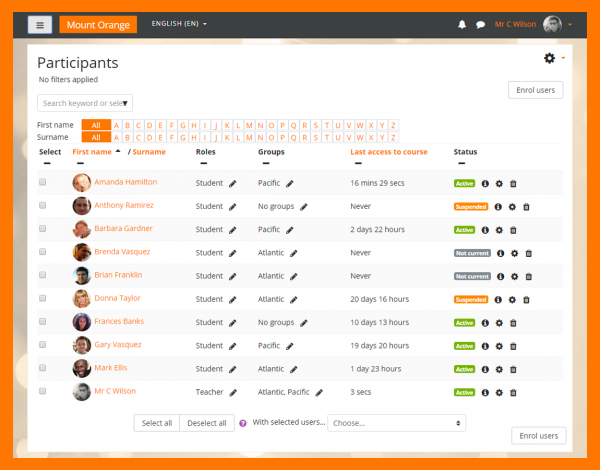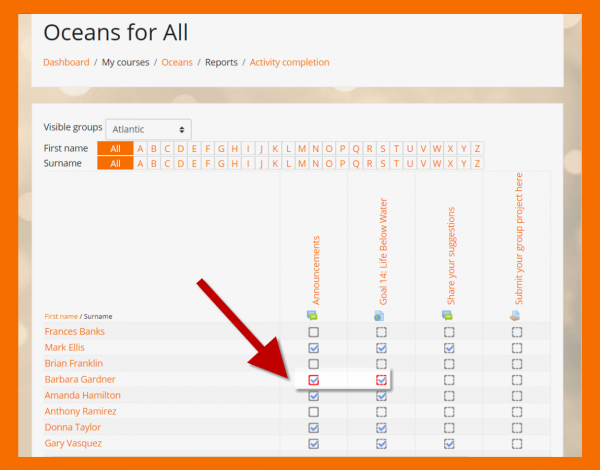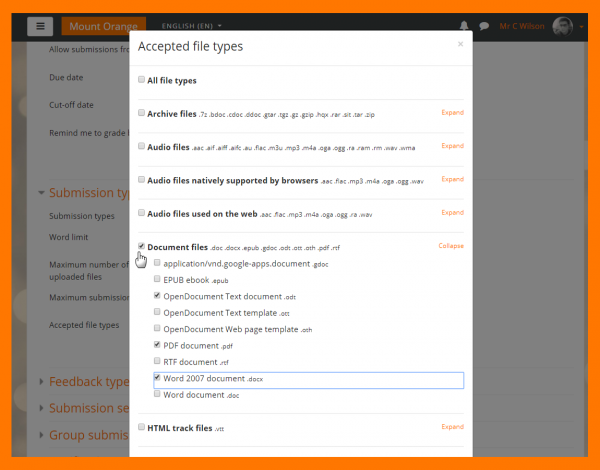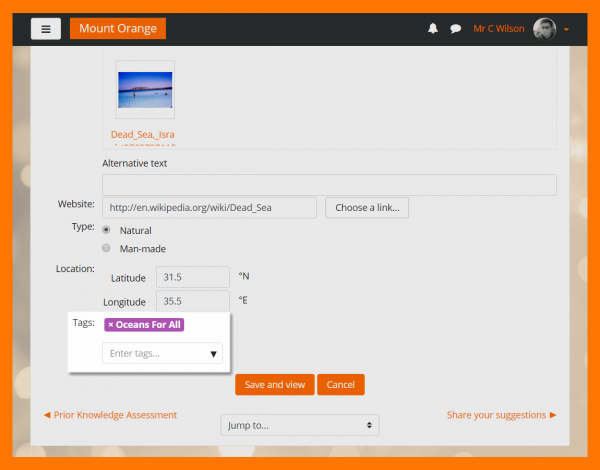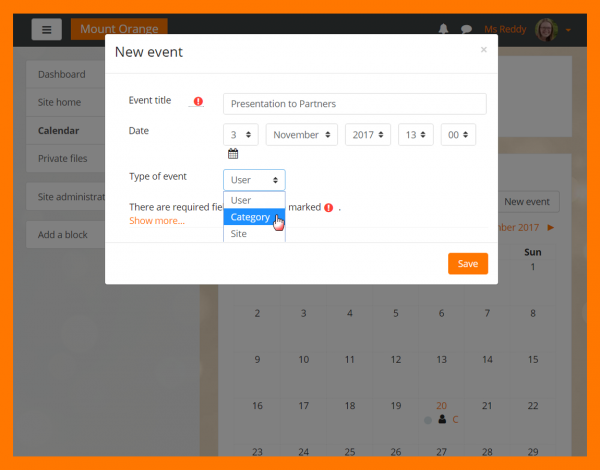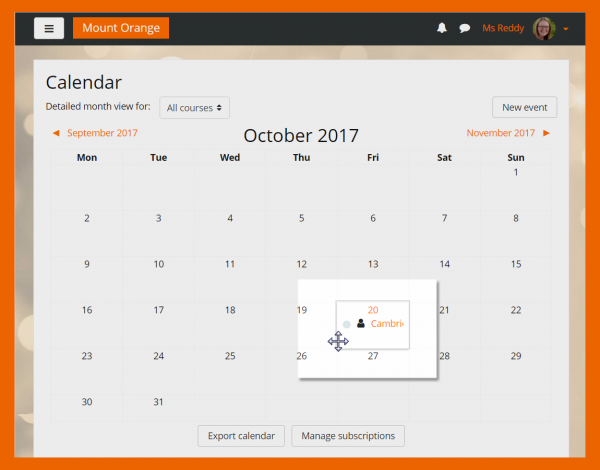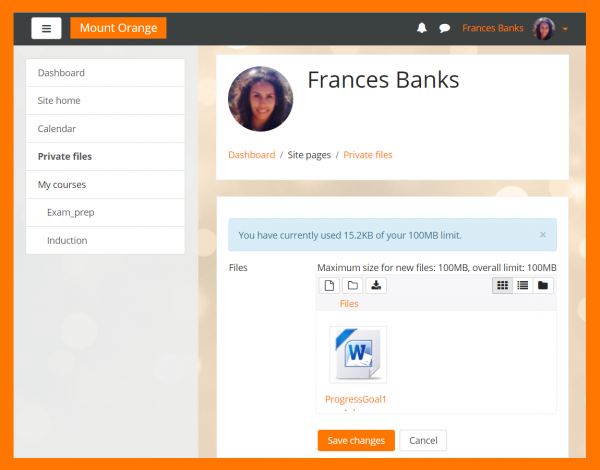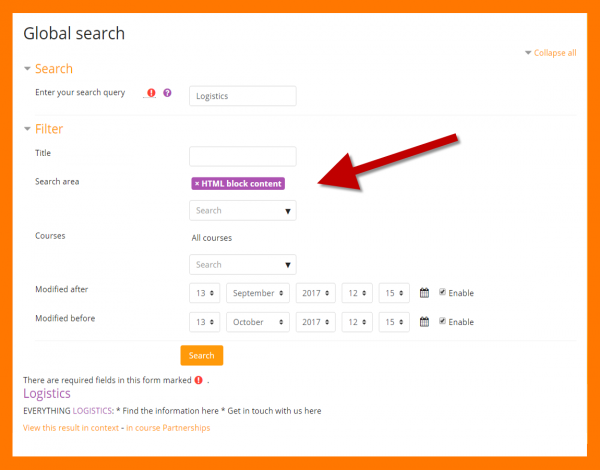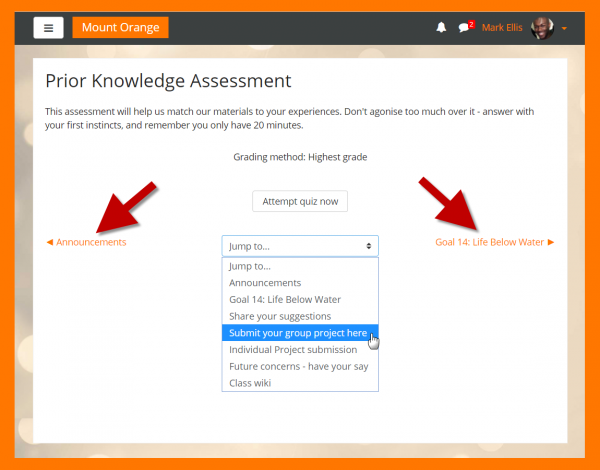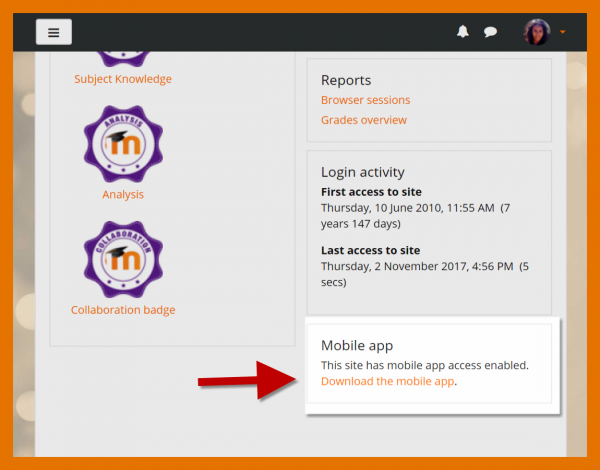New for teachers: Difference between revisions
Mary Cooch (talk | contribs) (starting thisWIP) |
Mary Cooch (talk | contribs) No edit summary |
||
| Line 18: | Line 18: | ||
[[File:Docs MarkActivitiesComplete.png|600px]] | [[File:Docs MarkActivitiesComplete.png|600px]] | ||
<div class="caption"> | <div class="caption"> | ||
<h4> | <h4>More efficient user management </h4> | ||
<p>A new capability '' | <p>A new capability ''Teachers can now enrol, search, filter and bulk edit or delete learners from a new single Participants and Enrolments screen.</p> | ||
</div> | </div> | ||
</div> | </div> | ||
Revision as of 10:24, 11 May 2018
If you're a teacher in Moodle, then this page will tell you about the major changes affecting you in Moodle 3.5
-
Display course images on the dashboard
Images added to the course settings will now display on the Course overview on the Dashboard while courses with no images will display attractive patterns..
-
Better calendar management
Thanks to this Moodle Users Association (MUA) project, you can easily manage calendar events- and view new category events- in a handy popup window..
-
Drag and drop calendar events
This MUA-funded Calendar improvement allows you to easily change events in the calendar by dragging and dropping them to new dates.
-
Private files storage display
When uploading files to your Private files, you now see how much space you have used, helping you to better manage your storage limit.