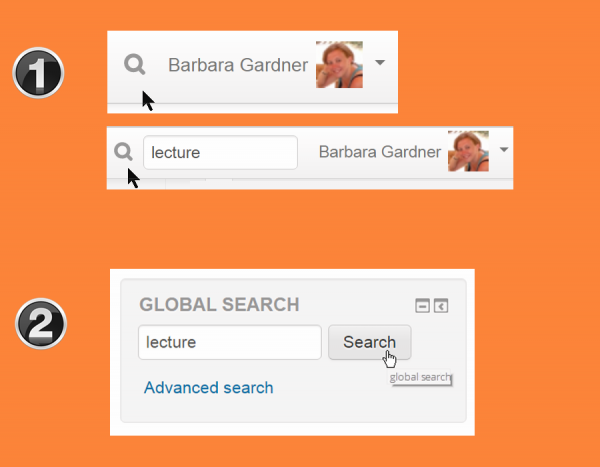New for students: Difference between revisions
From MoodleDocs
Mary Cooch (talk | contribs) (started this page) |
Mary Cooch (talk | contribs) (learning plan) |
||
| Line 1: | Line 1: | ||
{{About Moodle}} | {{About Moodle}} | ||
If you are a student on Moodle, here's a quick overview of the changes you can expect to see when your Moodle site is using Moodle 3.1: | If you are a student on Moodle, here's a quick overview of the changes you can expect to see when your Moodle site is using Moodle 3.1: | ||
==Check progress in your learning plan== | |||
If your organisation uses learning plans with Competency based education, you'll be able to track your progress from the Learning plans block which you can add to your Dashboard. | |||
[[File:31placeholder.png|thumb|600px|center|Learning plans block]] | |||
==Search the site== | ==Search the site== | ||
| Line 7: | Line 12: | ||
[[File:NFStudentGS.png|thumb|600px|center|Ways to search the site]] | [[File:NFStudentGS.png|thumb|600px|center|Ways to search the site]] | ||
Revision as of 12:25, 4 May 2016
If you are a student on Moodle, here's a quick overview of the changes you can expect to see when your Moodle site is using Moodle 3.1:
Check progress in your learning plan
If your organisation uses learning plans with Competency based education, you'll be able to track your progress from the Learning plans block which you can add to your Dashboard.
Search the site
- If your admin has enabled it, a search box to the left of your user menu will allow you to search for specific resources and activities everywhere you have access to (1).
- You can also add a Global search block to your Dashboard to search from there as well (2).