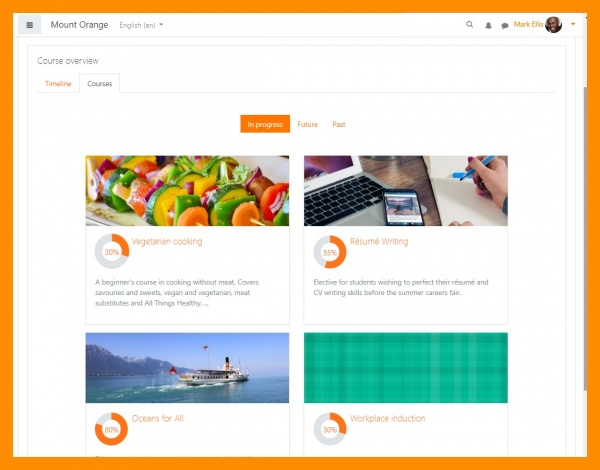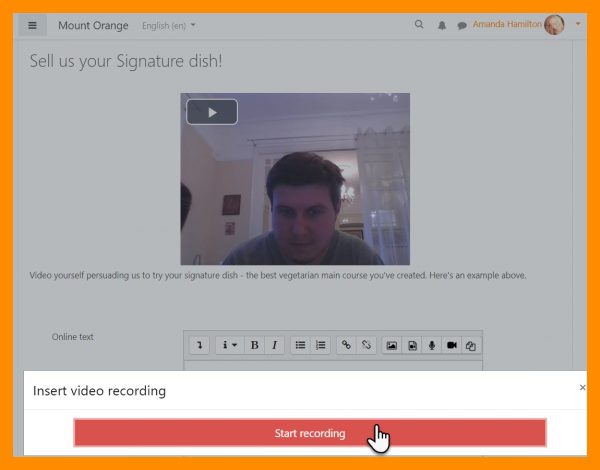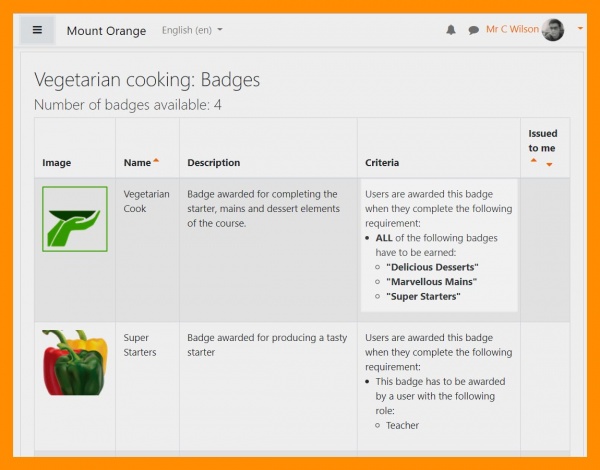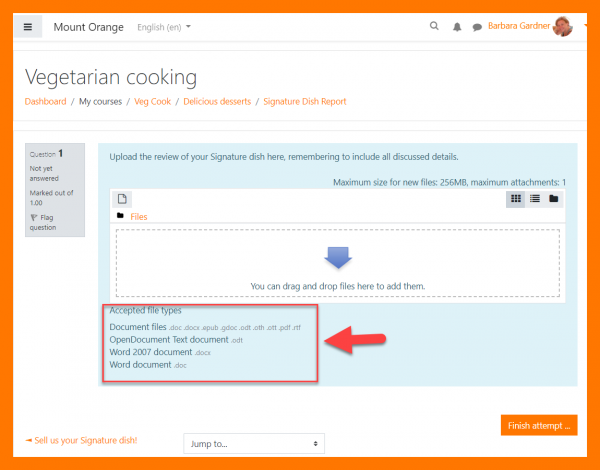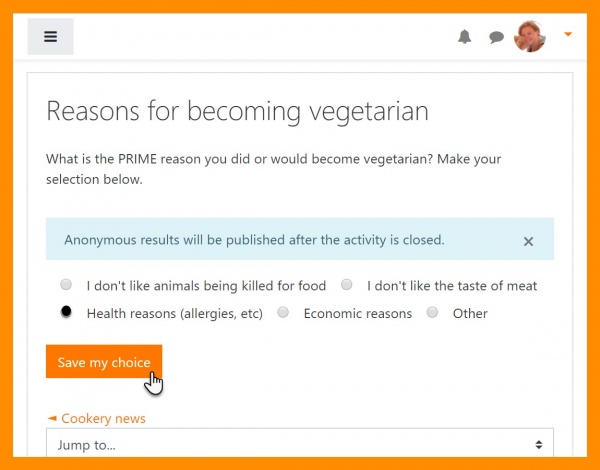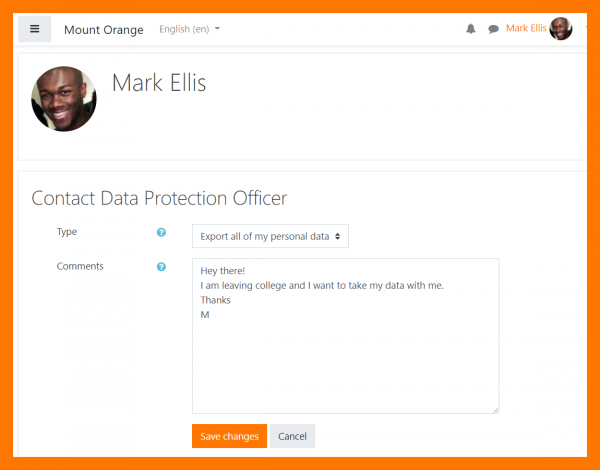New for students: Difference between revisions
From MoodleDocs
Mary Cooch (talk | contribs) mNo edit summary |
Mary Cooch (talk | contribs) (this page) |
||
| Line 39: | Line 39: | ||
<li class="span6"> | <li class="span6"> | ||
<div class="thumbnail"> | <div class="thumbnail"> | ||
[[File: | [[File:StudentQuizFileTypeView.png|600px]] | ||
<div class="caption"> | <div class="caption"> | ||
<h4>See which files to upload in quiz essay questions</h4> | <h4>See which files to upload in quiz essay questions</h4> | ||
| Line 54: | Line 54: | ||
<li class="span6"> | <li class="span6"> | ||
<div class="thumbnail"> | <div class="thumbnail"> | ||
[[File: | [[File:ChoiceDisplay.jpg|600px]] | ||
<div class="caption"> | <div class="caption"> | ||
<h4>See how your Choice results will display</h4> | <h4>See how your Choice results will display</h4> | ||
| Line 73: | Line 73: | ||
</ul> | </ul> | ||
</div> | </div> | ||
</div> | </div> | ||
</div> | </div> | ||
Revision as of 11:31, 11 May 2018
If you are a student on Moodle, here's a quick overview of the changes you can expect to see when your Moodle site is using Moodle 3.5:
-
Course images on your dashboard
Course images or coloured patterns will display on your Dashboard, making it more attractive.
-
Directly record sound and video
New buttons in the Atto editor allow you to record directly into Moodle.