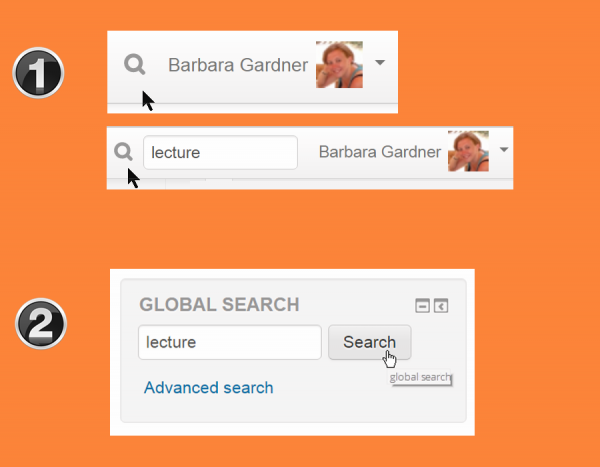New for students: Difference between revisions
From MoodleDocs
(fix typo (version 2.5)) |
Mary Cooch (talk | contribs) (started this page) |
||
| Line 1: | Line 1: | ||
{{About Moodle}} | {{About Moodle}} | ||
If you are a student on Moodle, here's a quick overview of the changes you can expect to see when your Moodle site is using Moodle 3. | If you are a student on Moodle, here's a quick overview of the changes you can expect to see when your Moodle site is using Moodle 3.1: | ||
== | ==Search the site== | ||
*If you | *If your admin has enabled it, a search box to the left of your user menu will allow you to search for specific resources and activities everywhere you have access to (1). | ||
*You can also add a [[Global search block]] to your Dashboard to search from there as well (2). | |||
[[File: | [[File:NFStudentGS.png|thumb|600px|center|Ways to search the site]] | ||
[[Category:New features]] | [[Category:New features]] | ||
Revision as of 12:19, 4 May 2016
If you are a student on Moodle, here's a quick overview of the changes you can expect to see when your Moodle site is using Moodle 3.1:
Search the site
- If your admin has enabled it, a search box to the left of your user menu will allow you to search for specific resources and activities everywhere you have access to (1).
- You can also add a Global search block to your Dashboard to search from there as well (2).