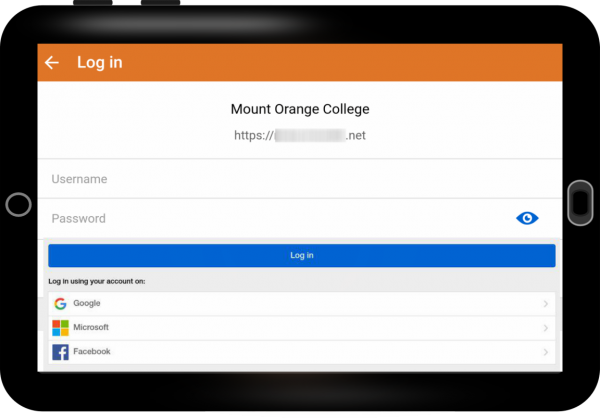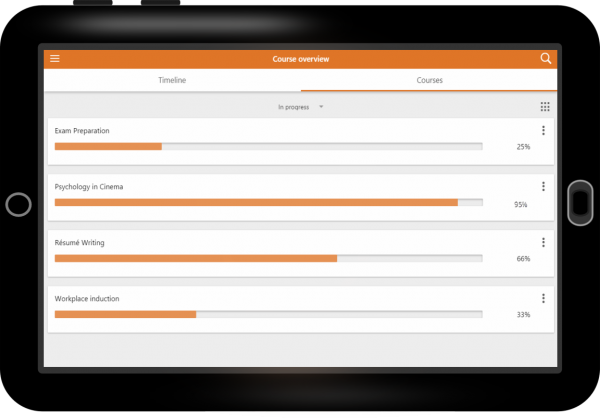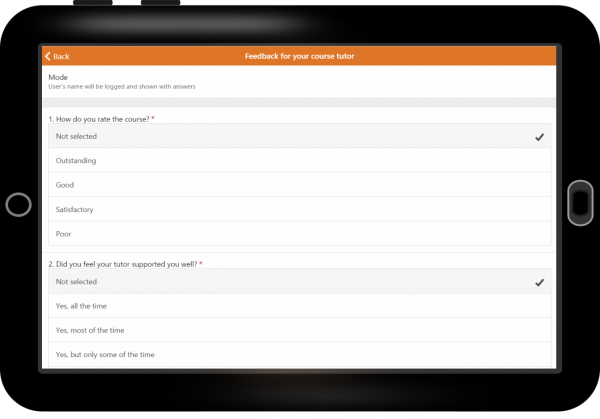New for mobile: Difference between revisions
From MoodleDocs
Mary Cooch (talk | contribs) No edit summary |
Mary Cooch (talk | contribs) (adding info) |
||
| Line 7: | Line 7: | ||
<li class="span6"> | <li class="span6"> | ||
<div class="thumbnail"> | <div class="thumbnail"> | ||
[[File: | [[File: MobileLandscapeOAuth.png|600px]] | ||
<div class="caption"> | <div class="caption"> | ||
<h4>Log in from Google, Office or Facebook</h4> | <h4>Log in from Google, Office or Facebook</h4> | ||
| Line 16: | Line 16: | ||
<li class="span6"> | <li class="span6"> | ||
<div class="thumbnail"> | <div class="thumbnail"> | ||
[[File: | [[File:MobileCourseOverview.png|600px]] | ||
<div class="caption"> | <div class="caption"> | ||
<h4>Track course progress</h4> | <h4>Track course progress</h4> | ||
| Line 30: | Line 30: | ||
<li class="span6"> | <li class="span6"> | ||
<div class="thumbnail"> | <div class="thumbnail"> | ||
[[File: | [[File: MobileLandscapeFeedback.png|600px]] | ||
<div class="caption"> | <div class="caption"> | ||
<h4>Complete Feedback activities</h4> | <h4>Complete Feedback activities</h4> | ||
Revision as of 10:34, 8 May 2017
Moodle Mobile 3.3 is released a week after Moodle 3.3 is released and contains a number of new features and improvements.
-
Track course progress
The new Course overview block displays in the app, enabling you to see activities due and completion progress in courses.
- Moodle Mobile release notes in the dev docs