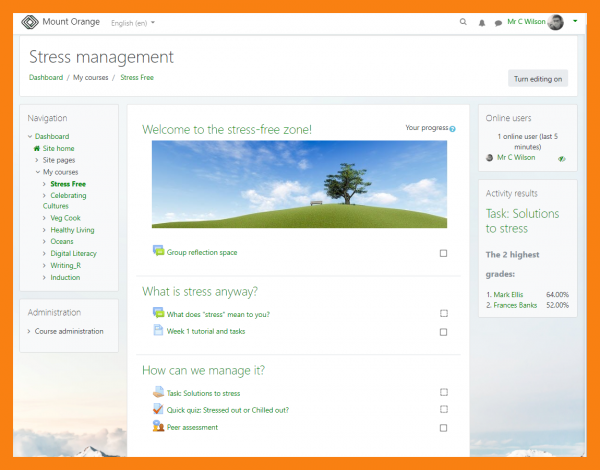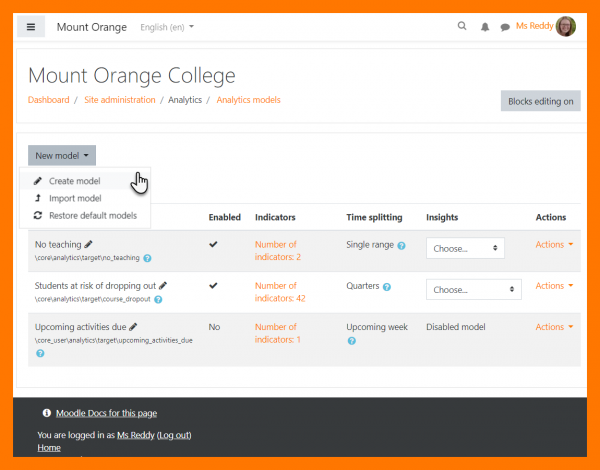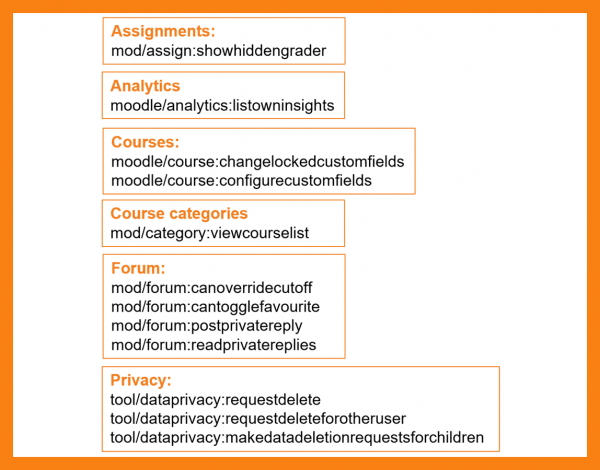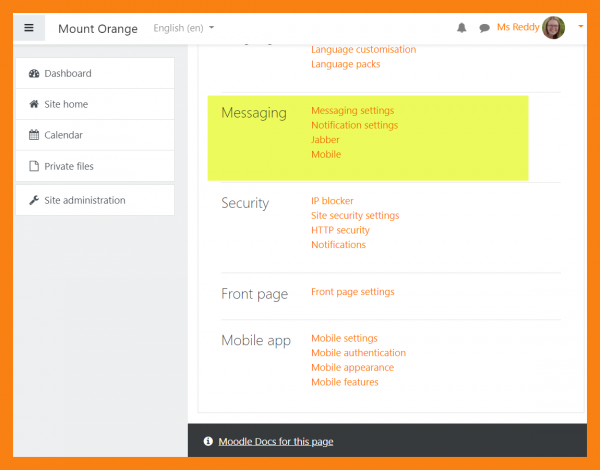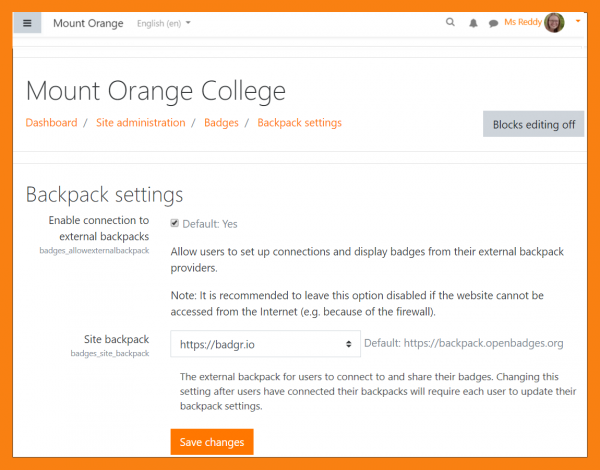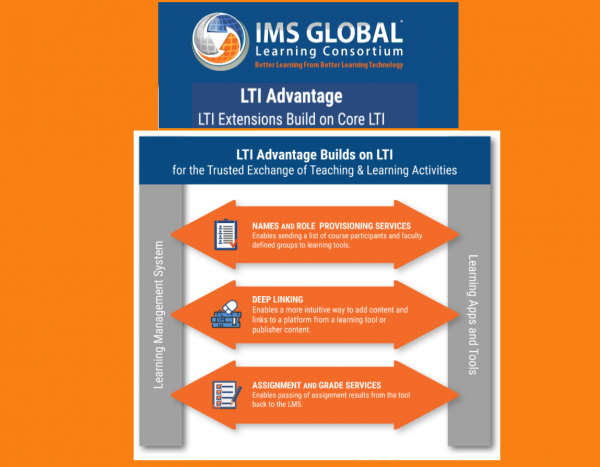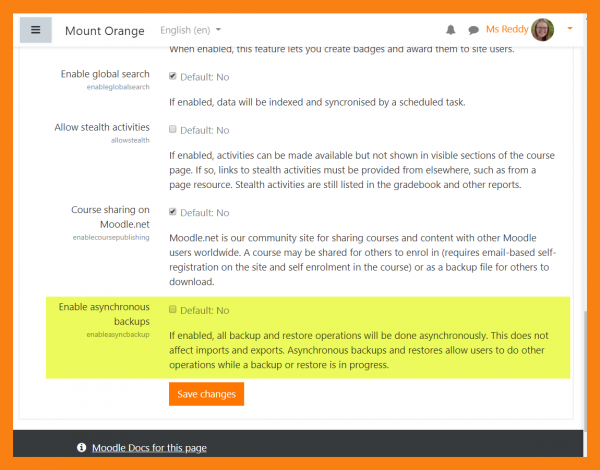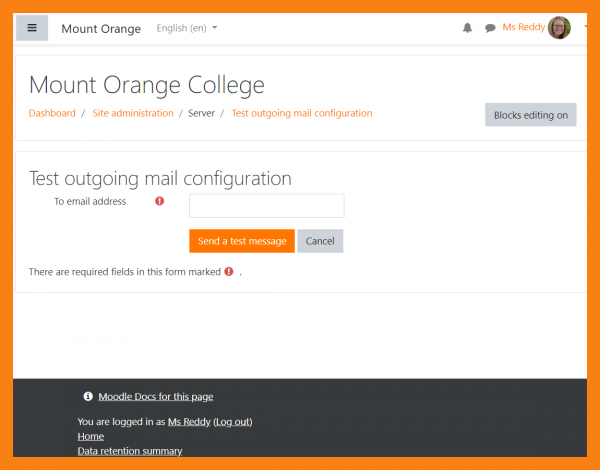New for administrators: Difference between revisions
From MoodleDocs
Mary Cooch (talk | contribs) No edit summary |
Mary Cooch (talk | contribs) m (updating) |
||
| (13 intermediate revisions by 3 users not shown) | |||
| Line 1: | Line 1: | ||
{{About Moodle}} | {{About Moodle}} | ||
If you're a Moodle admin, this page will tell you about the major changes affecting you in Moodle 3. | If you're a Moodle admin, this page will tell you about the major changes affecting you in Moodle 3.7. If you'd like to see full details of the release with technical information, here are the [[:dev:Moodle 3.7 release notes|Moodle 3.7 release notes]]. | ||
__NOTOC__ | __NOTOC__ | ||
<div class="row-fluid"> | <div class="row-fluid"> | ||
<ul class="thumbnails"> | <ul class="thumbnails"> | ||
<li class="span6"> | <li class="span6"> | ||
<div class="thumbnail"> | <div class="thumbnail"> | ||
[[File: | [[File:DocsClassicThemeAltered.png|600px]] | ||
<div class="caption"> | <div class="caption"> | ||
<h4> | <h4>New theme: Classic</h4> | ||
<p> | <p>Clean, More and the hidden Bootstrapbase are removed and replaced with the customisable Classic theme.</p> | ||
</div> | </div> | ||
</div> | </div> | ||
| Line 18: | Line 17: | ||
<li class="span6"> | <li class="span6"> | ||
<div class="thumbnail"> | <div class="thumbnail"> | ||
[[File: | [[File:DocsAnalyticsModelCreateImportRestore.png|600px]] | ||
<div class="caption"> | <div class="caption"> | ||
<h4> | <h4>Learning Analytics</h4> | ||
<p> | <p>Significant improvements to Learning Analytics increase usability and efficiency.</p> | ||
</div> | </div> | ||
</div> | </div> | ||
| Line 31: | Line 30: | ||
<li class="span6"> | <li class="span6"> | ||
<div class="thumbnail"> | <div class="thumbnail"> | ||
[[File: | [[File:DocsCapabilities.png|600px]] | ||
<div class="caption"> | <div class="caption"> | ||
<h4> | <h4>Hide course lists</h4> | ||
<p> | <p>New capabilities include [[Capabilities/moodle/category:viewcourselist|moodle/category:viewcourselist]] which allows you to define who can see lists of courses in various categories. </p> | ||
</div> | </div> | ||
</div> | </div> | ||
| Line 40: | Line 39: | ||
<li class="span6"> | <li class="span6"> | ||
<div class="thumbnail"> | <div class="thumbnail"> | ||
[[File: | [[File:DocsSiteMessagingArea.png|600px]] | ||
<div class="caption"> | <div class="caption"> | ||
<h4> | <h4>Messaging</h4> | ||
<p> | <p>Messaging settings are in a new site administration category.</p> | ||
</div> | </div> | ||
</div> | </div> | ||
| Line 49: | Line 48: | ||
</ul> | </ul> | ||
</div> | </div> | ||
<div class="row-fluid"> | |||
<div class="row-fluid"> | |||
<ul class="thumbnails"> | <ul class="thumbnails"> | ||
<li class="span6"> | <li class="span6"> | ||
<div class="thumbnail"> | <div class="thumbnail"> | ||
[[File: | [[File:DocsBadgesSettings.png|600px]] | ||
<div class="caption"> | <div class="caption"> | ||
<h4> | <h4>Improved support for Open Badges v 2.0</h4> | ||
<p> | <p>You can now connect to other Open Badges v 2.0 platforms and exchange badges with the Badgr.io platform.</p> | ||
</div> | </div> | ||
</div> | </div> | ||
| Line 62: | Line 62: | ||
<li class="span6"> | <li class="span6"> | ||
<div class="thumbnail"> | <div class="thumbnail"> | ||
[[File: | [[File:DocsLTI13.png|600px]] | ||
<div class="caption"> | <div class="caption"> | ||
<h4> | <h4>LTI 1.3 and Advantage</h4> | ||
<p> | <p>Moodle is one of the first platforms to implement this IMS Global standard.</p> | ||
</div> | </div> | ||
</div> | </div> | ||
</li> | |||
</ul> | </ul> | ||
</div> | </div> | ||
<div class="row-fluid"> | |||
<div class="row-fluid"> | |||
<ul class="thumbnails"> | <ul class="thumbnails"> | ||
<li class="span6"> | <li class="span6"> | ||
<div class="thumbnail"> | <div class="thumbnail"> | ||
[[File: | [[File:DocsAsynchronousBackups.png|600px]] | ||
<div class="caption"> | <div class="caption"> | ||
<h4> | <h4>Asynchronous backups</h4> | ||
<p> | <p>Perform large backups in the background while doing other tasks.</p> | ||
</div> | </div> | ||
</div> | </div> | ||
| Line 84: | Line 85: | ||
<li class="span6"> | <li class="span6"> | ||
<div class="thumbnail"> | <div class="thumbnail"> | ||
[[File: | [[File:DocsTestEmail.png|600px]] | ||
<div class="caption"> | <div class="caption"> | ||
<h4> | <h4>Test email</h4> | ||
<p> | <p>A new setting allows you to easily test outgoing mail configuration.</p> | ||
</div> | </div> | ||
</div> | </div> | ||
</li> | |||
</ul> | </ul> | ||
</div> | </div> | ||
[[Category:New features]] | [[Category:New features]] | ||
[[es:Nuevo para administradores]] | [[es:Nuevo para administradores]] | ||
[[de:Neu für Administrator/innen]] | [[de:Neu für Administrator/innen]] | ||
Latest revision as of 15:49, 18 May 2019
If you're a Moodle admin, this page will tell you about the major changes affecting you in Moodle 3.7. If you'd like to see full details of the release with technical information, here are the Moodle 3.7 release notes.
-
Hide course lists
New capabilities include moodle/category:viewcourselist which allows you to define who can see lists of courses in various categories.