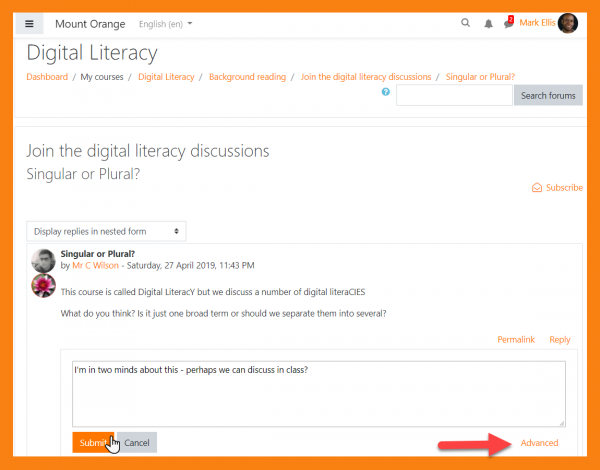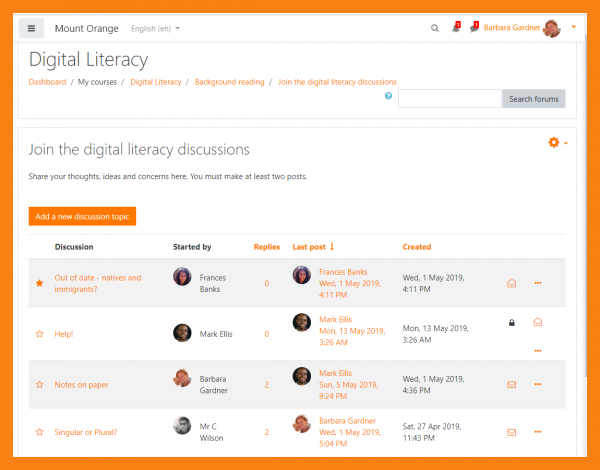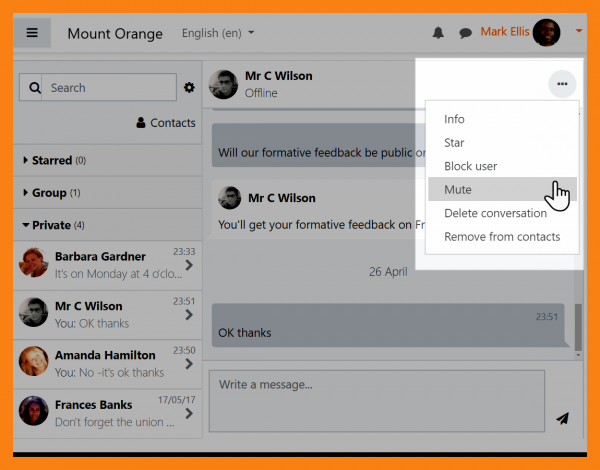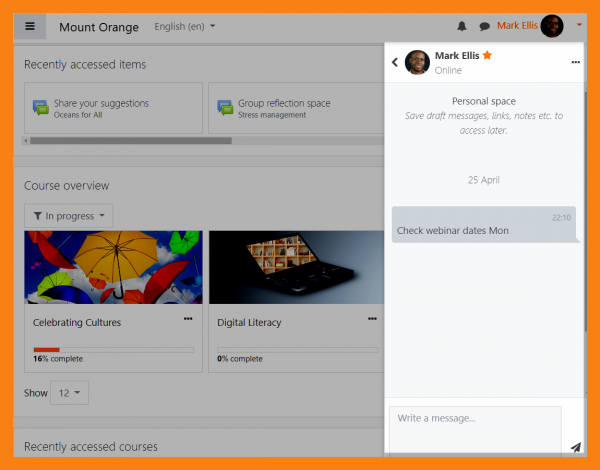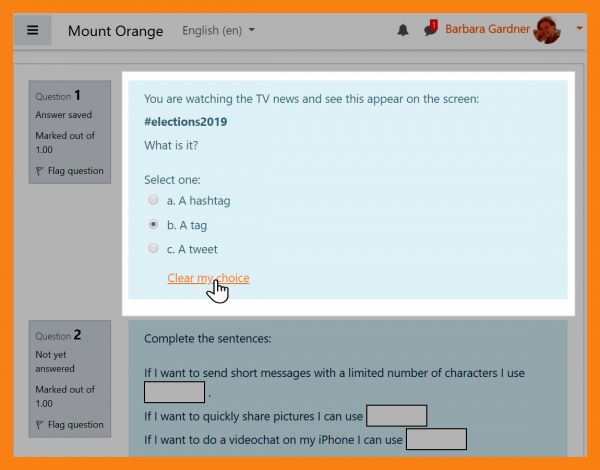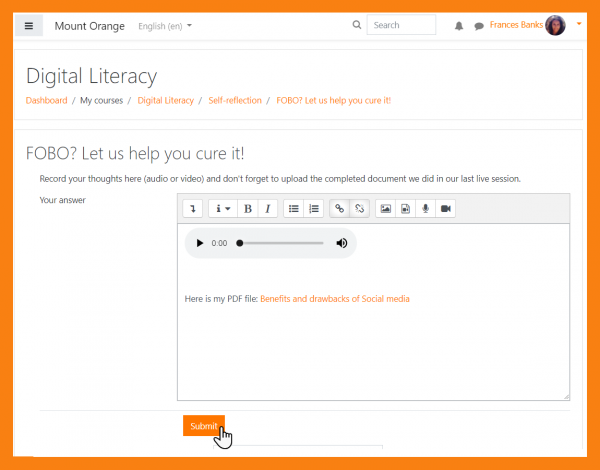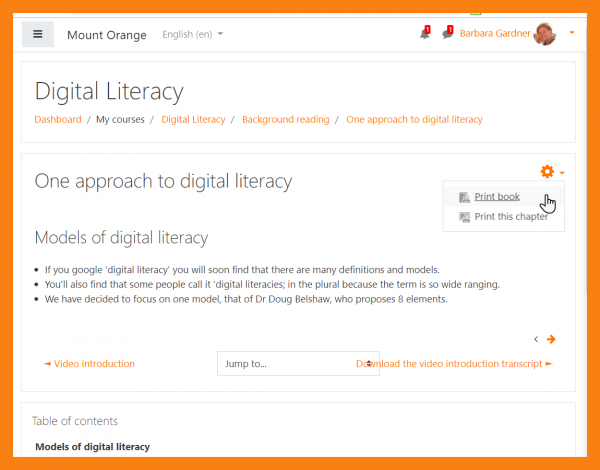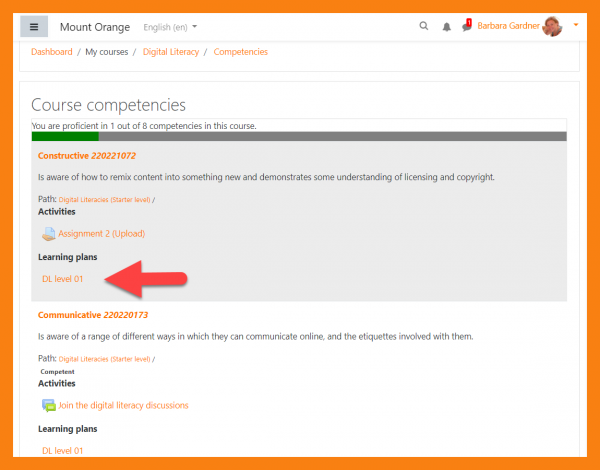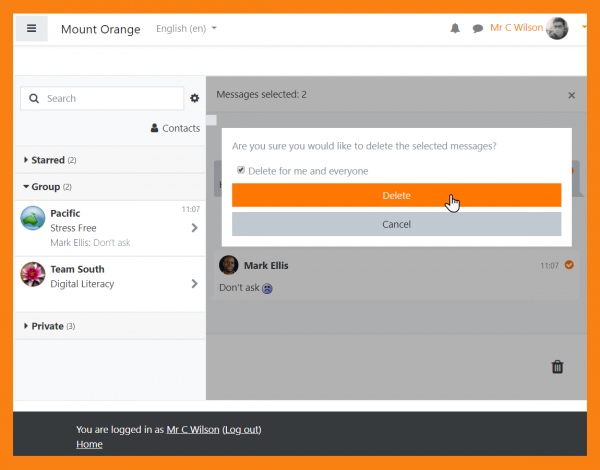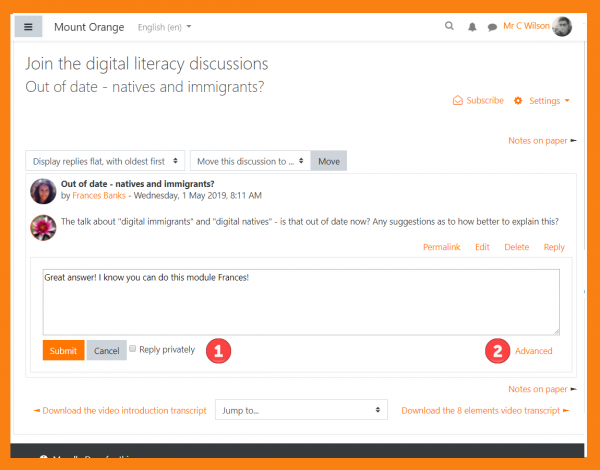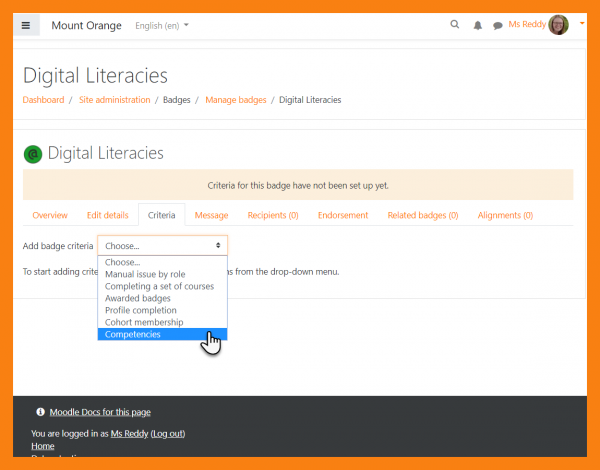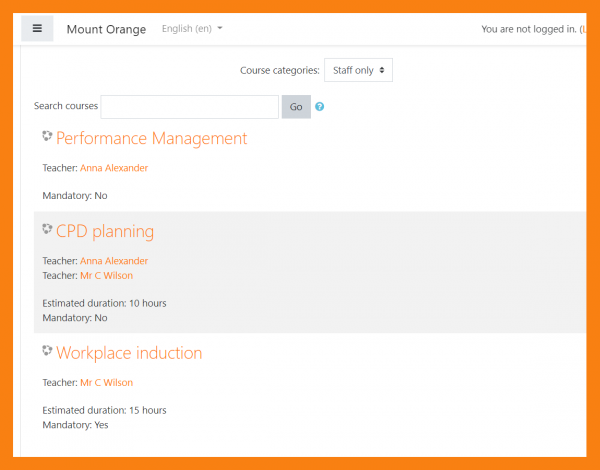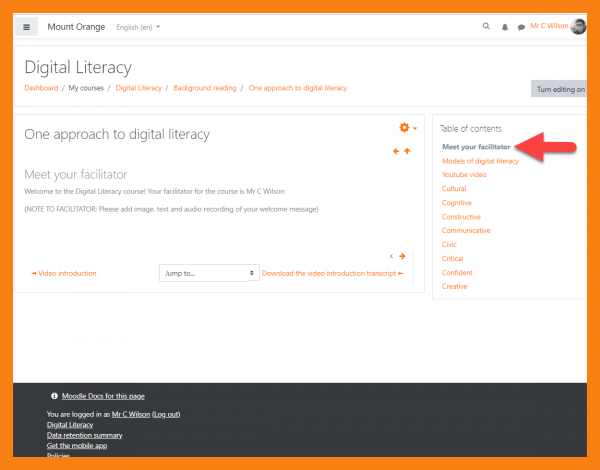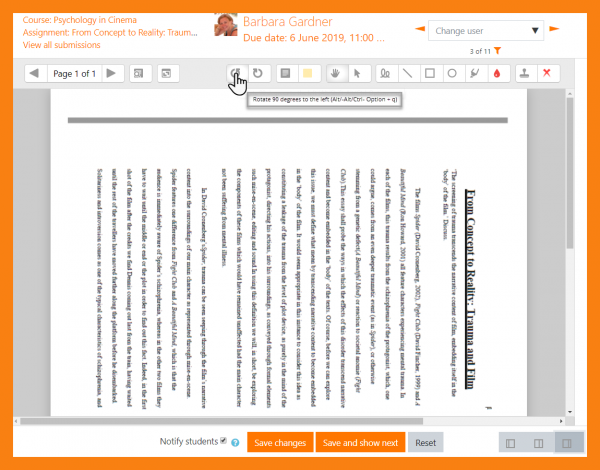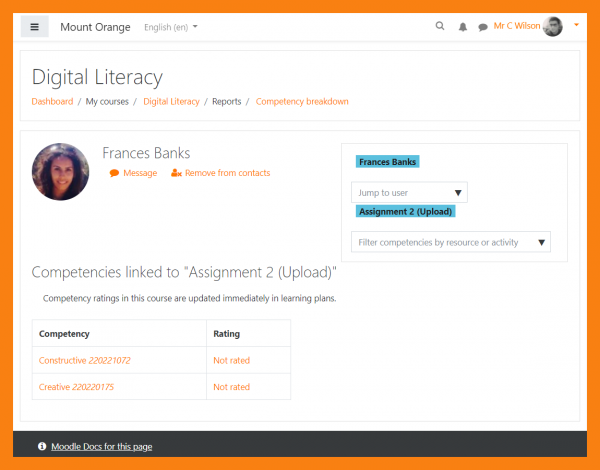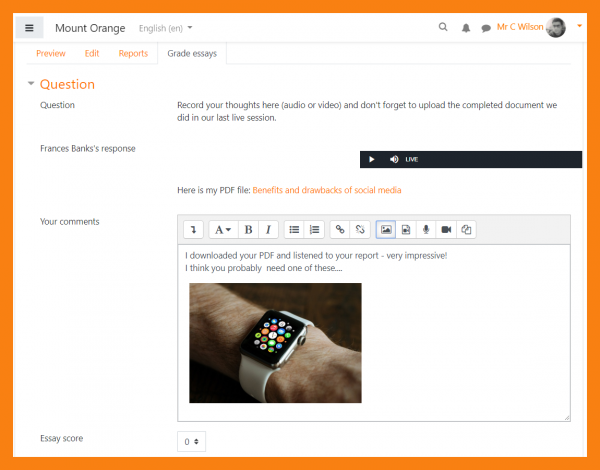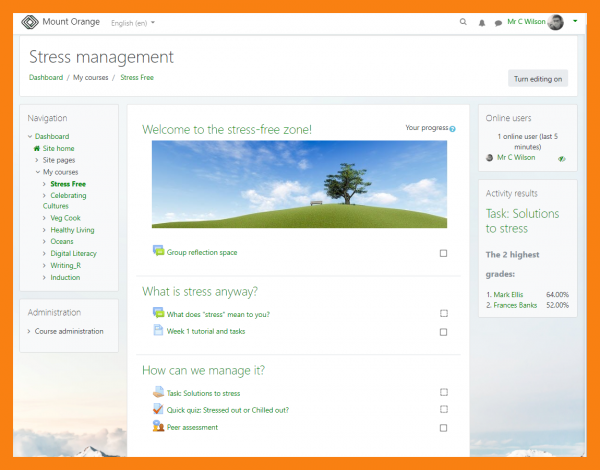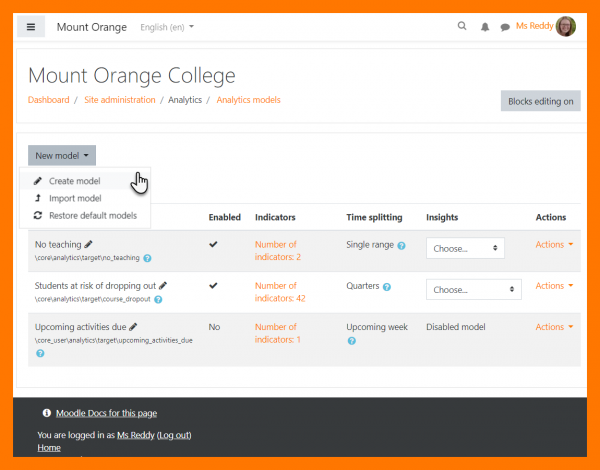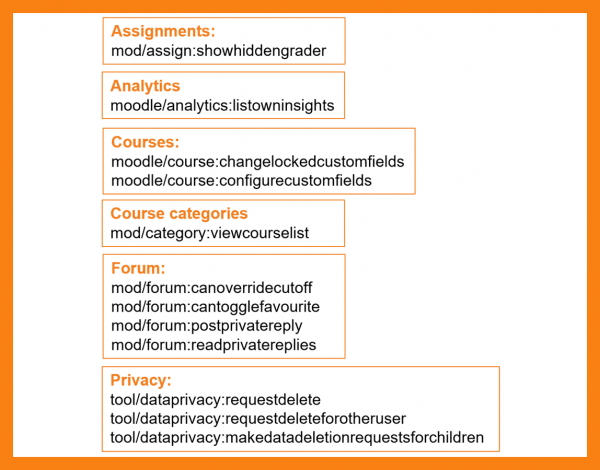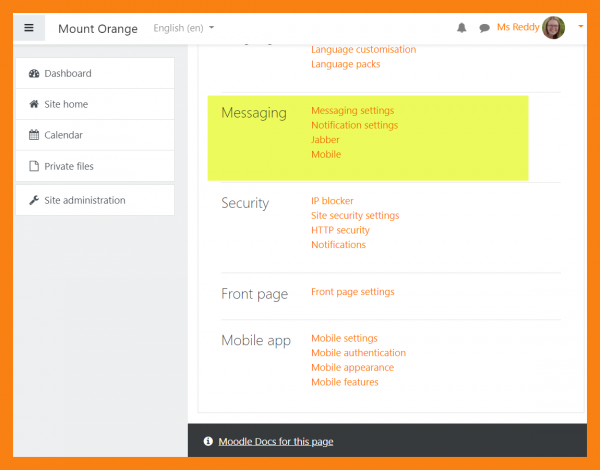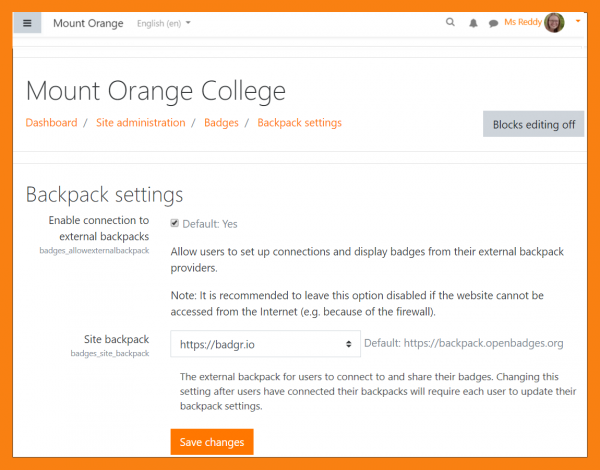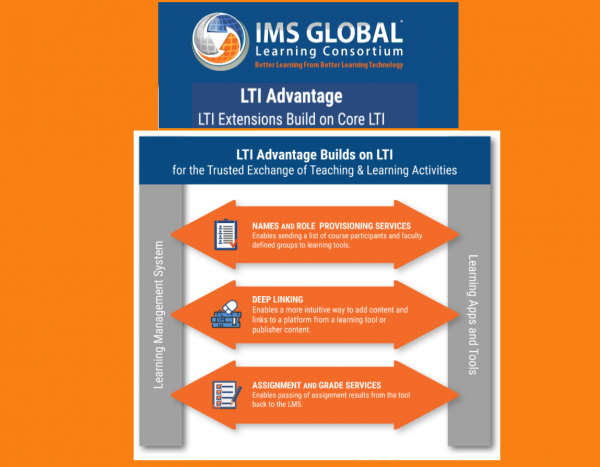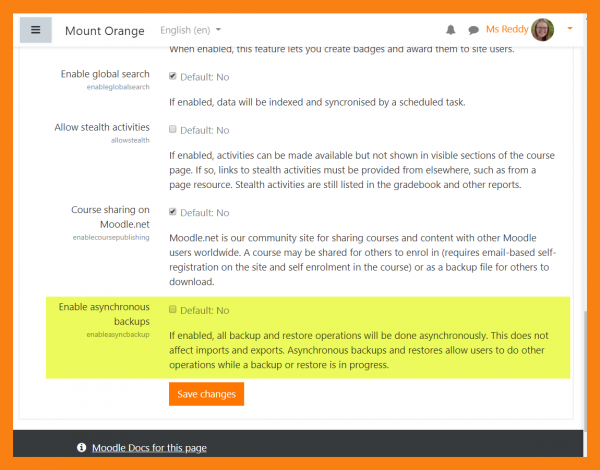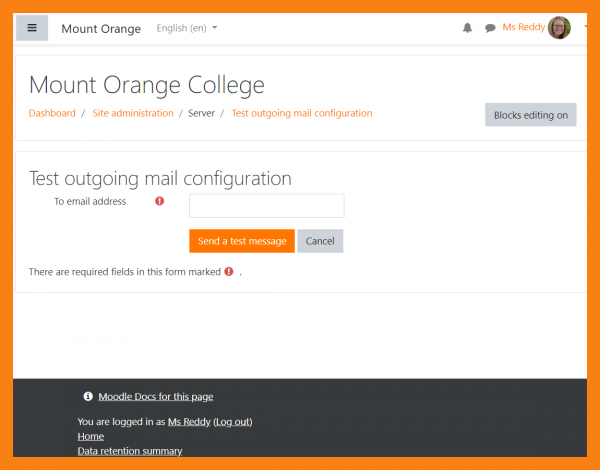New features: Difference between revisions
Mary Cooch (talk | contribs) (removed TOC) |
Mary Cooch (talk | contribs) mNo edit summary |
||
| (218 intermediate revisions by 2 users not shown) | |||
| Line 1: | Line 1: | ||
{{About Moodle}} | {{About Moodle}} | ||
Read on for Moodle 3. | Read on for Moodle 3.7 highlights, or watch our [https://www.youtube.com/playlist?list=PLxcO_MFWQBDcsZhjYKz9JIwRRFRaW8hyk Youtube playlist of 3.7 New features.] | ||
Full details of the release with technical information can be found in the [[:dev:Moodle 3. | Full details of the release with technical information can be found in the [[:dev:Moodle 3.7 release notes|Moodle 3.7 release notes]]. | ||
__NOTOC__ | __NOTOC__ | ||
===For all users=== | |||
<div class="contentblock"> | |||
<div class="row-fluid"> | <div class="row-fluid"> | ||
<ul class="thumbnails"> | <ul class="thumbnails"> | ||
<li class="span6"> | <li class="span6"> | ||
<div class="thumbnail"> | <div class="thumbnail"> | ||
[[File: | [[File:DocsForumReplySamePage.png|600px]] | ||
<div class="caption"> | |||
<h4>Forum: Inline editing</h4> | |||
<p>MUA-[[Using Forum|funded improvements to the Forum activity]] include adding and replying to discussions online.</p> | |||
</div> | |||
</div> | |||
</li> | |||
<li class="span6"> | |||
<div class="thumbnail"> | |||
[[File:DocsForumStudentStarSort.png|600px]] | |||
<div class="caption"> | <div class="caption"> | ||
<h4> | <h4>Forum: Star and sort</h4> | ||
<p>Further [[Using Forum|Forum enhancements]] include the ability to star and sort discussions.</p> | |||
</div> | </div> | ||
</div> | </div> | ||
</li> | </li> | ||
</ul> | |||
</div> | |||
<div class="contentblock"> | |||
<div class="row-fluid"> | |||
<ul class="thumbnails"> | |||
<li class="span6"> | <li class="span6"> | ||
<div class="thumbnail"> | <div class="thumbnail"> | ||
[[File: | [[File:DocsMuteMessages.png|600px]] | ||
<div class="caption"> | <div class="caption"> | ||
<h4> | <h4>Messaging: Improved interface</h4> | ||
<p> | <p>[[Messaging]] enhancements include a link to a full page, 2 column view and the ability to mute conversations</p> | ||
</div> | </div> | ||
</div> | |||
</li> | |||
<li class="span6"> | |||
<div class="thumbnail"> | |||
[[File:DocsPrivateMessagingSpace.png|600px]] | |||
<div class="caption"> | |||
<h4>Messaging: Your own private space</h4> | |||
<p>You now have a personal space for notes, links and reminders as part of the Messaging drawer.</p> | |||
</div> | |||
</div> | </div> | ||
</li> | </li> | ||
</ul> | </ul> | ||
</div> | </div> | ||
<div class="contentblock"> | |||
<div class="row-fluid"> | |||
<ul class="thumbnails"> | <ul class="thumbnails"> | ||
<li class="span6"> | <li class="span6"> | ||
<div class="thumbnail"> | <div class="thumbnail"> | ||
[[File: | [[File:DocsQuizClearChoice.png|600px]] | ||
<div class="caption"> | <div class="caption"> | ||
<h4> | <h4>Quiz: Clear my choice</h4> | ||
<p> | <p>Change your mind and remove your choice in a multiple choice quiz question.</p> | ||
</div> | </div> | ||
</div> | </div> | ||
</li> | </li> | ||
<li class="span6"> | <li class="span6"> | ||
<div class="thumbnail"> | <div class="thumbnail"> | ||
[[File: | [[File:DocsLessonMedia_File_Upload.png|600px]] | ||
<div class="caption"> | <div class="caption"> | ||
<h4> | <h4>Lesson: Add media in an essay</h4> | ||
<p>Attach files such as images or record sound/video when answering an essay question</p> | |||
</div> | </div> | ||
</div> | </div> | ||
</li> | </li> | ||
</ul> | </ul> | ||
</div> | </div> | ||
<div class="contentblock"> | |||
<div class="row-fluid"> | |||
<ul class="thumbnails"> | <ul class="thumbnails"> | ||
<li class="span6"> | <li class="span6"> | ||
<div class="thumbnail"> | <div class="thumbnail"> | ||
[[File: | [[File:DocsBookPrint.png|600px]] | ||
<div class="caption"> | <div class="caption"> | ||
<h4> | <h4>Book: Better printing</h4> | ||
<p> | <p>Print books or chapters in books with a more attractive output.</p> | ||
</div> | </div> | ||
</div> | </div> | ||
</li> | </li> | ||
<li class="span6"> | <li class="span6"> | ||
<div class="thumbnail"> | <div class="thumbnail"> | ||
[[File: | [[File:DocsCompetenciesLearningPlansCourse.png|600px]] | ||
<div class="caption"> | <div class="caption"> | ||
<h4> | <h4>Competencies and Learning plans</h4> | ||
<p> | <p>Filter competencies by activities from the link in the navigation drawer and view related learning plans.</p> | ||
</div> | |||
</div> | |||
</div> | </div> | ||
</li> | </li> | ||
</ul> | </ul> | ||
</div> | </div> | ||
===For teachers=== | |||
<div class="row-fluid"> | |||
<ul class="thumbnails"> | <ul class="thumbnails"> | ||
<li class="span6"> | <li class="span6"> | ||
<div class="thumbnail"> | <div class="thumbnail"> | ||
[[File: | [[File:DocsTeacherDeletemessages.png|600px]] | ||
<div class="caption"> | <div class="caption"> | ||
<h4> | <h4>Messaging: Delete conversations in groups</h4> | ||
<p> | <p>Teachers may be given a capability to delete messages from users in group conversations. [[Messaging|See more]]</p> | ||
</div> | </div> | ||
</div> | </div> | ||
| Line 87: | Line 118: | ||
<li class="span6"> | <li class="span6"> | ||
<div class="thumbnail"> | <div class="thumbnail"> | ||
[[File: | [[File:DocsForumPrivateReply.png|600px]] | ||
<div class="caption"> | <div class="caption"> | ||
<h4> | <h4>Forums: More control</h4> | ||
<p> | <p>Teachers or others with permission can add a private reply in a forum and can manually lock discussions. See [[Using Forum]]</p> | ||
</div> | </div> | ||
</div> | </div> | ||
| Line 96: | Line 127: | ||
</ul> | </ul> | ||
</div> | </div> | ||
<div class="row-fluid"> | |||
<ul class="thumbnails"> | <ul class="thumbnails"> | ||
<li class="span6"> | <li class="span6"> | ||
<div class="thumbnail"> | <div class="thumbnail"> | ||
[[File: | [[File:DocsBadgesCompetenciesCriterion.png|600px]] | ||
<div class="caption"> | <div class="caption"> | ||
<h4> | <h4>Badges: Competencies as a criterion</h4> | ||
<p> | <p>Badges may now be awarded based on competencies, (and competencies may be graded when grading activities) [[Managing badges |See more]]</p> | ||
</div> | </div> | ||
</div> | </div> | ||
| Line 112: | Line 140: | ||
<li class="span6"> | <li class="span6"> | ||
<div class="thumbnail"> | <div class="thumbnail"> | ||
[[File: | [[File:DocsCourseCustomFields_IndexView.png|600px]] | ||
<div class="caption"> | <div class="caption"> | ||
<h4> | <h4>Course custom fields</h4> | ||
<p> | <p>If enabled by admin, custom fields in the course settings may be added to provide extra information and improve searching.</p> | ||
</div> | </div> | ||
</div> | </div> | ||
</li> | </li> | ||
</ul> | </ul> | ||
</div> | </div> | ||
<div class="row-fluid"> | <div class="row-fluid"> | ||
<ul class="thumbnails"> | <ul class="thumbnails"> | ||
<li class="span6"> | <li class="span6"> | ||
<div class="thumbnail"> | <div class="thumbnail"> | ||
[[File: | [[File:DocsTeacherHiddenBookPage.png|600px]] | ||
<div class="caption"> | <div class="caption"> | ||
<h4> | <h4>Book: View hidden chapters</h4> | ||
<p> | <p>Teachers can view hidden chapters in a book with the editing turned off . </p> | ||
</div> | </div> | ||
</div> | </div> | ||
| Line 134: | Line 162: | ||
<li class="span6"> | <li class="span6"> | ||
<div class="thumbnail"> | <div class="thumbnail"> | ||
[[File: | [[File:DocsAssignmentPDFRotate.png|600px]] | ||
<div class="caption"> | <div class="caption"> | ||
<h4> | <h4>Assignment: Rotate submitted PDFs</h4> | ||
<p> | <p>New icons allow you to change the orientation of submitted assignments for easier grading</p> | ||
</div> | </div> | ||
</div> | </div> | ||
| Line 143: | Line 171: | ||
</ul> | </ul> | ||
</div> | </div> | ||
<div class="row-fluid"> | |||
<ul class="thumbnails"> | <ul class="thumbnails"> | ||
<li class="span6"> | <li class="span6"> | ||
<div class="thumbnail"> | <div class="thumbnail"> | ||
[[File: | [[File:DocsTeacherFilterCompetenciesbyActivity.png|600px]] | ||
<div class="caption"> | <div class="caption"> | ||
<h4> | <h4>Competencies: Filter by activity</h4> | ||
<p> | <p>When rating competencies, filter them by their linked activity or resource.</p> | ||
</div> | </div> | ||
</div> | </div> | ||
</li> | </li> | ||
<li class="span6"> | <li class="span6"> | ||
<div class="thumbnail"> | <div class="thumbnail"> | ||
[[File: | [[File:DocsLessonGradingEssay.png|600px]] | ||
<div class="caption"> | <div class="caption"> | ||
<h4> | <h4>Lesson: Include media when grading essays</h4> | ||
<p> | <p>The Lesson activity now allows for teachers and students to include media in Essay type questions.</p> | ||
</div> | </div> | ||
</div> | </div> | ||
</li> | </li> | ||
| Line 171: | Line 194: | ||
</div> | </div> | ||
===For | ===For administrators=== | ||
<div class="row-fluid"> | <div class="row-fluid"> | ||
<ul class="thumbnails"> | <ul class="thumbnails"> | ||
<li class="span6"> | <li class="span6"> | ||
<div class="thumbnail"> | <div class="thumbnail"> | ||
[[File: | [[File:DocsClassicThemeAltered.png|600px]] | ||
<div class="caption"> | <div class="caption"> | ||
<h4> | <h4>New theme: Classic</h4> | ||
<p> | <p>Clean, More and the hidden Bootstrapbase are removed and replaced with the customisable [[Classic theme]].</p> | ||
</div> | </div> | ||
</div> | </div> | ||
| Line 188: | Line 209: | ||
<li class="span6"> | <li class="span6"> | ||
<div class="thumbnail"> | <div class="thumbnail"> | ||
[[File: | [[File:DocsAnalyticsModelCreateImportRestore.png|600px]] | ||
<div class="caption"> | <div class="caption"> | ||
<h4> | <h4>Learning Analytics</h4> | ||
<p> | <p>Significant improvements to [[Analytics|Learning Analytics]] increase usability and efficiency.</p> | ||
</div> | |||
</div> | </div> | ||
</li> | </li> | ||
| Line 201: | Line 222: | ||
<li class="span6"> | <li class="span6"> | ||
<div class="thumbnail"> | <div class="thumbnail"> | ||
[[File: | [[File:DocsCapabilities.png|600px]] | ||
<div class="caption"> | <div class="caption"> | ||
<h4> | <h4>Hide course lists</h4> | ||
<p> | <p>New capabilities include [[Capabilities/moodle/category:viewcourselist|moodle/category:viewcourselist]] which allows you to define who can see lists of courses in various categories. </p> | ||
</div> | </div> | ||
</div> | </div> | ||
| Line 210: | Line 231: | ||
<li class="span6"> | <li class="span6"> | ||
<div class="thumbnail"> | <div class="thumbnail"> | ||
[[File: | [[File:DocsSiteMessagingArea.png|600px]] | ||
<div class="caption"> | <div class="caption"> | ||
<h4> | <h4>Messaging</h4> | ||
<p> | <p>Messaging settings are in a new site administration category.</p> | ||
</div> | </div> | ||
</div> | |||
</li> | |||
</ul> | |||
</div> | |||
<div class="row-fluid"> | |||
<ul class="thumbnails"> | |||
<li class="span6"> | |||
<div class="thumbnail"> | |||
[[File:DocsBadgesSettings.png|600px]] | |||
<div class="caption"> | |||
<h4>Improved support for Open Badges v 2.0</h4> | |||
<p>You can now connect to other Open Badges v 2.0 platforms and exchange badges with the Badgr.io platform. [[Badges settings|See more]]</p> | |||
</div> | |||
</div> | </div> | ||
</li> | </li> | ||
<li class="span6"> | |||
<div class="thumbnail"> | |||
[[File:DocsLTI13.png|600px]] | |||
<div class="caption"> | |||
<h4>LTI 1.3 and Advantage</h4> | |||
<p>Moodle is one of the first platforms to implement this IMS Global standard.</p> | |||
</div> | |||
</div> | |||
</li> | |||
</ul> | </ul> | ||
</div> | </div> | ||
<div class="row-fluid"> | |||
<div class="row-fluid"> | |||
<ul class="thumbnails"> | <ul class="thumbnails"> | ||
<li class="span6"> | <li class="span6"> | ||
<div class="thumbnail"> | <div class="thumbnail"> | ||
[[File: | [[File:DocsAsynchronousBackups.png|600px]] | ||
<div class="caption"> | <div class="caption"> | ||
<h4> | <h4>Asynchronous backups</h4> | ||
<p> | <p>Perform large backups in the background while doing other tasks.</p> | ||
</div> | </div> | ||
</div> | </div> | ||
</li> | </li> | ||
<li class="span6"> | |||
<div class="thumbnail"> | |||
[[File:DocsTestEmail.png|600px]] | |||
<div class="caption"> | |||
<h4>Test email</h4> | |||
<p>A new setting allows you to easily test outgoing mail configuration.</p> | |||
</div> | |||
</div> | |||
</li> | |||
</ul> | </ul> | ||
</div> | </div> | ||
[[Category:New features]] | |||
[[de:Neue Funktionalitäten]] | |||
[[es:Nuevas características de Moodle 3.7]] | |||
[[es:Nuevas características de Moodle 3. | [[fr:Nouveautés de Moodle 3.7]] | ||
[[de | |||
Latest revision as of 10:17, 20 May 2019
Read on for Moodle 3.7 highlights, or watch our Youtube playlist of 3.7 New features.
Full details of the release with technical information can be found in the Moodle 3.7 release notes.
For all users
-
Forum: Inline editing
MUA-funded improvements to the Forum activity include adding and replying to discussions online.
-
Forum: Star and sort
Further Forum enhancements include the ability to star and sort discussions.
-
Messaging: Improved interface
Messaging enhancements include a link to a full page, 2 column view and the ability to mute conversations
For teachers
-
Messaging: Delete conversations in groups
Teachers may be given a capability to delete messages from users in group conversations. See more
-
Forums: More control
Teachers or others with permission can add a private reply in a forum and can manually lock discussions. See Using Forum
-
Badges: Competencies as a criterion
Badges may now be awarded based on competencies, (and competencies may be graded when grading activities) See more
For administrators
-
New theme: Classic
Clean, More and the hidden Bootstrapbase are removed and replaced with the customisable Classic theme.
-
Learning Analytics
Significant improvements to Learning Analytics increase usability and efficiency.
-
Hide course lists
New capabilities include moodle/category:viewcourselist which allows you to define who can see lists of courses in various categories.
-
Improved support for Open Badges v 2.0
You can now connect to other Open Badges v 2.0 platforms and exchange badges with the Badgr.io platform. See more