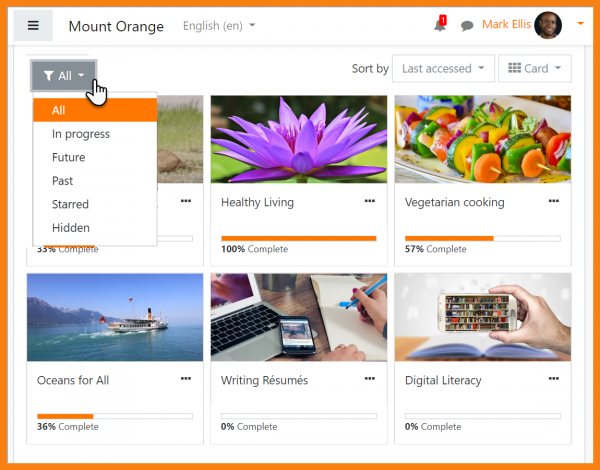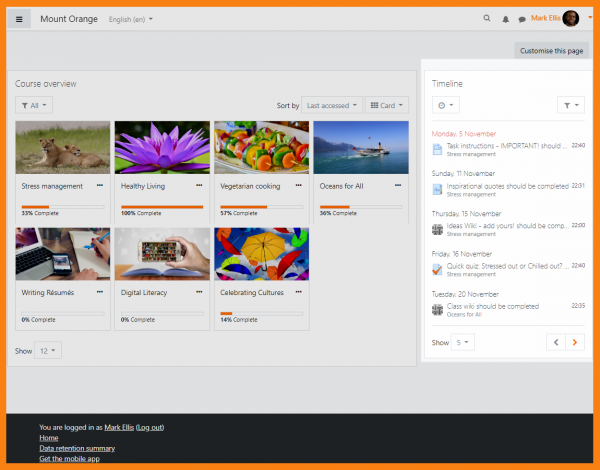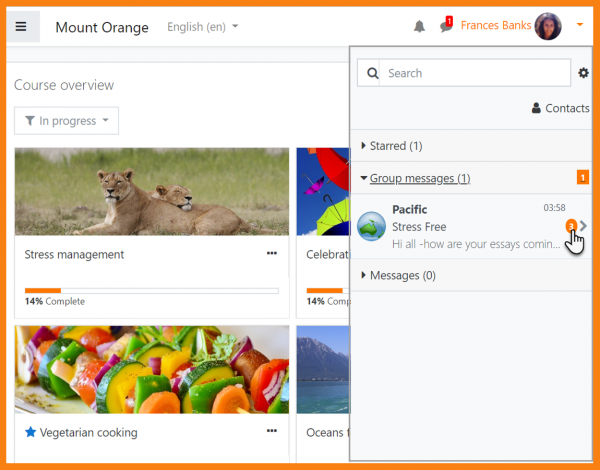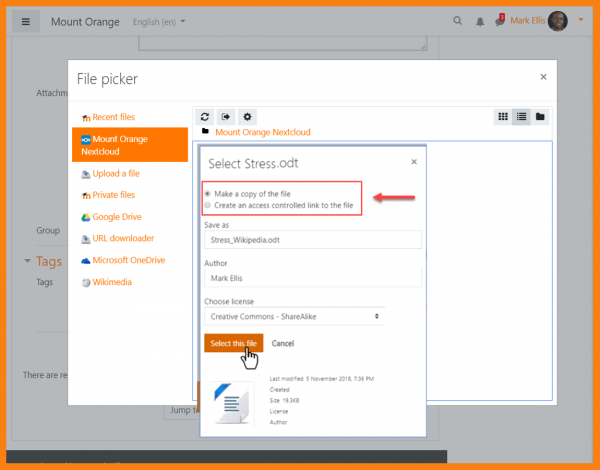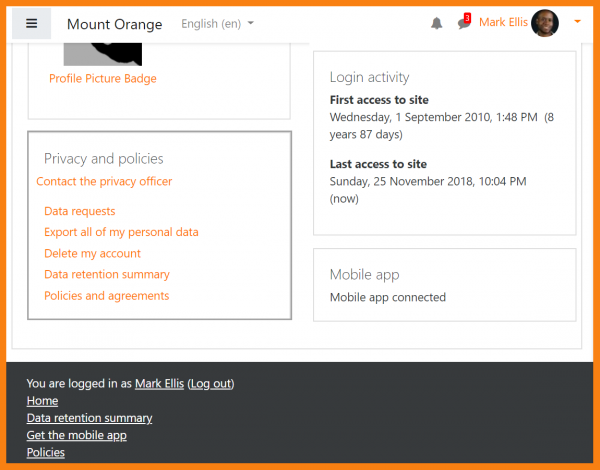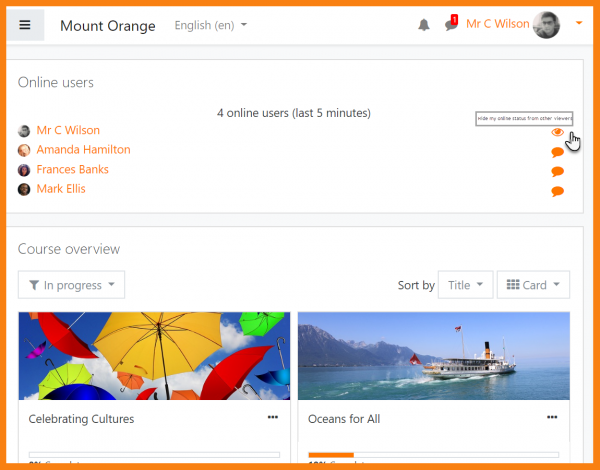New features: Difference between revisions
Mary Cooch (talk | contribs) m (→For all users) |
Mary Cooch (talk | contribs) m (→For all users) |
||
| Line 69: | Line 69: | ||
<li class="span6"> | <li class="span6"> | ||
<div class="thumbnail"> | <div class="thumbnail"> | ||
[[File: | [[File:36Onlineusers.png|600px]] | ||
<div class="caption"> | <div class="caption"> | ||
<h4>Hide yourself in the online users block</h4> | <h4>Hide yourself in the online users block</h4> | ||
Revision as of 14:24, 25 November 2018
Moodle 3.6 focuses on privacy, usability and communication
Read on for Moodle 3.6 highlights, or watch our [ Youtube playlist of 3.6 New features.]
Full details of the release with technical information can be found in the Moodle 3.6 release notes.
For all users
-
Improved course overview
Sort, star, hide and display courses more efficiently thanks to the welcome Course overview improvements on your Dashboard.
-
Useful new dashboard blocks
Keep up to date with the Timeline block, the Starred courses block, the Recently accessed courses block and the Recently accessed items block, all available for the dashboard.
-
Hide yourself in the online users block
Monitor courses without being seen by clicking the 'eye' against your name in the Online users block.
For teachers
-
More efficient user management
Search, filter and bulk edit or delete self enrolled learners from the Participants and Enrolments screen.
-
Award badges based on other badges
Amongst new badges criteria is the ability to award badges based on previously earned badges.
-
Filter questions by tag
This Moodle Users Association funded project means tags may be added and filtered directly in the Question bank and when adding random questions.
-
Quiz Essay questions
Specify accepted file types for the Quiz Essay question type and upload files when grading them
For administrators
-
GDPR features
New Privacy and policies links help meet GDPR requirements.
-
Simple Global Search
A new, simple Global search feature is available without the need to install an external engine.
-
LTI Advantage 1.1 support
External tool settings now include support for LTI Membership and AGS services..
-
More badge criteria
Award badges for user picture upload, cohort membership and previously awarded badges.
-
Cohort themes
Specify a theme for a cohort for easy differentiation.