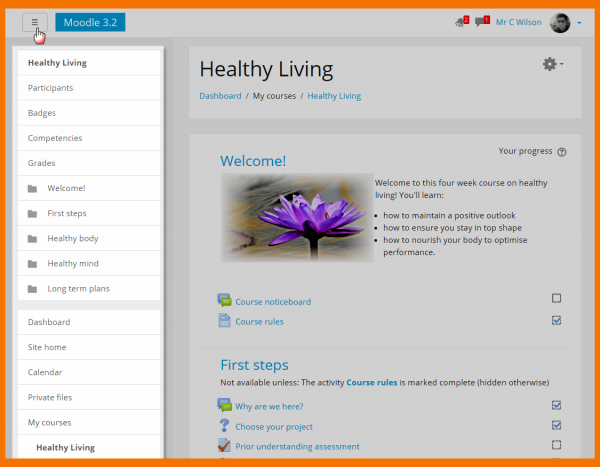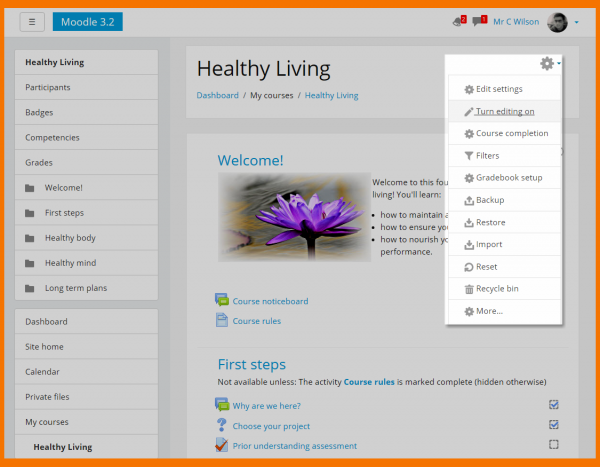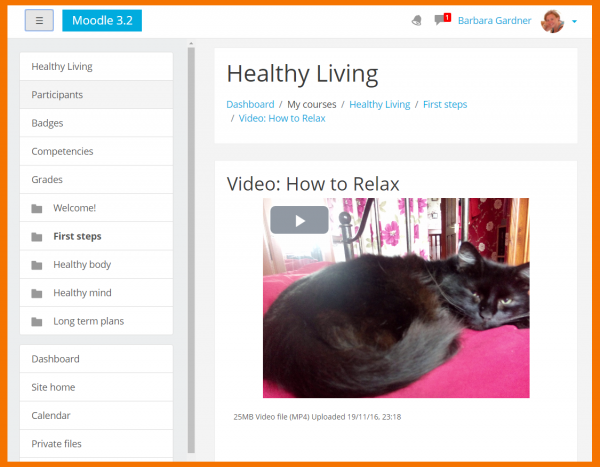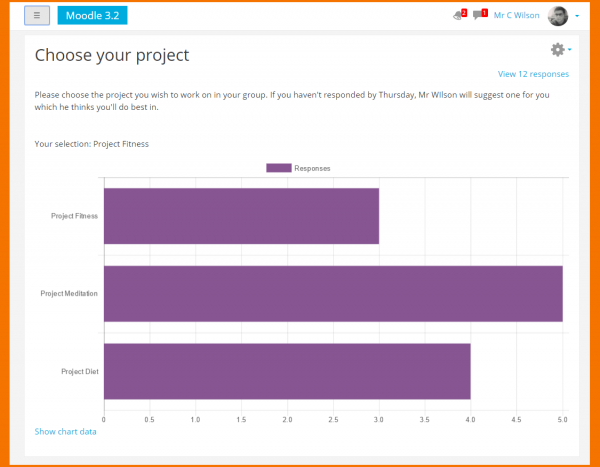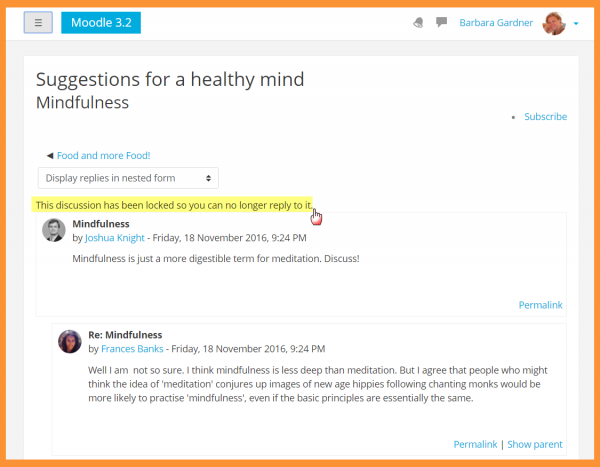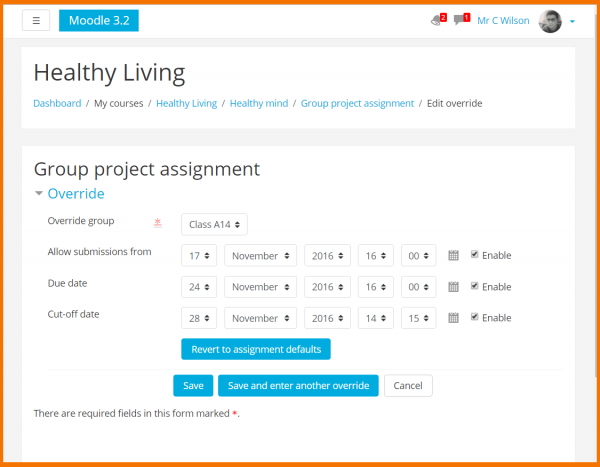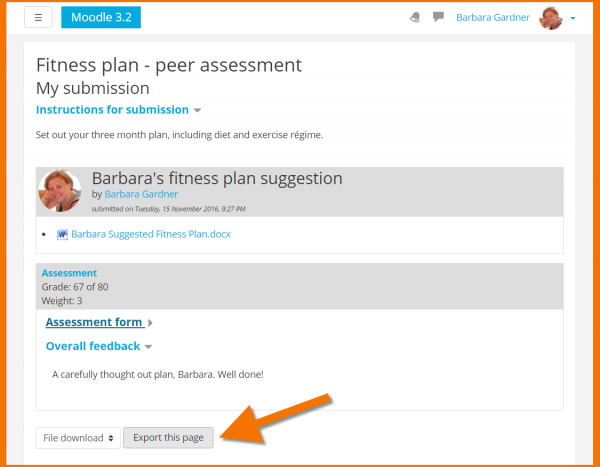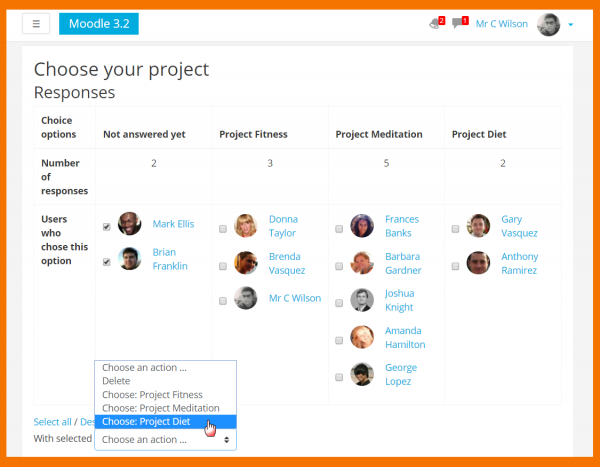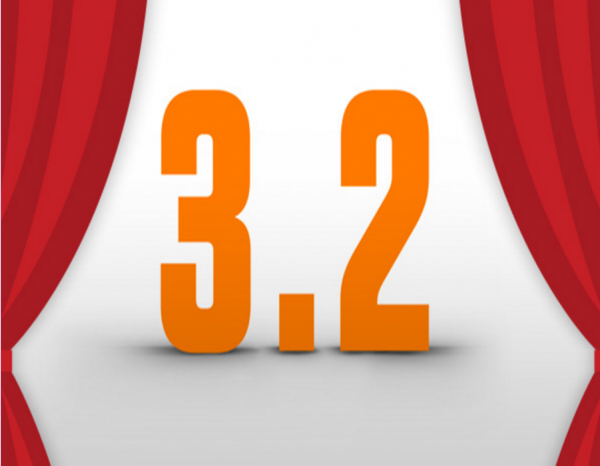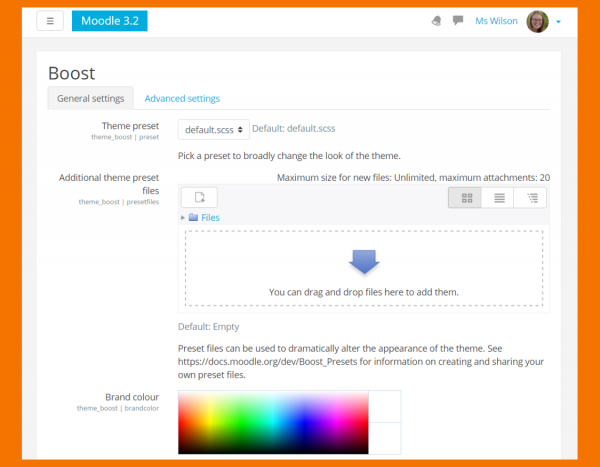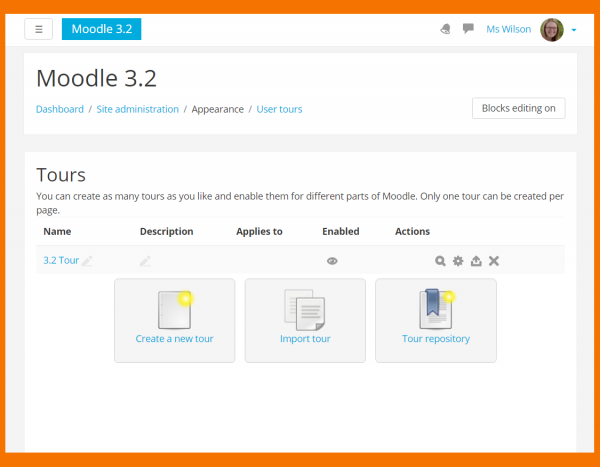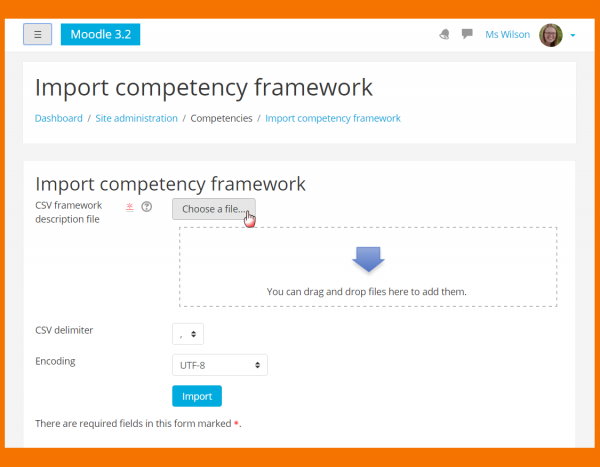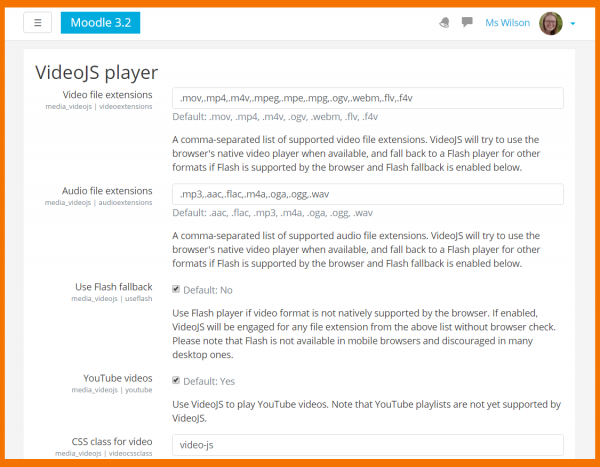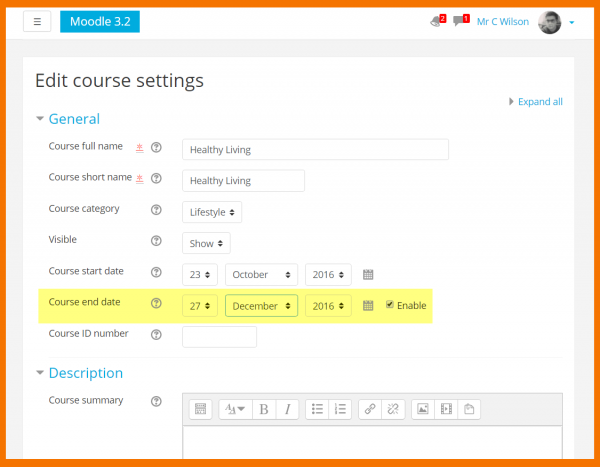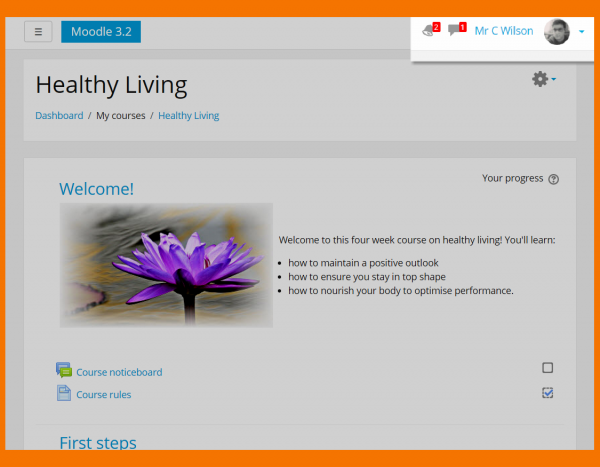New features: Difference between revisions
Mary Cooch (talk | contribs) (adding screenshots) |
Mary Cooch (talk | contribs) (added screenshots) |
||
| Line 43: | Line 43: | ||
<li class="span6"> | <li class="span6"> | ||
<div class="thumbnail"> | <div class="thumbnail"> | ||
[[File: | [[File:Docs_DynamicGraphs.png|600px]] | ||
<div class="caption"> | <div class="caption"> | ||
<h4>Interactive report charts</h4> | <h4>Interactive report charts</h4> | ||
| Line 57: | Line 57: | ||
<li class="span6"> | <li class="span6"> | ||
<div class="thumbnail"> | <div class="thumbnail"> | ||
[[File: | [[File:Docs_DiscussionLocking.png|600px]] | ||
<div class="caption"> | <div class="caption"> | ||
<h4>Discussion locking</h4> | <h4>Discussion locking</h4> | ||
| Line 79: | Line 79: | ||
<li class="span6"> | <li class="span6"> | ||
<div class="thumbnail"> | <div class="thumbnail"> | ||
[[File: | [[File:Docs_ExportPortfolio.png|600px]] | ||
<div class="caption"> | <div class="caption"> | ||
<h4>Workshop portfolio export</h4> | <h4>Workshop portfolio export</h4> | ||
| Line 88: | Line 88: | ||
<li class="span6"> | <li class="span6"> | ||
<div class="thumbnail"> | <div class="thumbnail"> | ||
[[File: | [[File:Docs_TeacherSelect.png|600px]] | ||
<div class="caption"> | <div class="caption"> | ||
<h4>Select for students in Choice</h4> | <h4>Select for students in Choice</h4> | ||
| Line 126: | Line 126: | ||
<li class="span6"> | <li class="span6"> | ||
<div class="thumbnail"> | <div class="thumbnail"> | ||
[[File: | [[File:Docs_BoostAdminSettings.png|600px]] | ||
<div class="caption"> | <div class="caption"> | ||
<h4> New customisable Boost theme</h4> | <h4> New customisable Boost theme</h4> | ||
| Line 135: | Line 135: | ||
<li class="span6"> | <li class="span6"> | ||
<div class="thumbnail"> | <div class="thumbnail"> | ||
[[File: | [[File: Docs_Usertours.png|600px]] | ||
<div class="caption"> | <div class="caption"> | ||
<h4>User tours </h4> | <h4>User tours </h4> | ||
| Line 148: | Line 148: | ||
<li class="span6"> | <li class="span6"> | ||
<div class="thumbnail"> | <div class="thumbnail"> | ||
[[File: | [[File:Docs_CompetencyFrameworkImport.png|600px]] | ||
<div class="caption"> | <div class="caption"> | ||
<h4>Competency frameworks</h4> | <h4>Competency frameworks</h4> | ||
| Line 180: | Line 180: | ||
<li class="span6"> | <li class="span6"> | ||
<div class="thumbnail"> | <div class="thumbnail"> | ||
[[File: | [[File:Docs_CourseEndDate.png|600px]] | ||
<div class="caption"> | <div class="caption"> | ||
<h4>Course end dates </h4> | <h4>Course end dates </h4> | ||
| Line 197: | Line 197: | ||
<li class="span6"> | <li class="span6"> | ||
<div class="thumbnail"> | <div class="thumbnail"> | ||
[[File: | [[File:Docs_Messaging.png|600px]] | ||
<div class="caption"> | <div class="caption"> | ||
<h4>User-friendly messaging and alerts</h4> | <h4>User-friendly messaging and alerts</h4> | ||
Revision as of 15:34, 20 November 2016
Moodle 3.2 focuses on improving the user experience and on accessibility. A new theme with better navigation, improved messaging, step-by-step user tours and the ability to import competency frameworks complement significant activity enhancements such as discussion locking, extra media player options and LTI 2 compliance.
Read on for Moodle 3.2 highlights or watch the Moodle 3.2 highlights screencasts on our Youtube page.
Full details of the release with technical information can be found in the Moodle 3.2 release notes.
For teachers
-
A new responsive themeBoost improves navigation within and between courses.
-
Assignment overrides
Easily change assignment deadlines for individuals or groups. Read more...
-
Workshop portfolio export
Workshop submissions and assessments may be exported to an external portfolio by students and teachers. See Workshop settings.
For administrators
-
User tours
This new feature lets you take your users, step-by-step, around Moodle. Read more....
For all users
-
Mobile app out of the box
More features than ever now work directly from the Moodle Mobile app.