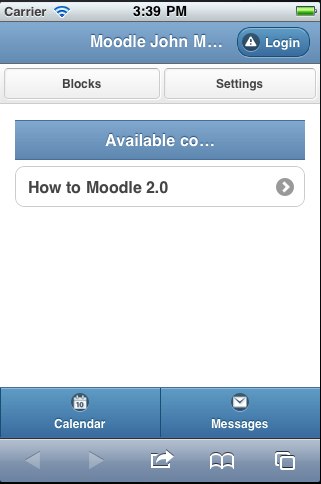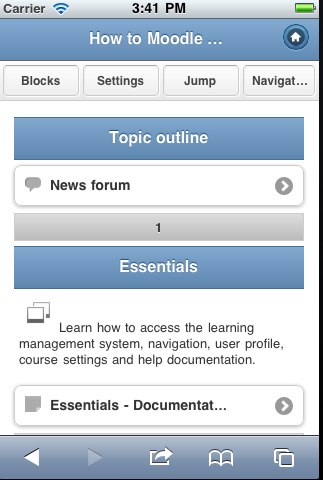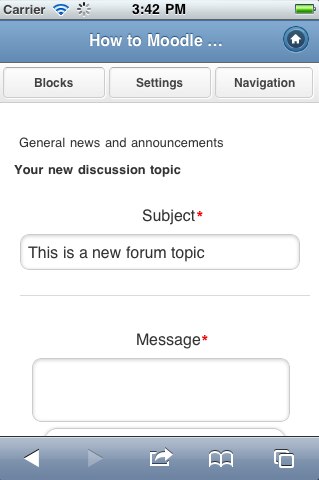MyMobile theme: Difference between revisions
From MoodleDocs
Helen Foster (talk | contribs) (screenshots thanks to Jerome, brief description, site admin settings) |
Helen Foster (talk | contribs) (removing new features template) |
||
| Line 1: | Line 1: | ||
{{Themes}} | {{Themes}} | ||
The MyMobile theme is custom-designed for smartphone browser screens. | |||
It is recommended that the MyMobile theme is selected as the theme for mobile devices in ''Settings > Site administration > Appearance > Themes > Theme selector''. | It is recommended that the MyMobile theme is selected as the theme for mobile devices in ''Settings > Site administration > Appearance > Themes > Theme selector''. | ||
Revision as of 05:38, 23 May 2012
The MyMobile theme is custom-designed for smartphone browser screens.
It is recommended that the MyMobile theme is selected as the theme for mobile devices in Settings > Site administration > Appearance > Themes > Theme selector.
Site home:
Course homepage:
Starting a discussion:
Site administration settings
An administrator can toggle the colour swatch of the theme between grey and light/blue and change other theme settings in Settings > Site administration > Appearance > Themes > MyMobile.