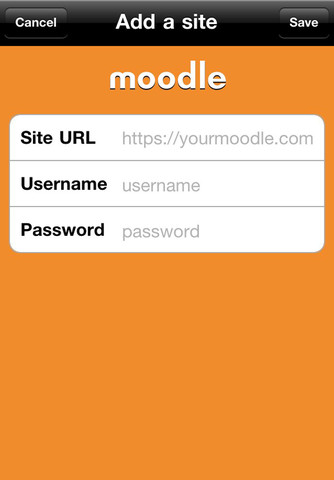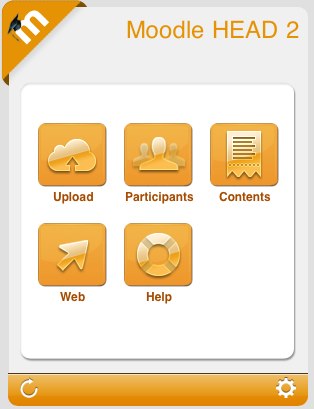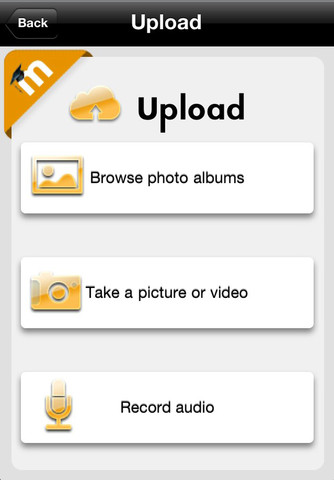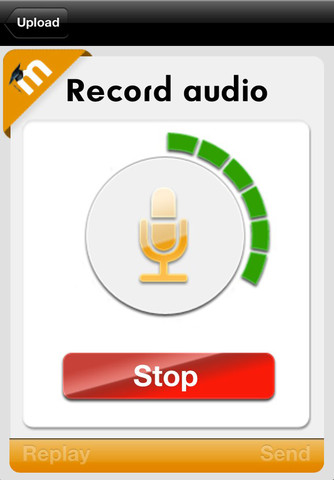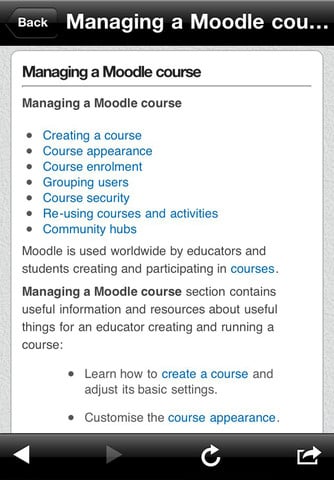Moodle app: Difference between revisions
From MoodleDocs
Helen Foster (talk | contribs) m (Enable mobile web services link, 2.1 template) |
Helen Foster (talk | contribs) (adding screenshots) |
||
| Line 17: | Line 17: | ||
* Access the web version of your Moodle site | * Access the web version of your Moodle site | ||
* Access Moodle documentation | * Access Moodle documentation | ||
[[File:Mobile app add a site.jpg]] | |||
[[File:Mobile app.jpg]] | |||
[[File:Mobile app upload.jpg]] | |||
[[File:Mobile app record audio.jpg]] | |||
[[File:Mobile app viewing docs.jpg]] | |||
==See also== | ==See also== | ||
Revision as of 10:39, 15 September 2011
Template:Moodle 2.1The official Moodle mobile app for iPhone, developed and maintained by Moodle HQ, is available for download (free!) from the Apple Online Store http://itunes.apple.com/ie/app/my-moodle/id461289000
NOTE: Moodle 2.1 or later is REQUIRED to use this app. Mobile web services must also be enabled on the Moodle site.
This app is not a replacement for the Moodle interface, it just provides you with some useful additional tools.
You can:
- Upload pictures and video to your Private Files area in Moodle
- Record and upload an audio file to your Private Files area
- View the participant list of your courses
- View information about the participants
- Send a private Moodle message
- Add a private note about someone
- Work offline with automatic synchronization
- Copy a Moodle user to your mobile address book
- Access the web version of your Moodle site
- Access Moodle documentation
See also
- Enable mobile web services
- Using Moodle Moodle for mobile forum
- Tracker area Moodle for Mobiles
- Blog post Official Moodle Mobile App for iPhone – Released!
- Mobile app developer notes