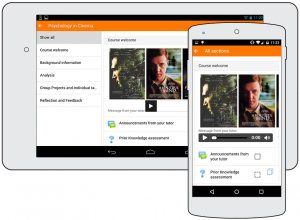Moodle app: Difference between revisions
From MoodleDocs
Helen Foster (talk | contribs) m (→Fast development: fr link) |
Helen Foster (talk | contribs) m (see also heading) |
||
| Line 1: | Line 1: | ||
{{Main page}} | {{Main page}} | ||
__NOTOC__ | |||
==On the move with Moodle== | ==On the move with Moodle== | ||
[[File:Mobile orientation.png|thumb|Access your Moodle course on your mobile]] | [[File:Mobile orientation.png|thumb|Access your Moodle course on your mobile]] | ||
| Line 23: | Line 24: | ||
More features are being added to Moodle Mobile all the time. See [[New for mobile|what's new in Moodle Mobile]] and the [[:dev:Moodle Mobile release notes|Moodle Mobile release notes]]. | More features are being added to Moodle Mobile all the time. See [[New for mobile|what's new in Moodle Mobile]] and the [[:dev:Moodle Mobile release notes|Moodle Mobile release notes]]. | ||
==See also== | |||
* [[Moodle Mobile FAQ]] | * [[Moodle Mobile FAQ]] | ||
Revision as of 09:09, 26 November 2015
On the move with Moodle
Moodle Mobile is the official mobile app for Moodle.
- Browse the content of your courses, even when offline
- Participate in course activities from your mobile device
- Receive instant notifications of messages and other events
- Quickly find and contact other people in your courses
- Upload images, audio, videos and other files.
- View your course grades
... and more - see the full list of Moodle Mobile features.
The Moodle Mobile app is available for free from Google Play, Apple Store, and the Windows Phone Store. See Moodle Mobile downloads for links. You can also install the app directly from your mobile device by searching for 'Moodle Mobile' with author/owner 'Moodle Pty Ltd'.
Using the app
- To set up notifications on your app, see Mobile app notifications
- For a quick guide to setting up the Moodle mobile app on your site, see Moodle Mobile guide for admins.
- For ideas to make your Moodle course more mobile friendly, see Creating Moodle Mobile friendly courses.
Rapid development
More features are being added to Moodle Mobile all the time. See what's new in Moodle Mobile and the Moodle Mobile release notes.