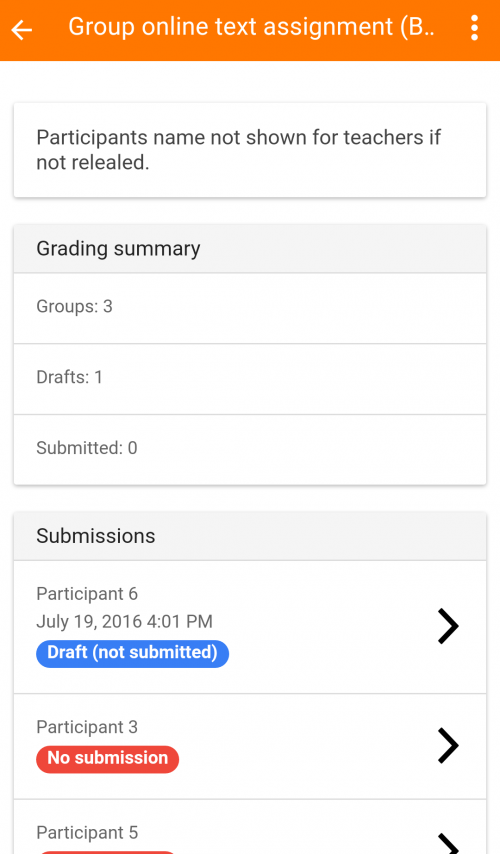Moodle Mobile assignment: Difference between revisions
From MoodleDocs
No edit summary |
Mary Cooch (talk | contribs) mNo edit summary |
||
| Line 3: | Line 3: | ||
==Features== | ==Features== | ||
The Moodle Mobile Assigment module enables the | The Moodle Mobile Assigment module enables students to submit assignments via the app and review them. | ||
* Students can submit their work using the app | * Students can submit their work using the app, review what they had submitted and check the teacher's feedback, comments and grades. | ||
* Teachers can view and download the | * Teachers can view and download the students' submissions and review comments, feedback and grades. | ||
* When uploading file submission, all files are uploaded again if any | * When uploading file submission, all files are uploaded again if any changes have been made. | ||
[[File:Android assignment 1.png|View assignment, check status and submit]] | [[File:Android assignment 1.png|thumb|500px|View assignment, check status and submit]] | ||
[[File:Android assignment 2.png|Online text submission]] | [[File:Android assignment 2.png|thumb|500px|Online text submission]] | ||
[[File:Android assignment 3.png|File submissions]] | [[File:Android assignment 3.png|thumb|500px|File submissions]] | ||
[[File:Android assignment 4.png|Submit for grading]] | [[File:Android assignment 4.png|thumb|500px|Submit for grading]] | ||
[[File:Android assignment 5.png|Teacher: Check user submissions]] | [[File:Android assignment 5.png|thumb|500px|Teacher: Check user submissions]] | ||
[[File:Android assignment 6.png|Teacher: Blind marking]] | [[File:Android assignment 6.png|thumb|500px|Teacher: Blind marking]] | ||
== Requirements == | == Requirements == | ||
* '''Assignment submissions requires Moodle 2.8''' onwards with [[Moodle Mobile additional features]] or Moodle 3.1. For earlier versions only basic information will be displayed. | * '''Assignment submissions requires Moodle 2.8''' onwards with [[Moodle Mobile additional features]] or Moodle 3.1. For earlier versions only basic information will be displayed. | ||
* Please | * Please use [[Moodle Mobile additional features]] to completely enable all features for your Moodle installation. | ||
* Third party submission and feedback plugins are only supported if the Moodle website has the proper remote addon installed. | * Third party submission and feedback plugins are only supported if the Moodle website has the proper remote addon installed. | ||
[[Category:Assignment]] | [[Category:Assignment]] | ||
Revision as of 15:48, 19 July 2016
Features
The Moodle Mobile Assigment module enables students to submit assignments via the app and review them.
- Students can submit their work using the app, review what they had submitted and check the teacher's feedback, comments and grades.
- Teachers can view and download the students' submissions and review comments, feedback and grades.
- When uploading file submission, all files are uploaded again if any changes have been made.
Requirements
- Assignment submissions requires Moodle 2.8 onwards with Moodle Mobile additional features or Moodle 3.1. For earlier versions only basic information will be displayed.
- Please use Moodle Mobile additional features to completely enable all features for your Moodle installation.
- Third party submission and feedback plugins are only supported if the Moodle website has the proper remote addon installed.