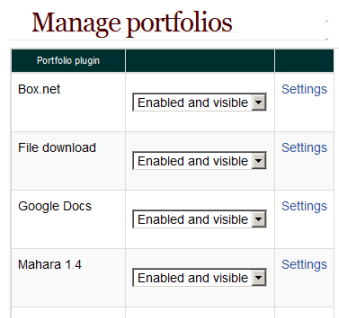Managing portfolios: Difference between revisions
From MoodleDocs
Helen Foster (talk | contribs) (enabling portfolios moved from Portfolios) |
No edit summary |
||
| (6 intermediate revisions by 3 users not shown) | |||
| Line 4: | Line 4: | ||
Enabling the use of portfolios in Moodle is a 2-step process for a site administrator: | Enabling the use of portfolios in Moodle is a 2-step process for a site administrator: | ||
# Check the enableportfolios box in '' | # Check the enableportfolios box in ''Administration > Site administration > [[Advanced features]]'' | ||
# Enable selected portfolio plugins in '' | # Enable selected portfolio plugins in ''Administration > Site administration > Plugins > Portfolios > Manage portfolios'' | ||
[[File:Manageportfolios.png]] | |||
Individual portfolios will have a "Settings" link with configuration details and information. | |||
==Individual user settings for portfolios== | |||
See [[Portfolios]] for details on how individuals can choose which enabled portfolios to display or hide and how to view the records of exported items. | |||
==Portfolio capabilities== | |||
*[[Capabilities/mod/assign:exportownsubmission|Export own assignment submissions]] | |||
*[[Capabilities/mod/chat:exportparticipatedsession|Export chat session which you took part in]] | |||
*[[Capabilities/mod/forum:exportdiscussion|Export forum discussions]] | |||
*[[Capabilities/mod/forum:exportpost|Export forum posts]] | |||
*[[Capabilities/mod/forum:exportownpost|Export own forum posts]] | |||
*[[Capabilities/mod/data:exportownentry|Export own database activity entries]] | |||
*[[Capabilities/mod/glossary:exportentry|Export glossary entries]] | |||
*[[Capabilities/mod/glossary:exportownentry|Export own glossary entries]] | |||
*[[Capabilities/moodle/portfolio:export|Export to portfolio]] | |||
[[de:Portfolios verwalten]] | |||
[[fr:Gestion des portfolios]] | |||
Latest revision as of 09:20, 29 May 2019
Enabling portfolios
Enabling the use of portfolios in Moodle is a 2-step process for a site administrator:
- Check the enableportfolios box in Administration > Site administration > Advanced features
- Enable selected portfolio plugins in Administration > Site administration > Plugins > Portfolios > Manage portfolios
Individual portfolios will have a "Settings" link with configuration details and information.
Individual user settings for portfolios
See Portfolios for details on how individuals can choose which enabled portfolios to display or hide and how to view the records of exported items.