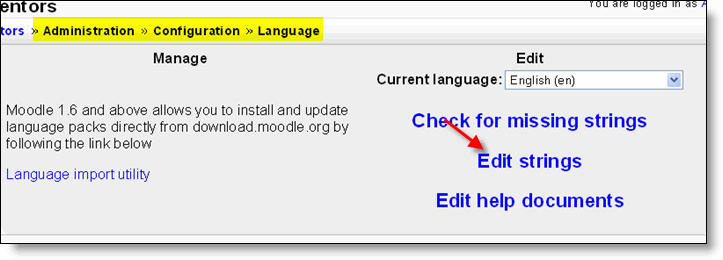Language editing
From MoodleDocs
Manage language
Template:Moodle 1.6 Moodle 1.6 includes a Language import utility.
Edit strings
Template:Moodle 1.6 Text in Moodle may be changed by editing the language strings, either via Administration >> Configuration >> Language or directly i.e. in moodledata/lang/.
- Click the button "switch" and a local language folder, parentlanguage_local, will automatically be created in moodledata/lang/. Files of edited strings will then be saved in this folder. This will prevent your local changes to be overwritten by a newer language pack while updating.
- When returning to edit further strings, check that files of edited strings will again be saved to the folder parentlanguage_local, switching folder if necessary.
Previous admin/lang
Template:Moodle 1.5 Text in Moodle 1.5 may be changed by editing the language strings, either via Administration >> Configuration >> Language or directly e.g. in lang/en.
Local language pack
To ensure that any changes are not overwritten by a new version when upgrading, you need to create your own local language pack as follows:
- Copy the contents of your language folder (e.g. lang/en) into a new folder (e.g. lang/en_local) - you will need access to the server to achieve this step, it cannot be done from within Moodle.
- Make your local language pack the default for the site via Administration >> Configuration >> Variables.
See also
- Translation
- Using Moodle Languages forum
- Using Moodle Local language forum discussion