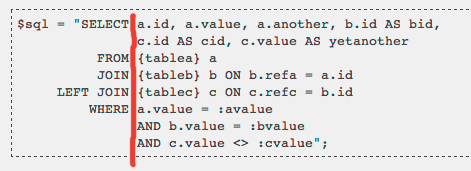SQL coding style: Difference between revisions
| Line 35: | Line 35: | ||
[[File:sql_indentation.png]] | [[File:sql_indentation.png]] | ||
==Subqueries== | |||
There are no strict rules for subquery indentation, see MDLSITE-1914. | |||
==See also== | ==See also== | ||
Revision as of 11:19, 14 June 2013
This page describes recommended coding style for complex database queries.
Full SQL queries are used in $DB->get_records_sql(), $DB->get_recordset_sql() or $DB->execute(). SQL fragments may be used in DML method with _select() suffix.
General rules
- Use parameter placeholders!
- All SQL keywords are in UPPER CASE.
- All SQL queries and fragments should be enclosed in double quotes.
- Complex SQL queries should be on multiple lines.
- Multiline SQL queries should be right aligned on SELECT, FROM, JOIN, WHERE, GROUPY BY and HAVING.
- Use JOIN instead of INNER JOIN.
- Do not use right joins.
- Always use AS keyword for column aliases.
Double quotes
All sql queries and fragments should be enclosed in double quotes, do not concat SQL from multiple parts if possible. The single quotes are used for sql strings, it also helps with visual highlighting and SQL code completion in some IDEs.
$records = $DB->get_records_select('some_table', "id > ?", array(111));
Parameter placeholders
All variable query parameters must be specified via placeholders. It is possible to use three different types of placeholders: :named, ? and $1. It is recommended to use named parameters if there is more than one.
$sql = "SELECT *
FROM {some_table}
WHERE id > :above";
$records = $DB->get_records_sql($sql, array('above'=>111));
Indentation
Subqueries
There are no strict rules for subquery indentation, see MDLSITE-1914.