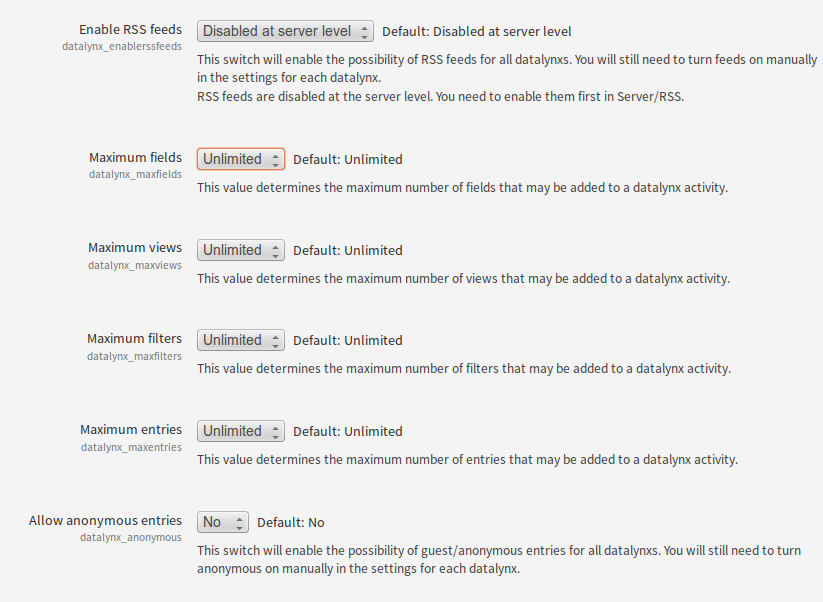Datalynx global settings: Difference between revisions
From MoodleDocs
Module administration
Creating an activity
Manage datalynx activities
- Views
- Fields
- Filter, Search and Sort
- Datalynx Tags
- Statistics
- Notifications
- JavaScript, CSS
- Calculations
See also
David Bogner (talk | contribs) (Created page with "== Settings at instance level == These settings can be found at www.pathtoyourmoodle.com/admin/settings.php?section=modsettingdatalynx Or via Settings block -> Site Administr...") |
David Bogner (talk | contribs) |
||
| (2 intermediate revisions by the same user not shown) | |||
| Line 1: | Line 1: | ||
{{Datalynx}} | |||
== Settings at instance level == | == Settings at instance level == | ||
These settings can be found at www.pathtoyourmoodle.com/admin/settings.php?section=modsettingdatalynx | These settings can be found at www.pathtoyourmoodle.com/admin/settings.php?section=modsettingdatalynx | ||
Or via Settings block -> Site Administration -> Plugins -> Activities -> Datalynx | Or via Settings block -> Site Administration -> Plugins -> Activities -> Datalynx | ||
(Anonymous entries do not work with the current version) | |||
[[File:datalynx-global-settings.png]] | [[File:datalynx-global-settings.png]] | ||