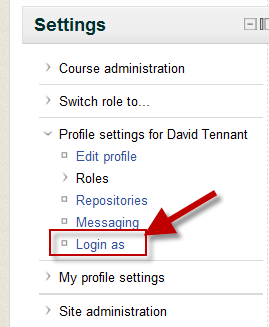Accounts FAQ: Difference between revisions
From MoodleDocs
Mary Cooch (talk | contribs) (adding an FAQ re creating accounts) |
m (E-mail notification of new accounts) |
||
| Line 7: | Line 7: | ||
==How can I suspend a user's account?== | ==How can I suspend a user's account?== | ||
Tick the 'Suspended account' checkbox on the edit profile page. | Tick the 'Suspended account' checkbox on the edit profile page. | ||
==Can Moodle send a notification e-mails automatically to a new user when an account is created for them?== | |||
Not at the moment with core Moodle. See Tracker items MDL-19390. | |||
==How can I log in as another user?== | ==How can I log in as another user?== | ||
Revision as of 04:42, 19 March 2012
How can I get my students to sign up to my Moodle site?
Look at how to set upemail based self registration.
How can I suspend a user's account?
Tick the 'Suspended account' checkbox on the edit profile page.
Can Moodle send a notification e-mails automatically to a new user when an account is created for them?
Not at the moment with core Moodle. See Tracker items MDL-19390.
How can I log in as another user?
This is normally only allowed for administrators because of possible security issues. Click on the user's profile and then look in the Settings block on the side. Click the link there.
Note that when you have finished, you will be logged out and will have to log in again. This is deliberate, again for security reasons, but you will be returned to the page you just left.