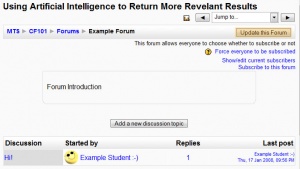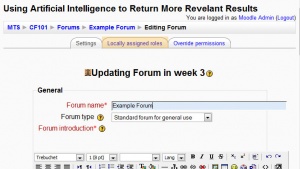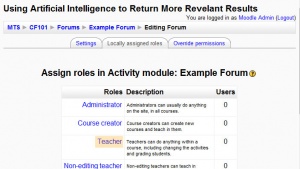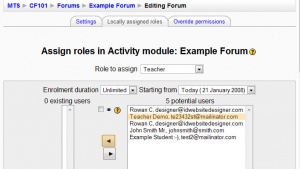Forum moderator role
From MoodleDocs
A forum moderator for a particular forum is able to edit or delete forum posts, split discussions and move discussions to other forums.
Role assignment
A user can be made a forum moderator for a particular forum by assigning them the role of non-editing teacher (or teacher) in the module context, as follows:
- Access the forum.
- Click the "Update this forum" button at the top-right of the page.
- Access the assign roles page via the Roles tab (or the "Locally assigned roles" tab in Moodle 1.9 onwards) in the top-middle of the page.
- Choose the non-editing teacher (or teacher) role to assign.
- Select the user in the potential users list, and use the left-facing arrow button to add them to the existing users list.
Alternative method of creating a forum moderator
- Create a new role, with some (or all) of the forum capabilities enabled. This technique allows a more flexible approach. For example, you can create an account with delete but not editing.
- Assign the role to the users, for a course, a course category, or even at site or system context, without giving all teacher capabilities.