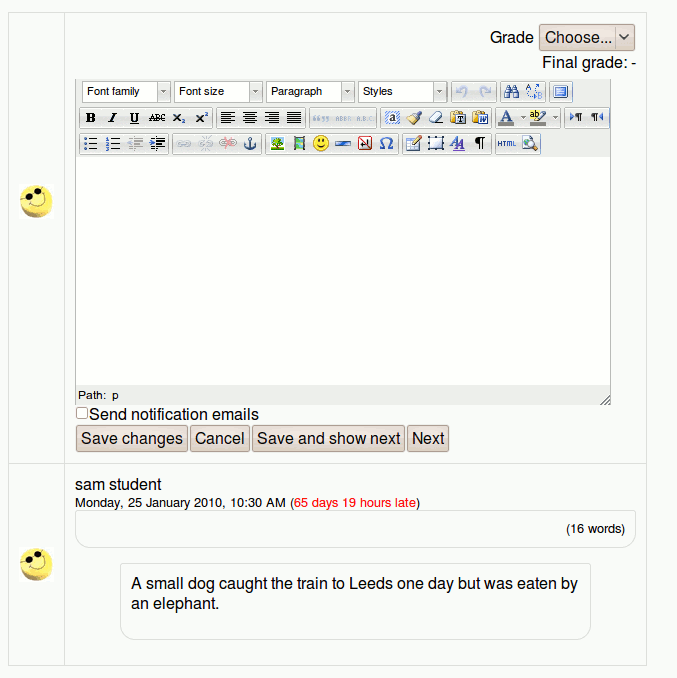Development:Grading interface 2.0: Difference between revisions
Andrew Davis (talk | contribs) m (→Interface) |
Andrew Davis (talk | contribs) (qu) |
||
| Line 17: | Line 17: | ||
[[Image:GradingUI.gif]] | [[Image:GradingUI.gif]] | ||
When the teacher clicks on "Grade" to grade an individual submission no popups should be required. If Javascript is available, use a lightbox to display the submission grading interface. If Javascript is not available replace the whole page. | When the teacher clicks on "Grade" to grade an individual submission no popups should be required. If Javascript is available, use a lightbox to display the submission grading interface. If Javascript is not available replace the whole page. Adding new questions already behaves this way so for example of how this is implemented look at /question/editlib.php function create_new_question_button() and question/qbank.js init_container(). | ||
[[Image:GradingUIIndividual.gif]] | [[Image:GradingUIIndividual.gif]] | ||
Revision as of 05:25, 25 January 2010
Note: This page is a work-in-progress. Feedback and suggested improvements are welcome. Please join the discussion on moodle.org or use the page comments.
Objectives
The goals of Grading Interface 2.0:
- Remove redundant per module grading interfaces.
- Use a consistent approach for all grading throughout Moodle
Overview
The Grading Interface 2.0 provides a user interface to add and edit grades. It will consist of a single page within /grade (the gradebook) to which all modules direct the user to perform grading.
Interface
The interface will be similar to mod/assignment/submissions.php Further UI improvements can be made once the underlying architecture has been implemented.
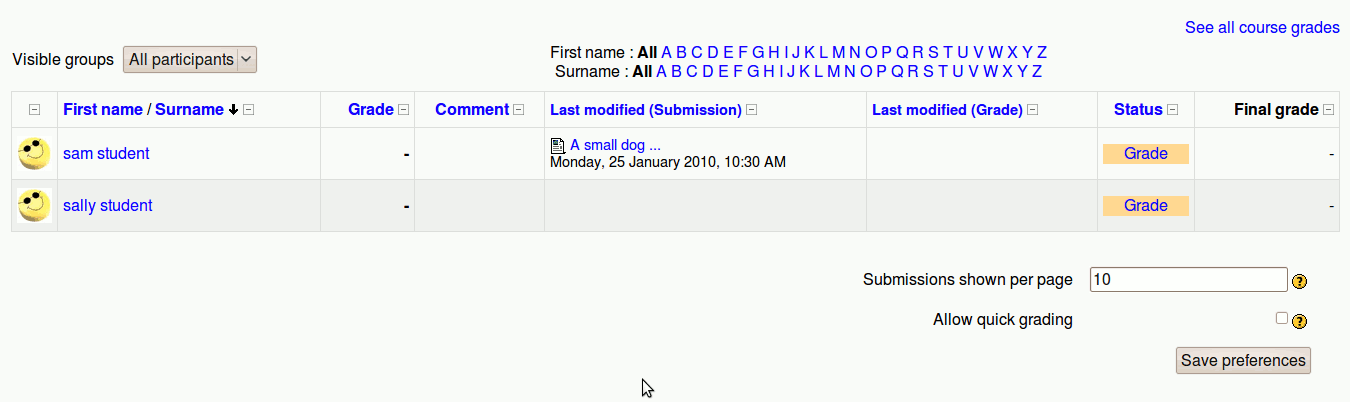
When the teacher clicks on "Grade" to grade an individual submission no popups should be required. If Javascript is available, use a lightbox to display the submission grading interface. If Javascript is not available replace the whole page. Adding new questions already behaves this way so for example of how this is implemented look at /question/editlib.php function create_new_question_button() and question/qbank.js init_container().