Development:Grading interface 2.0: Difference between revisions
Andrew Davis (talk | contribs) (New page: {{Work in progress}} {{Moodle 2.0}} ==Objectives== The goals of Grading Interface 2.0: * Remove redundant per module grading interfaces. * Use a consistent approach for all grading thro...) |
Andrew Davis (talk | contribs) |
||
| Line 14: | Line 14: | ||
==Interface== | ==Interface== | ||
The interface will be similar to mod/assignment/submissions.php | The interface will be similar to mod/assignment/submissions.php | ||
[[Image:GradingUI.gif]] | [[Image:GradingUI.gif]] | ||
When the teacher clicks on "grade" to grade an individual submission no popups should be required. If Javascript is available, use a lightbox to display the grading interface. If Javascript is not available replace the whole page. | |||
==Code Structures== | ==Code Structures== | ||
Revision as of 03:40, 25 January 2010
Note: This page is a work-in-progress. Feedback and suggested improvements are welcome. Please join the discussion on moodle.org or use the page comments.
Objectives
The goals of Grading Interface 2.0:
- Remove redundant per module grading interfaces.
- Use a consistent approach for all grading throughout Moodle
Overview
The Grading Interface 2.0 provides a user interface to add and edit grades. It will consist of a single page within /grade (the gradebook) to which all modules direct the user to perform grading.
Interface
The interface will be similar to mod/assignment/submissions.php
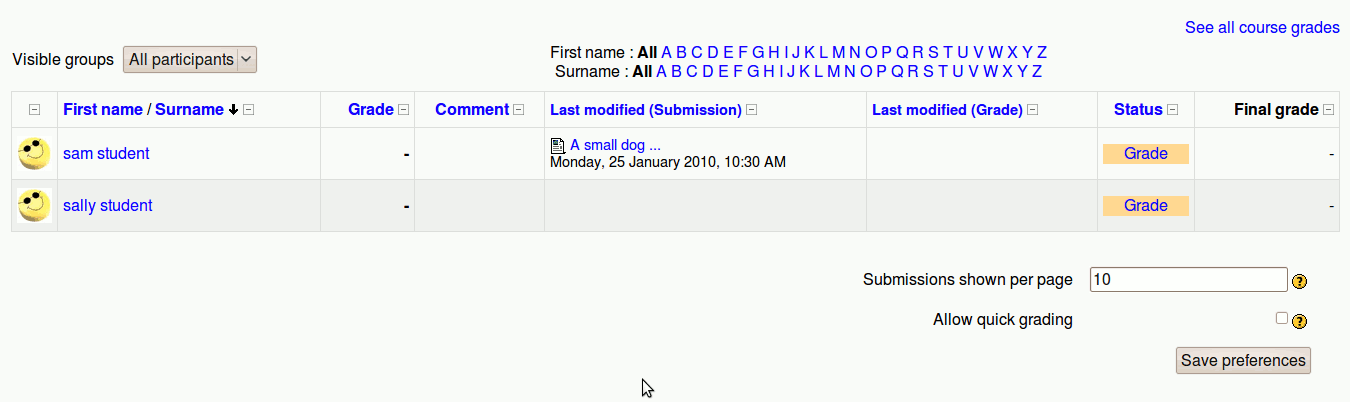
When the teacher clicks on "grade" to grade an individual submission no popups should be required. If Javascript is available, use a lightbox to display the grading interface. If Javascript is not available replace the whole page.