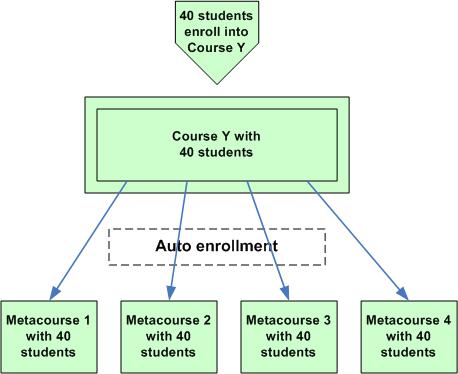Metacourse: Difference between revisions
m (link to Japanese) |
m (→Metacourse examples: Center images) |
||
| Line 14: | Line 14: | ||
* '''Scenario 1:''' X is a metacourse with Course 1 through 4 as normal courses with standard student enrollments. Students enrolling on these courses are automatically enrolled onto Metacourse X. | * '''Scenario 1:''' X is a metacourse with Course 1 through 4 as normal courses with standard student enrollments. Students enrolling on these courses are automatically enrolled onto Metacourse X. | ||
[[Image:Metacourses1_en.jpg|Standard Metacourse Usage]] | [[Image:Metacourses1_en.jpg|Standard Metacourse Usage|center]] | ||
For example, a math teacher or department has 2 algebra and 2 geometry courses. The teacher or department wants course for each of these subjects. But they also want a generic space where they can post things for all of the students in all of their courses, perhaps including compulsory work for all students. By making algebra 1 & 2 and geometry 1 & 2 as each as part of a Math metacourse, they acheive this goal. | For example, a math teacher or department has 2 algebra and 2 geometry courses. The teacher or department wants course for each of these subjects. But they also want a generic space where they can post things for all of the students in all of their courses, perhaps including compulsory work for all students. By making algebra 1 & 2 and geometry 1 & 2 as each as part of a Math metacourse, they acheive this goal. | ||
| Line 20: | Line 20: | ||
* '''Scenario 2:''' Metacourses 1-4 are linked to Y which is a normal course. Students enrolling on Course Y are automatically enrolled on Metacourses 1-4. This would be used, for example, when all five courses are intended to have exactly the same students. | * '''Scenario 2:''' Metacourses 1-4 are linked to Y which is a normal course. Students enrolling on Course Y are automatically enrolled on Metacourses 1-4. This would be used, for example, when all five courses are intended to have exactly the same students. | ||
[[Image:Metacourses2_en.jpg|Upsidedown Metacourse Usage]] | [[Image:Metacourses2_en.jpg|Upsidedown Metacourse Usage|center]] | ||
In both diagrams you can see students being enrolled normally into standard courses and then the entire student list of a course being added to the Metacourse. | In both diagrams you can see students being enrolled normally into standard courses and then the entire student list of a course being added to the Metacourse. | ||
Revision as of 07:41, 29 May 2007
A metacourse automatically enrolls participants from other "child" courses. Metacourses take their enrollments from other courses. This feature can populate many courses from one enrollment or one course from many enrollents.
For example, a course is part of a program (metacourse). Each time a student enrols in (or unenrols from) this course, they are enrolled/unenrolled from any metacourse(s) associated with it.
Please note that metacourse enrolments do not preserve groups and enrolment does not happen immediately.
Metacourse setup
Teachers are able to choose whether a course is a metacourse via the "Is this a metacourse?" (yes/no) menu option in the course settings. In Moodle 1.5 and 1.6, if a meta course is chosen, the students page changes from listing/searching for students to listing/searching for courses. In Moodle 1.7 "Child courses" appears in the teacher's administration block.
Metacourse examples
Metacourses may be used in a variety of ways:
- Scenario 1: X is a metacourse with Course 1 through 4 as normal courses with standard student enrollments. Students enrolling on these courses are automatically enrolled onto Metacourse X.
For example, a math teacher or department has 2 algebra and 2 geometry courses. The teacher or department wants course for each of these subjects. But they also want a generic space where they can post things for all of the students in all of their courses, perhaps including compulsory work for all students. By making algebra 1 & 2 and geometry 1 & 2 as each as part of a Math metacourse, they acheive this goal.
- Scenario 2: Metacourses 1-4 are linked to Y which is a normal course. Students enrolling on Course Y are automatically enrolled on Metacourses 1-4. This would be used, for example, when all five courses are intended to have exactly the same students.
In both diagrams you can see students being enrolled normally into standard courses and then the entire student list of a course being added to the Metacourse.
- Scenario 3: One or more meta courses are used as a library of resources and activities. For example, the English department has collected material useful in writing papers. Teachers can direct or embed a link to a specific reference about citations, or how to select a topic for a paper or suggested reading compiled by students.
- Scenario 4: The metacourse feature can also be used "in reverse." Say you have a Diploma program that involves courses D1, D2, D3, and D4. In this case, you would create a "Diploma" course as a normal course (non-metacourse). You would then designate programs D1 through D4 as metacourses (plus completing the student enrollment task under Course Administration). When a student enrolls in "Diploma", he or she will be automatically enrolled in courses D1 through D4.
See also
- Using Moodle Metacourses?, Metacourses and Roles in 1.7 and Best reference for describing a metacourse forum discussions