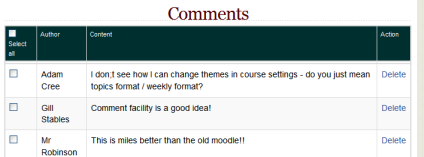Comments FAQ: Difference between revisions
From MoodleDocs
Mary Cooch (talk | contribs) (changed Settings to Administration) |
No edit summary |
||
| (2 intermediate revisions by 2 users not shown) | |||
| Line 1: | Line 1: | ||
{{Comments}} | {{Comments}} | ||
==If comments are enabled on my site how can I moderate them?== | ==If comments are enabled on my site how can I moderate them?== | ||
There is a site wide report that admins can access from '' | There is a site wide report that admins can access from ''Site Administration / Reports / Comments''. Unsuitable comments can be seen and deleted from there. | ||
[[File:Commentsreport.png]] | [[File:Commentsreport.png]] | ||
==Can I decide how many comments to display in my course/block?== | |||
Currently the number of comments displayed is set by the administrator in ''Site administration / Front page / Front page settings'' and so it is not possible to set this at course or block level. See MDL-25332. | |||
[[de:Kommentare FAQ]] | [[de:Kommentare FAQ]] | ||
[[fr:FAQ sur les Commentaires]] | |||
Latest revision as of 13:59, 17 May 2019
If comments are enabled on my site how can I moderate them?
There is a site wide report that admins can access from Site Administration / Reports / Comments. Unsuitable comments can be seen and deleted from there.
Can I decide how many comments to display in my course/block?
Currently the number of comments displayed is set by the administrator in Site administration / Front page / Front page settings and so it is not possible to set this at course or block level. See MDL-25332.