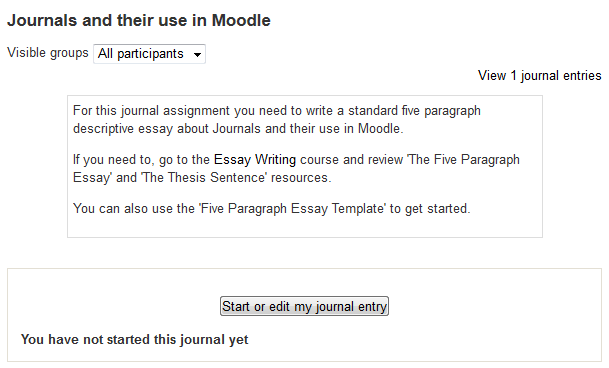| Journal module | |
|---|---|
| Type | Activity |
| Set | N/A |
| Downloads | https://moodle.org/plugins/view.php?plugin=mod_journal |
| Issues | http://tracker.moodle.org/browse/CONTRIB/component/10880 |
| Discussion | http://moodle.org/mod/forum/view.php?id=736 |
| Maintainer(s) | David Monllaó |
Background
In Moodle 2.0 the Journal was removed from the core install, and is now available only as a plugin. For the history, please see this discussion: https://moodle.org/mod/forum/discuss.php?d=96334
The journal module allows teachers to collect online text from students, review it and provide feedback including grades. The work students submit is visible only to the teacher and not to the other students.
A journal entry is one in which students type directly into a text field in Moodle. A Journal does not allow students to submit any digital content (files), including, for example, word-processed documents, spreadsheets, images, audio and video clips. Journals do not consist of file uploads.
A journal has a 'Days available' setting that controls the number of days the journal is open for changes.
Markers are not notified every time a student submits an assignment, or for late submissions. The entries for a whole class or group is shown to a marker, at the same time. Markers can choose to give students feedback in the form of text and grade.
The purpose of the Journal
The Journal is suitable for simple, short, online writing assignments in which students will refine their entries over time based on feedback from the marker. Journal assignments should be simple because it allows online text only and it does not allow for file uploads or use of the rubric or marking guide. Journal assignments should be short to prevent the 'scroll of death' for markers, because entries for all participants or groups are shown to the marker at the same time on one page.
See also
Using Moodle forum discussions: