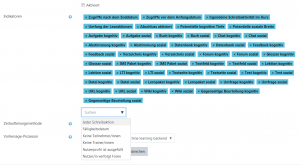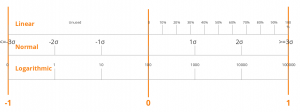Analytics-Indikatoren: Unterschied zwischen den Versionen
- Für Administrator/innen
- Analytics-Modelle
- Teilnehmer/innen sind gefährdet auszusteigen
- Fälligkeit von Aktivitäten
- Keine Lehrtätigkeit
- Für Trainer/innen
- Für Entwickler/innen
- Für Forscher/innen
(Die Seite wurde neu angelegt: „{{Analytics}}{{Übersetzen}} == Overview == Models can contain multiple indicators (predictors). Conceptually, indicators collect and aggregate values from a s…“) |
Keine Bearbeitungszusammenfassung |
||
| Zeile 1: | Zeile 1: | ||
{{Analytics}}{{ | {{Analytics}}{{ÜbersetzenVergeben}} | ||
== | == Überblick == | ||
Models can contain multiple indicators (predictors). Conceptually, indicators collect and aggregate values from a set of data and will combine with targets to make predictions using the selected machine learning algorithms. Indicators can be re-used between models, or can be created specifically for a new model. However, it is best to understand the target you are trying to predict before selecting indicators. [[File:indicators.png|thumb]] | Models can contain multiple indicators (predictors). Conceptually, indicators collect and aggregate values from a set of data and will combine with targets to make predictions using the selected machine learning algorithms. Indicators can be re-used between models, or can be created specifically for a new model. However, it is best to understand the target you are trying to predict before selecting indicators. [[File:indicators.png|thumb]] | ||
| Zeile 9: | Zeile 9: | ||
Currently, Moodle does not filter the available indicators for a model according to the analyser (controled by the [[Learning analytics targets | target]] of the model). However, not all indicators are designed to work with all targets. For example, an indicator about a user will not perform well in a model about course design. In the future, Moodle may offer more guidance about how to select indicators that match the target. | Currently, Moodle does not filter the available indicators for a model according to the analyser (controled by the [[Learning analytics targets | target]] of the model). However, not all indicators are designed to work with all targets. For example, an indicator about a user will not perform well in a model about course design. In the future, Moodle may offer more guidance about how to select indicators that match the target. | ||
== | == Allgemeine Indikatoren == | ||
* ''' | * '''Zugriffe nach dem Enddatum''': Dieser binäre Indikator ist gleich 1, wenn eine Person nach dem Kursende-Datum auf den Kurs zugegriffen hat. | ||
* ''' | * ''Zugriffe vor dem Anfangsdatum''': Dieser binäre Indikator ist gleich 1, wenn eine Person vor dem Kursbeginn-Datum auf den Kurs zugegriffen hat. | ||
* ''' | * '''Irgendeine Schreibaktivität''': Dieser binäre Indikator ist gleich 1, wenn eine Person eine "Schreibaktion" in der Moodle-Site abgeschlossen hat (gespeicherter Inhalt). | ||
* ''' | * '''Irgendeine Schreibaktivität im Kurs''': Dieser binäre Indikator ist gleich 1, wenn eine Person eine "Schreibaktion" im Kurs, in dem sie eingeschrieben ist, abgeschlossen hat (gespeicherter Inhalt). | ||
* ''' | * '''Umfang der Leseaktionen''' -- This indicator estimates the amount of content the user has accessed (read) on a scale of -1 to 1. | ||
* ''' | * '''Fälligkeitsdatum''' -- This binary indicator is set to 1 if the user has activities due and not yet submitted. | ||
* ''' | * '''Abschluss aktiviert''' -- This binary indicator is set to 1 if the course has completion tracking enabled. | ||
* ''' | * '''Keine Teilnehmer/innen''' -- This binary indicator is set to 1 if there are no students enroled in the course. | ||
* ''' | * '''Keine Trainer/innen''' -- This binary indicator is set to 1 if there are no teachers enroled in the course. | ||
* ''' | * '''Nutzerprofil ist ausgefüllt''' -- This binary indicator is set to 1 if the user has completed their profile. | ||
* ''' | * '''Nutzer/in verfolgt Foren''' -- This binary indicator is set to 1 if the user has forum tracking turned on. | ||
== Community of Inquiry | == Indikatoren der Community of Inquiry == | ||
A set of indicators is provided that are based on the [https://en.wikipedia.org/wiki/Community_of_inquiry Community of Inquiry] model of student engagement. These indicators are divided into two types: '''cognitive depth''' and '''social breadth'''. For each activity in Moodle core, one indicator of each type has been implemented. There are also two course-level "potential" indicators that estimate the potential cognitive depth and social breadth of the course as a whole. | A set of indicators is provided that are based on the [https://en.wikipedia.org/wiki/Community_of_inquiry Community of Inquiry] model of student engagement. These indicators are divided into two types: '''cognitive depth''' and '''social breadth'''. For each activity in Moodle core, one indicator of each type has been implemented. There are also two course-level "potential" indicators that estimate the potential cognitive depth and social breadth of the course as a whole. | ||
Third-party activity plugins require support by their maintainers to add indicators of any type. | Third-party activity plugins require support by their maintainers to add indicators of any type. | ||
=== | === Potentielle Niveaustufen für ausgewählte Aktivitäten === | ||
Das Potential der Beteiligung an Aktivitäten über kognitive Tiefe und soziale Breite bildet das "Instruktionsdesign", das ein Schlüsselelement der Trainerpräsenz ist. | |||
Die folgende Grafik zeigt, welche Niveaustufen in den Aktivitäten des Moodle-Standardpakets und in auswählten Zusatz-Plugins in Bezug auf die kognitive Tiefe bzw. die soziale Breite maximal erreicht werden können. | |||
[[ | [[Image:depth_breadth_de.png|600px]] | ||
Dadurch, dass jede Aktivität in Bezug auf die kongnitive Tiefe und soziale Breite kategorisiert wird, können wir vorhersagen, welcher Grad der Beteiligung der Lernenden unterstützt (und möglicherweise erwartet) wird, auch wenn keine Historie von Teilnehmeraktionen in einer bestimmten Aktivität vorliegt. Beachten Sie, dass höhere Niveaustufen die jeweils niedrigeren Niveaustufen einschließen. Wenn z.B. eine Aktivität eine/n Lernenden und seine Kolleg/innen bzw. Peers einbezieht (Niveaustufe 3 der sozialen Breite), dann sind automatisch die Niveaustufen 1 (nur der/die Lernende ist involviert) und 2 (nur der/die Lernende und eine weitere Person sind involviert) eingeschlossen. In vielen Fällen kann die spezifische Niveaustufe nur anhand der Einstellungen für die jeweilige Aktivität bestimmt werden. | |||
=== | ===Kognitive Tiefe=== | ||
"Kognitive Tiefe" ist ein Maß für das Konzept "Kognitive Präsenz" im theoretischen Rahmenwerk der [https://en.wikipedia.org/wiki/Community_of_inquiry Community of Inquiry]. "Kognitive Präsenz" definiert, inwieweit Teilnehmer/innen in einer beliebigen Konfiguration einer Community of Inquiry in der Lage sind, durch fortwährende Kommunikation Sinngehalte zu konstruieren ([http://www.sciencedirect.com/science/article/pii/S1096751600000166 Garrison, Anderson & Archer, 2000], S. 89). Die kognitive Präsenz wurde in der Forschung meistens durch manuelles Analysieren der Inhalte gemessen. In diesen Indikatoren definieren wir das Konzept basierend auf der Art der Aktivität, die für die Teilnehmer/innen im Kurs bereitgestellt wird, und inwieweit die Teilnehmer/innen kognitive Beteiligung an der Aktivität zeigen. Das Maß der Tiefe reicht von 0 bis 5, wobei 0 bedeutet, dass ein/e Teilnehmer/in die Aktivität noch nicht einmal angesehen hat. Weitere Niveaustufen sind: | |||
# Der/die Lernende hat die Details der Aktivität angesehen. | |||
# Der/die Lernende hat inhaltliche Beiträge zur Aktivität eingereicht. | |||
# Der/die Lernende hat das Feedback angesehen, das Lehrende oder Kolleg/innen gegeben haben. | |||
# Der/die Lernende hat Feedback an den/die Lehrende/n oder Kolleg/innen gegeben. | |||
# Der/die Lernende hat seine/ihre inhaltliche Beiträge auf Basis des Feedbacks überarbeitet und neu eingereicht. | |||
Das Modell weist nun jeder Aktivität eine maximale potentiell erreichbare kognitive Tiefe zu. Z.B. kann man bei der Aktivität [[Aufgabe]] maximal die Niveaustufe 5 der kognitiven Tiefe erreichen. | |||
Sobald diese Zuweisung der maximalen Niveaustufe zu den einzelnen Aktivitäten erfolgt ist, werden alle eingeschriebenen Kursteilnehmer/innen darin bewertet, welche prozentuale Tiefe sie jeweils erreicht haben. Wenn z.B. eine Aktivität die Niveaustufe 3 hat und eine Person hat diese Aktivität auf Niveau 3 bearbeitet, dann sind das 100% der erreichbaren kognitiven Tiefe und der Wert des Indikators ist 1. Wenn die Person die Aktivität nicht ansieht, dann ist das Niveau gleich 0 und der Wert des Indikators ist -1. Wenn die Person die Aktivität angesehen und einen Beitrag eingericht, aber kein Feedback angesehen hat, dann ist das Niveau gleich 2 (von insgeamt 3 möglichen Niveaustufen) und der Wert des Indikators ist 0.66. | |||
==== Course level cognitive depth indicators ==== | ==== Course level cognitive depth indicators ==== | ||
| Zeile 57: | Zeile 56: | ||
==== Course enrolment level cognitive depth indicators ==== | ==== Course enrolment level cognitive depth indicators ==== | ||
The following cognitive depth indicators have 1 level and report 0% (not viewed), or 100% (viewed). | The following cognitive depth indicators have 1 level and report 0% (not viewed), or 100% (viewed). | ||
* ''' | * '''Buch kognitiv''' | ||
* ''' | * '''Verzeichnis kognitiv''' | ||
* '''IMS | * '''IMS Paket kognitiv''' | ||
* ''' | * '''Textfeld kognitiv''' (wird als angesehen betrachtet, wenn der entsprechende Kursabschnitt angesehn wurde) | ||
* ''' | * '''Textseite kognitiv''' | ||
* ''' | * '''Datei kognitiv''' | ||
* '''URL | * '''URL kognitiv''' | ||
The following cognitive depth indicators have 2 levels and report 0% (not viewed), 50% (viewed) or 100% (interacted with at least one other participant). | The following cognitive depth indicators have 2 levels and report 0% (not viewed), 50% (viewed) or 100% (interacted with at least one other participant). | ||
* ''' | * '''Abstimmung kognitiv''' (if results are not viewable) | ||
* ''' | * '''Datenbank kognitiv''' | ||
* '''Feedback | * '''Feedback kognitiv''' | ||
* ''' | * '''Glossar kognitiv''' | ||
* ''' | * '''Umfrage kognitiv''' | ||
* '''Wiki | * '''Wiki kognitiv''' | ||
The following cognitive depth indicators have 3 levels and report 0% (not viewed), 33% (viewed), 67% (submitted) or 100% (submitted and viewed feedback). | The following cognitive depth indicators have 3 levels and report 0% (not viewed), 33% (viewed), 67% (submitted) or 100% (submitted and viewed feedback). | ||
* ''' | * '''Abstimmung kognitiv''' (if results are viewable) | ||
* '''LTI | * '''LTI kognitiv''' | ||
* ''' | * '''Lernpaket kognitiv''' | ||
The following cognitive depth indicators have 4 levels and report 0% (not viewed), 25% (viewed), 50% (submitted), 75% (submitted and viewed feedback) or 100% (provided feedback to instructor or peer). | The following cognitive depth indicators have 4 levels and report 0% (not viewed), 25% (viewed), 50% (submitted), 75% (submitted and viewed feedback) or 100% (provided feedback to instructor or peer). | ||
* '''Chat | * '''Chat kognitiv''' | ||
* '''Forum | * '''Forum kognitiv''' | ||
The following cognitive depth indicators have 4 levels and report 0% (not viewed), 20% (viewed), 40% (submitted), 60% (submitted and viewed feedback), 80% (provided feedback to instructor or peer), or 100% (revised and resubmitted). | The following cognitive depth indicators have 4 levels and report 0% (not viewed), 20% (viewed), 40% (submitted), 60% (submitted and viewed feedback), 80% (provided feedback to instructor or peer), or 100% (revised and resubmitted). | ||
* ''' | * '''Aufgabe kognitiv''' | ||
* ''' | * '''Lektion kognitiv''' | ||
* ''' | * '''Test kognitiv''' | ||
* ''' | * '''Gegenseitige Beurteilung kognitiv''' | ||
=== Social breadth === | === Social breadth === | ||
| Zeile 111: | Zeile 110: | ||
The following social breadth indicators have only one levels and report either 0% (not viewed) or 100% (viewed). | The following social breadth indicators have only one levels and report either 0% (not viewed) or 100% (viewed). | ||
* ''' | * '''Buch sozial''' | ||
* ''' | * '''Datenbank sozial''' | ||
* ''' | * '''Verzeichnis sozial''' | ||
* ''' | * '''Glossar sozial''' | ||
* '''IMS | * '''IMS Paket sozial''' | ||
* ''' | * '''Textfeld sozial''' | ||
* ''' | * '''Textseite sozial''' | ||
* ''' | * '''Datei sozial''' | ||
* ''' | * '''Umfrage sozial''' | ||
* '''URL | * '''URL sozial''' | ||
* '''Wiki | * '''Wiki sozial''' | ||
The following social breadth indicators have two levels and report 0% (not viewed), 50% (viewed) or 100% (interacted with at least one other participant). | The following social breadth indicators have two levels and report 0% (not viewed), 50% (viewed) or 100% (interacted with at least one other participant). | ||
* ''' | * '''Aufgabe sozial''' | ||
* '''Chat | * '''Chat sozial''' | ||
* ''' | * '''Abstimmung sozial''' | ||
* '''Feedback | * '''Feedback sozial''' | ||
* '''Forum | * '''Forum sozial''' | ||
* ''' | * '''Lekton sozial''' | ||
* '''LTI | * '''LTI sozial''' | ||
* ''' | * '''Test sozial''' | ||
* ''' | * '''Lernpaket sozial''' | ||
* ''' | * '''Gegenseitige Beurteilung sozial''' | ||
[[en:Learning analytics indicators]] | [[en:Learning analytics indicators]] | ||
[[es:Indicadores de analítica del aprendizaje]] | [[es:Indicadores de analítica del aprendizaje]] | ||
Version vom 30. Juli 2019, 09:50 Uhr
![]() Diese Seite muss übersetzt werden.
Diese Seite muss übersetzt werden.
Es kümmert sich jemand darum, aber du darfst auch gern selbst mithelfen! Wenn du mit deiner Arbeit fertig bist, dann entferne die Vorlage {{ÜbersetzenVergeben}} aus dem Artikel.
Danke für deine Mitarbeit!
Überblick
Models can contain multiple indicators (predictors). Conceptually, indicators collect and aggregate values from a set of data and will combine with targets to make predictions using the selected machine learning algorithms. Indicators can be re-used between models, or can be created specifically for a new model. However, it is best to understand the target you are trying to predict before selecting indicators.
To be used in a model, indicators need to be centered and scaled. In Moodle learning analytics, indicators need to return values converted to a range between -1 and 1. Not all of this range needs to be used-- some indicators will make more sense if scaled from 0 to 1, with 0 indicating a missing value.
How the data points are processed involves important assumptions that affect the indicators. In particular, indicators can be absolute, meaning that the value of the indicator stays the same no matter what other samples are in the context, or relative, meaning that the indicator compares the sample to others in the context.
Currently, Moodle does not filter the available indicators for a model according to the analyser (controled by the target of the model). However, not all indicators are designed to work with all targets. For example, an indicator about a user will not perform well in a model about course design. In the future, Moodle may offer more guidance about how to select indicators that match the target.
Allgemeine Indikatoren
- Zugriffe nach dem Enddatum: Dieser binäre Indikator ist gleich 1, wenn eine Person nach dem Kursende-Datum auf den Kurs zugegriffen hat.
- Zugriffe vor dem Anfangsdatum': Dieser binäre Indikator ist gleich 1, wenn eine Person vor dem Kursbeginn-Datum auf den Kurs zugegriffen hat.
- Irgendeine Schreibaktivität: Dieser binäre Indikator ist gleich 1, wenn eine Person eine "Schreibaktion" in der Moodle-Site abgeschlossen hat (gespeicherter Inhalt).
- Irgendeine Schreibaktivität im Kurs: Dieser binäre Indikator ist gleich 1, wenn eine Person eine "Schreibaktion" im Kurs, in dem sie eingeschrieben ist, abgeschlossen hat (gespeicherter Inhalt).
- Umfang der Leseaktionen -- This indicator estimates the amount of content the user has accessed (read) on a scale of -1 to 1.
- Fälligkeitsdatum -- This binary indicator is set to 1 if the user has activities due and not yet submitted.
- Abschluss aktiviert -- This binary indicator is set to 1 if the course has completion tracking enabled.
- Keine Teilnehmer/innen -- This binary indicator is set to 1 if there are no students enroled in the course.
- Keine Trainer/innen -- This binary indicator is set to 1 if there are no teachers enroled in the course.
- Nutzerprofil ist ausgefüllt -- This binary indicator is set to 1 if the user has completed their profile.
- Nutzer/in verfolgt Foren -- This binary indicator is set to 1 if the user has forum tracking turned on.
Indikatoren der Community of Inquiry
A set of indicators is provided that are based on the Community of Inquiry model of student engagement. These indicators are divided into two types: cognitive depth and social breadth. For each activity in Moodle core, one indicator of each type has been implemented. There are also two course-level "potential" indicators that estimate the potential cognitive depth and social breadth of the course as a whole.
Third-party activity plugins require support by their maintainers to add indicators of any type.
Potentielle Niveaustufen für ausgewählte Aktivitäten
Das Potential der Beteiligung an Aktivitäten über kognitive Tiefe und soziale Breite bildet das "Instruktionsdesign", das ein Schlüsselelement der Trainerpräsenz ist.
Die folgende Grafik zeigt, welche Niveaustufen in den Aktivitäten des Moodle-Standardpakets und in auswählten Zusatz-Plugins in Bezug auf die kognitive Tiefe bzw. die soziale Breite maximal erreicht werden können.
Dadurch, dass jede Aktivität in Bezug auf die kongnitive Tiefe und soziale Breite kategorisiert wird, können wir vorhersagen, welcher Grad der Beteiligung der Lernenden unterstützt (und möglicherweise erwartet) wird, auch wenn keine Historie von Teilnehmeraktionen in einer bestimmten Aktivität vorliegt. Beachten Sie, dass höhere Niveaustufen die jeweils niedrigeren Niveaustufen einschließen. Wenn z.B. eine Aktivität eine/n Lernenden und seine Kolleg/innen bzw. Peers einbezieht (Niveaustufe 3 der sozialen Breite), dann sind automatisch die Niveaustufen 1 (nur der/die Lernende ist involviert) und 2 (nur der/die Lernende und eine weitere Person sind involviert) eingeschlossen. In vielen Fällen kann die spezifische Niveaustufe nur anhand der Einstellungen für die jeweilige Aktivität bestimmt werden.
Kognitive Tiefe
"Kognitive Tiefe" ist ein Maß für das Konzept "Kognitive Präsenz" im theoretischen Rahmenwerk der Community of Inquiry. "Kognitive Präsenz" definiert, inwieweit Teilnehmer/innen in einer beliebigen Konfiguration einer Community of Inquiry in der Lage sind, durch fortwährende Kommunikation Sinngehalte zu konstruieren (Garrison, Anderson & Archer, 2000, S. 89). Die kognitive Präsenz wurde in der Forschung meistens durch manuelles Analysieren der Inhalte gemessen. In diesen Indikatoren definieren wir das Konzept basierend auf der Art der Aktivität, die für die Teilnehmer/innen im Kurs bereitgestellt wird, und inwieweit die Teilnehmer/innen kognitive Beteiligung an der Aktivität zeigen. Das Maß der Tiefe reicht von 0 bis 5, wobei 0 bedeutet, dass ein/e Teilnehmer/in die Aktivität noch nicht einmal angesehen hat. Weitere Niveaustufen sind:
- Der/die Lernende hat die Details der Aktivität angesehen.
- Der/die Lernende hat inhaltliche Beiträge zur Aktivität eingereicht.
- Der/die Lernende hat das Feedback angesehen, das Lehrende oder Kolleg/innen gegeben haben.
- Der/die Lernende hat Feedback an den/die Lehrende/n oder Kolleg/innen gegeben.
- Der/die Lernende hat seine/ihre inhaltliche Beiträge auf Basis des Feedbacks überarbeitet und neu eingereicht.
Das Modell weist nun jeder Aktivität eine maximale potentiell erreichbare kognitive Tiefe zu. Z.B. kann man bei der Aktivität Aufgabe maximal die Niveaustufe 5 der kognitiven Tiefe erreichen.
Sobald diese Zuweisung der maximalen Niveaustufe zu den einzelnen Aktivitäten erfolgt ist, werden alle eingeschriebenen Kursteilnehmer/innen darin bewertet, welche prozentuale Tiefe sie jeweils erreicht haben. Wenn z.B. eine Aktivität die Niveaustufe 3 hat und eine Person hat diese Aktivität auf Niveau 3 bearbeitet, dann sind das 100% der erreichbaren kognitiven Tiefe und der Wert des Indikators ist 1. Wenn die Person die Aktivität nicht ansieht, dann ist das Niveau gleich 0 und der Wert des Indikators ist -1. Wenn die Person die Aktivität angesehen und einen Beitrag eingericht, aber kein Feedback angesehen hat, dann ist das Niveau gleich 2 (von insgeamt 3 möglichen Niveaustufen) und der Wert des Indikators ist 0.66.
Course level cognitive depth indicators
- Course potential cognitive depth - calculated from all the activities in the course as a measure of potential engagement
Course enrolment level cognitive depth indicators
The following cognitive depth indicators have 1 level and report 0% (not viewed), or 100% (viewed).
- Buch kognitiv
- Verzeichnis kognitiv
- IMS Paket kognitiv
- Textfeld kognitiv (wird als angesehen betrachtet, wenn der entsprechende Kursabschnitt angesehn wurde)
- Textseite kognitiv
- Datei kognitiv
- URL kognitiv
The following cognitive depth indicators have 2 levels and report 0% (not viewed), 50% (viewed) or 100% (interacted with at least one other participant).
- Abstimmung kognitiv (if results are not viewable)
- Datenbank kognitiv
- Feedback kognitiv
- Glossar kognitiv
- Umfrage kognitiv
- Wiki kognitiv
The following cognitive depth indicators have 3 levels and report 0% (not viewed), 33% (viewed), 67% (submitted) or 100% (submitted and viewed feedback).
- Abstimmung kognitiv (if results are viewable)
- LTI kognitiv
- Lernpaket kognitiv
The following cognitive depth indicators have 4 levels and report 0% (not viewed), 25% (viewed), 50% (submitted), 75% (submitted and viewed feedback) or 100% (provided feedback to instructor or peer).
- Chat kognitiv
- Forum kognitiv
The following cognitive depth indicators have 4 levels and report 0% (not viewed), 20% (viewed), 40% (submitted), 60% (submitted and viewed feedback), 80% (provided feedback to instructor or peer), or 100% (revised and resubmitted).
- Aufgabe kognitiv
- Lektion kognitiv
- Test kognitiv
- Gegenseitige Beurteilung kognitiv
Social breadth
Social breadth is a measure of the construct "social presence" within the Community of Inquiry theoretical framework. It is defined as “The ability of participants to identify with the group or course of study, communicate purposefully in a trusting environment, and develop personal and affective relationships progressively by way of projecting their individual personalities” (Garrison, 2009, p 352). In the past, social presence has usually been measured via post-course surveys and manual discourse analysis, though there have been increasing attempts to automate this process. This model implements social presence as "social breadth" by examining the breadth of opportunities the participant has to communicate with others. The level of breadth ranges from 0 to 5, where 0 indicates the learner has not interacted with anyone. The levels of potential social breadth are:
- The learner has not interacted with any other participant in this activity (e.g. they have read a page)
- The learner has interacted with at least one other participant (e.g. they have submitted an assignment or attempted a self-grading quiz providing feedback)
- The learner has interacted with multiple participants in this activity, e.g. posting to a discussion forum, wiki, database, etc.*
- The learner has interacted with participants in at least one "volley" of communications back and forth*
- The learner has interacted with people outside the class, e.g. in an authentic community of practice*
* Not yet implemented
This model begins by assigning a maximum potential value of social breadth to each activity module. For example, the Assignment module allows up to social breadth of 2. See below for more details of how these levels are assigned for core activity modules.
Once the potential levels are assigned, each student enroled in a course is evaluated based on the proportion of the potential depth reached. For example, if an activity only supports up to level 3 and the student has reached level 3, the student is participating at 100 percent of the possible level of social breadth.
Note: at present, Moodle only provides indicators up to Social Breadth level 2. All "resources" have a maximum social breadth of 1. Activities vary in their supported social breadth. This feature is meant to be expanded in future versions of Moodle.
Course level social breadth indicators
- Course potential social breadth - calculated from all the activities in the course
Enrolment level social breadth indicators
The following social breadth indicators have only one levels and report either 0% (not viewed) or 100% (viewed).
- Buch sozial
- Datenbank sozial
- Verzeichnis sozial
- Glossar sozial
- IMS Paket sozial
- Textfeld sozial
- Textseite sozial
- Datei sozial
- Umfrage sozial
- URL sozial
- Wiki sozial
The following social breadth indicators have two levels and report 0% (not viewed), 50% (viewed) or 100% (interacted with at least one other participant).
- Aufgabe sozial
- Chat sozial
- Abstimmung sozial
- Feedback sozial
- Forum sozial
- Lekton sozial
- LTI sozial
- Test sozial
- Lernpaket sozial
- Gegenseitige Beurteilung sozial