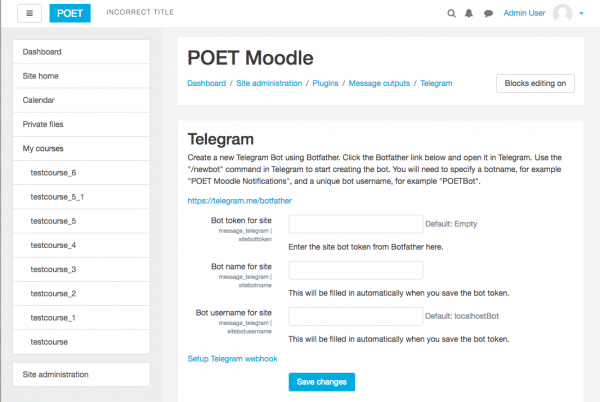Telegram message processor
From MoodleDocs
This plugin provides a message processor for Telegram, allowing sites to configure a Telegram bot that their users can configure to forward Moodle notifications and messages to their Telegram account.
Configuring the plugin settings
At the Telegram main settings page (Plugins / Message outputs / Telegram), you will need to configure a bot token to be used by the site. To get this token, you will need to create a new Telegram bot using the Telegram bot "Botfather".
After you have installed the plugin, at the settings screen, you will see this: