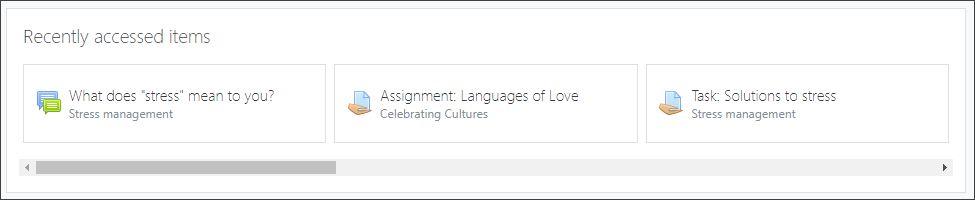Recently accessed items block: Difference between revisions
From MoodleDocs
- Managing blocks
- Block settings
- Activities
- Activity results
- Admin bookmarks
- Administration
- Blog menu
- Blog tags
- Calendar
- Comments
- Course completion status
- Course overview
- Course/site summary
- Courses
- Feedback
- Flickr
- Global search
- HTML
- Latest announcements
- Latest badges
- Learning plans
- Login
- Logged in user
- Main menu
- Mentees
- Navigation
- Network servers
- Online users
- People
- Private files
- Quiz results
- Random glossary entry
- Recent activity
- Recent blog entries
- Recently accessed courses
- Recently accessed items
- Remote RSS feeds
- Search forums
- Section links
- Self completion
- Social activities
- Starred courses
- Tags
- Timeline
- Upcoming events
- YouTube
- Blocks FAQ
m (Added link to spanish translation of page) |
Mary Cooch (talk | contribs) (doing this page) |
||
| Line 1: | Line 1: | ||
{{Blocks}} | {{Blocks}} | ||
{{New features}} | {{New features}} | ||
Recently accessed items block | ==Recently accessed items== | ||
*The Recently accessed items block displays the activities and resources which an enrolled user has most recently accessed, allowing them to quickly find where they were previously on the site. | |||
*The block may be positioned in the centre, as in the screenshot, or to one side. | |||
[[File:docsRAI.png]] | |||
[[es:Bloque Ítems accedidos recientemente]] | [[es:Bloque Ítems accedidos recientemente]] | ||
Revision as of 10:28, 27 November 2018
Recently accessed items
- The Recently accessed items block displays the activities and resources which an enrolled user has most recently accessed, allowing them to quickly find where they were previously on the site.
- The block may be positioned in the centre, as in the screenshot, or to one side.